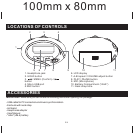E9
1. Pressandholdthe buttontoentermainmenu.
2. Shortpress / buttontoselect mode.
3. Shortpressthe buttontoenter.
4. Press / buttontochooseindividualsettings(SystemTime,Recordtype,Backlight,Language,Poweroff,
Replaymode,Contrast,OnlineDevice,OnlineMode,Memoryinfo.,DRMTime,ProtectsettingandExit).
5. Shortpressthe buttontoconfirmanyselectedsetting.
1. Press/buttontoselect mode.
2. Shortpressthe buttontoentertheSystemTimeinterface.
3. Pressthe buttontoswitchdifferenttimevariable.(Year>Month>Day>Hour>Minute>Second)
4. Press / buttontodecrease/increasethenumber.
5. Thenpressthe buttontosaveyoursetup.
Note:Thesystemtime ofthis unitwill bedisplayed inMilitary Time(24-hr)format.For example,1:00pm to11:00pmwill
appearas13:00to23:00.
1. SelectRecord typeand shortpress the buttonto enter.
2. Shortpress / button toselect therecord type:VoiceRecord,WAVMusic Record,MP3 MusicRecord.
Ifyou select"VoiceRecord", therecorded fileswillbe playedin RPLmode; Select"WAVMusic Record"or
"MP3Music Record"the recordedfiles willbe playedinmusic mode.
1. Select"Backlight" modeand pressthe buttonto enter.
2. Press / buttonto adjustthe screenbacklight: from0 to30.
1. Selectlanguage modeand shortpress the buttonto confirm.
2. Shortpress / buttonto selectthe systemlanguages: SimplifiedChinese, English,TraditionalChinese,
Japaneseand Korean.
3. Shortpress the buttontoconfirm.
MENU
"SYS"
MENU
MENU
(i) SYSTEMTIME:
SYSTEMTIME
MENU
A-B
MENU
(ii) RECORDTYPE:
MENU
Note:
(iii) BACKLIGHT:
MENU
(iv) LANGUAGE:
MENU
MENU
SETTINGS
100
mm x
80
mm