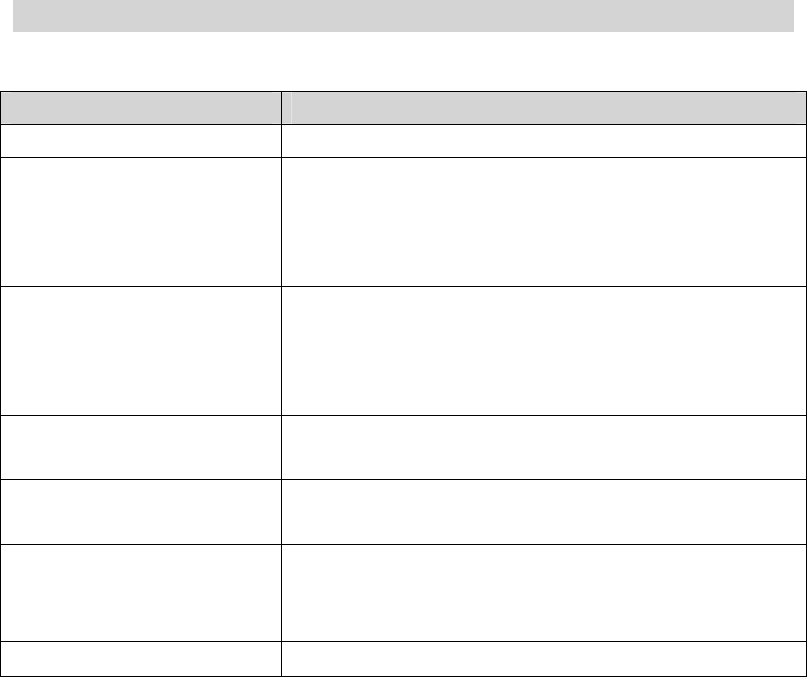
17
4.5 Connect the device to the PC to upload/download files, 2 windows will appear
simultaneously (If Sys Set/Online Mode/Multi Drive is chosen), one is for normal drive and
the other is for the encrypted drive.
4.6 Double click the file “RdiskDecrypt.exe” in the window of Encrypted drive. Input the
username and password, then you can enter the drive and upload/download files as usual.
Troubleshooting
Problems Possible Solutions
Unit does not turn on Make sure Power Switch is set to on.
No display when I turn on the
unit.
The battery may be exhausted. Please connect the player to
your computer USB port for recharging. Try to restart it 10
minutes later. It takes about 3 hours to fully recharge an
exhausted battery.
No sound coming from the
earbuds or speaker
Make sure the volume is not set to zero and check out the
connection between earbuds and the unit.
MP3 files may be corrupted. Please download from your
computer again.
System Time always reverts to
default setting
Try not to set POWER On/Off switch to “Off”. Set unit to
sleep mode by pressing PLAY button instead.
Strange Characters Displayed
on the Screen
Check that the correct display language was chosen.
Unable to Download Music
Make sure the USB connection to your computer is good and
the connecting cable is not broken.
Make sure memory space of your player is not full.
Unusual font on the screen
Make sure the correct language is chosen.


















