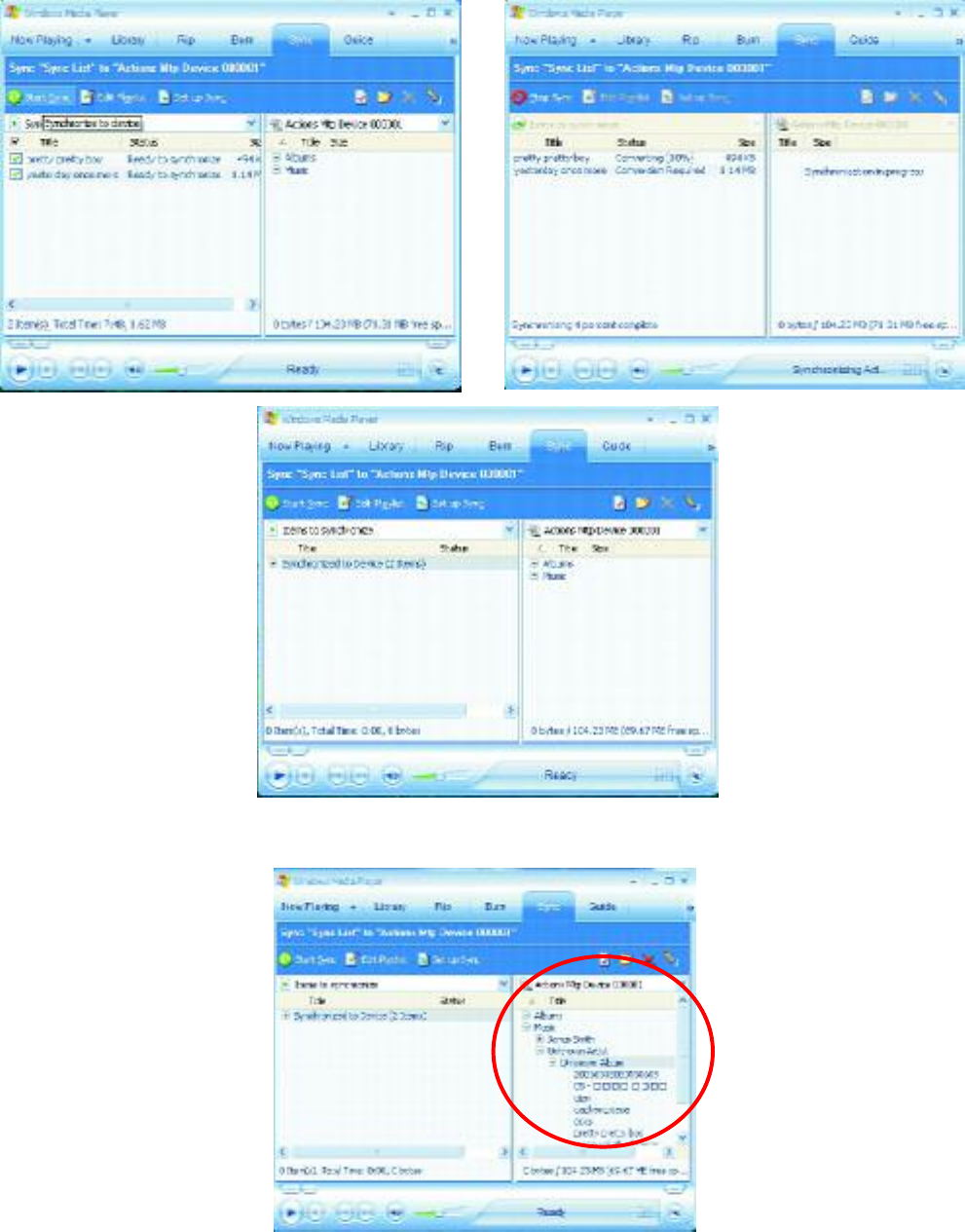
7. The frame will display the synchronized songs.
Removing the unit from the computer
Note: Please follow these steps to avoid damaging the player or losing data.
1. Double-click on the “Safely Remove Hardware” icon (green arrow) in the system tray of
your Windows desktop (see diagrams below for illustration).
2. Click stop in the “Remove Hardware Device” dialog window.
3. You will be asked which device you want to stop. Choose the player and click OK to
continue.













