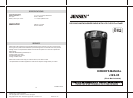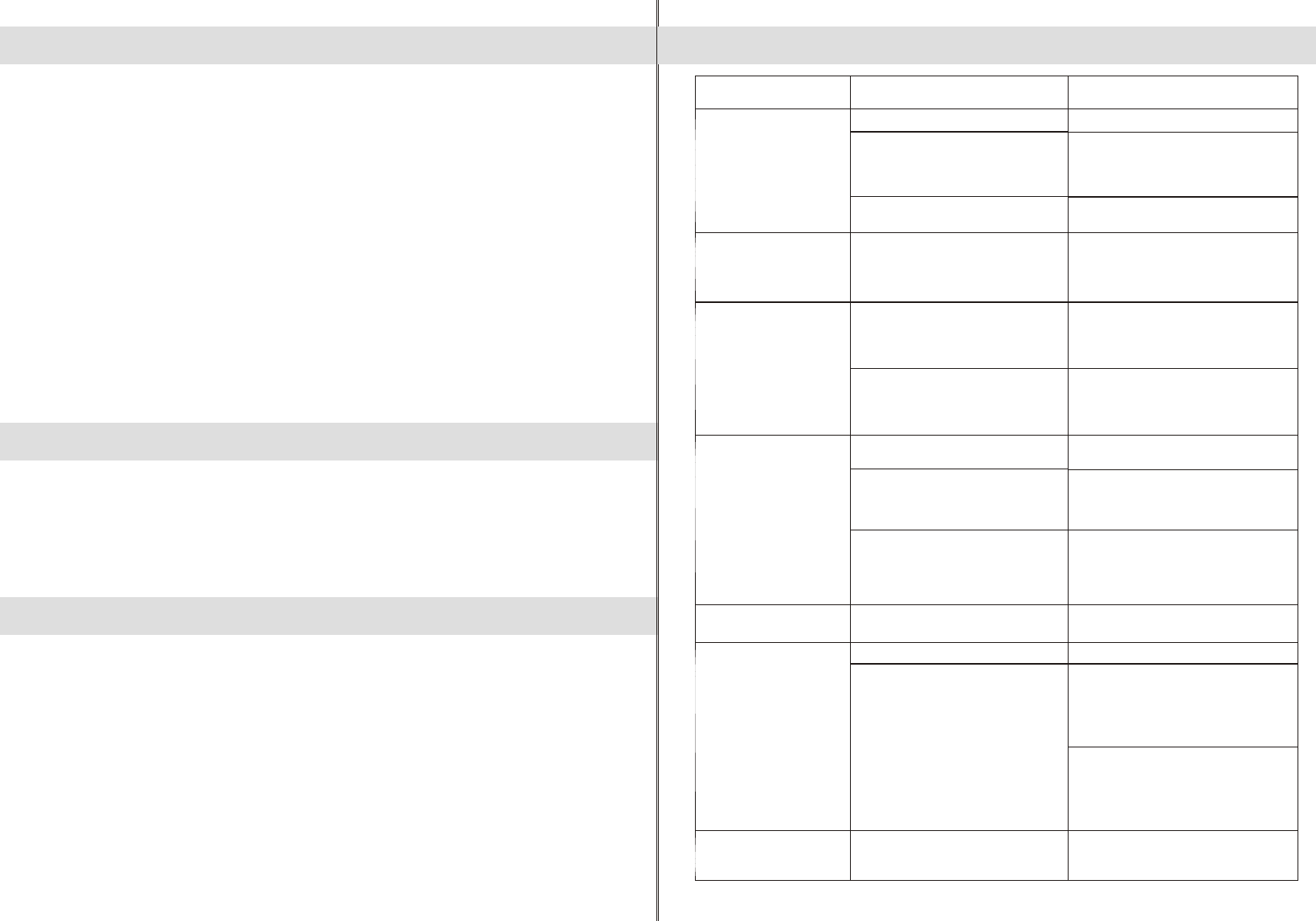
10
AUXILIARY INPUT
The auxiliary input cable and plug are built in the unit and allows users to connect their MP3 player
or other digital audio player to the docking system.
1.Release the iPod DOCKING COMPARTMENT DOOR LOCK.
2.Open the compartment door.
3.Take out the AUX IN stereo plug and unwire the AUX cable from the bobbin.
4.Connect the AUX IN stereo plug to the line-out jack or headphone jack of an external audio device.
5.Switch on the external audio device.
6.Slide the FUNCTION selector to AUX position.
7.Rotate the VOLUME dial to adjust volume level.
8.Fold down the FOLDING PLATFORM and sit the external audio device on the platform.
9.Close and lock the compartment door.
NOTE: 1. If you connect the line-out jack of your external device then you only need to adjust the
volume control of this unit. If you connected the headphone jack of your external device
then you may need to adjust both the volume control of your external device and the
volume control of this unit to find the most desirable volume setting.
2. Slide the FUNCTION selector to OFF position turning off the unit when you finish
listening. Don't forget to switch off the power of your external device as well.
3. To avoid water damage inside the compartment or damage to your digital audio player,
please make sure your hands are dry and you only open the compartment when you are
not near water. Tightly lock the compartment door properly before using near water.
CLOCK SETTINGS
1.Press and hold the TIME SET button then press the HOUR button to set hour.
2.Press and hold the TIME SET button then press the MIN button to set minute.
3.After the clock time is set, release the TIME SET button.
CARE AND MAINTENANCE
• Do not subject the unit to excessive force, shock, dust or extreme temperature.
• Do not tamper with the unit's internal components.
• Clean your unit with a damp (never wet) cloth. Solvents or detergents should never be used.
• Avoid leaving your unit in direct sunlight or in hot, humid or dusty places.
• Keep your unit away from heating appliances and sources of electrical noise such as fluorescent lamps or
motors.
Symptom
Possible Problem
Solution
The unit does
not respond (no power)
Batteries are exhausted. Replace the batteries.
Wall outlet is not functioning.
Plug another device into the same
outlet to confirm the outlet is working.
iPod does not install properly.
Remove your iPod from the dock
and check for obstruction on the
connectors in the dock and on your
iPod. Then reseat it in the dock.
iPod does not
dock properly
iPod does not respond
to the speaker system
Remove your iPod from the dock
and check for obstruction on the
connectors in the dock and on your
iPod. Then reseat it on the dock.
Please make sure that your iPod is
working properly before docking into
the unit. Please refer to your iPod
manual for details.
iPod is not installed properly.
Your iPod is locked up.
Use AC adaptor for iPod charging at
dry location.
Please make sure your iPod is
working properly before docking into
the unit. Please refer to your iPod
manual for details.
Unit is powered by batteries.
iPod is locked up/ frozen.
iPod battery has problem.
iPod does not
charge up
Slightly rotate the unit for the best
reception.
The reception at the set location is
poor.
AM band is too noisy
Decrease the volume.Volume level is set too high.
If the iPod original sound source is of
poor quality, distortion and noise are
easily noticed with high-power
speakers. Try a different audio source
such as a music CD.
If you are using an external sound
source like older generation of iPod,
try reducing the output volume on the
device itself. Also try turning bass
boost OFF or change the EQ setting.
Sound source is distorted.
Sound is distorted
Turn the unit off for a period of time or
lower volume.
This is normal.
Unit gets warm after
extended play at
high volume
TROUBLESHOOTING GUIDE
11
AC Adaptor is not plugged into a
wall outlet or the connector is not
plugged into the power supply jack
on the back of the unit.
Plug the AC adaptor into a wall
outlet and plug the connector into
the supply jack on the unit.
Remove your iPod from the dock
and check for obstruction on the
connectors in the dock and on your
iPod. Then reseat it in the dock.
iPod is not installed properly.