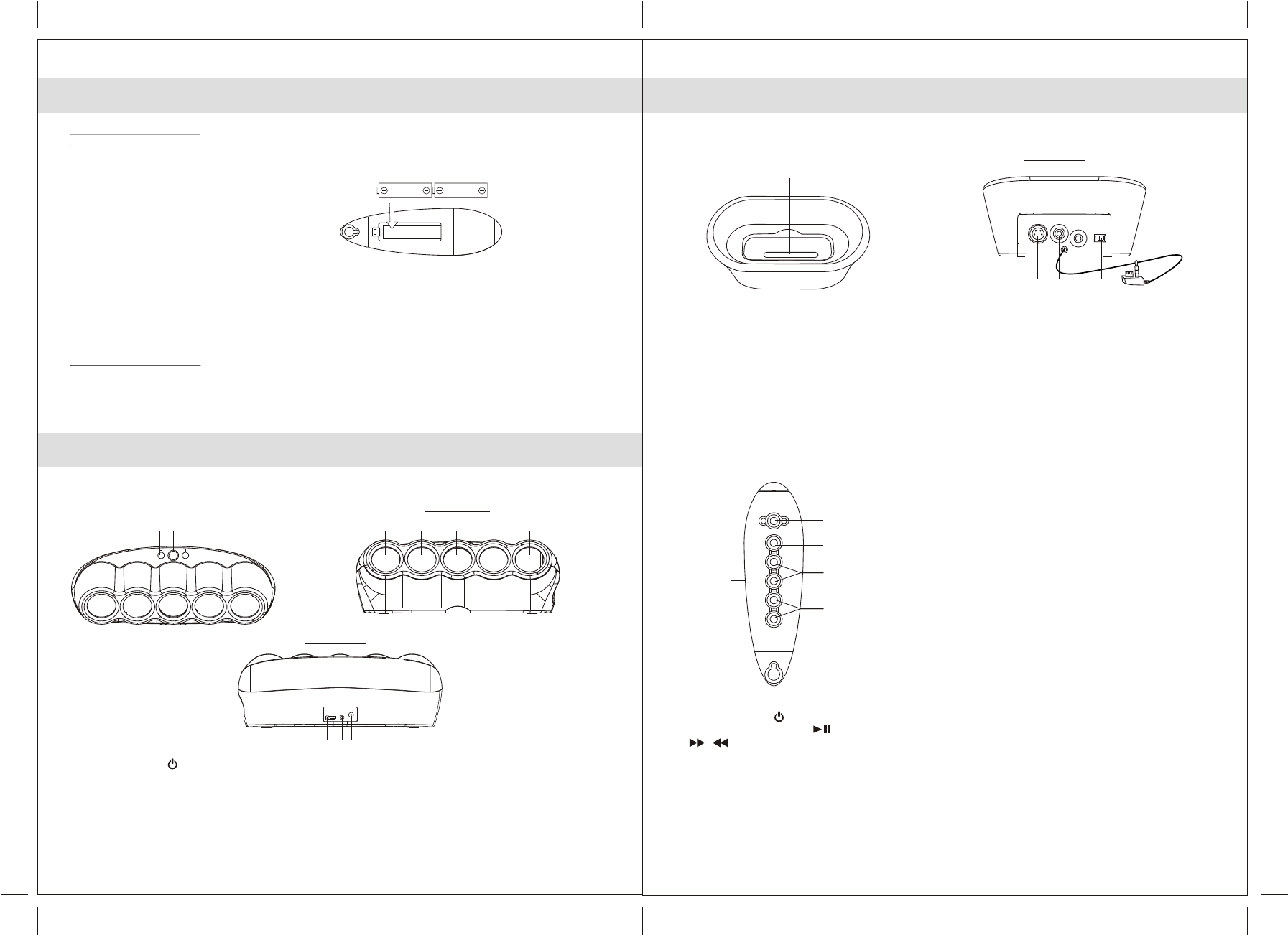
1
2
3
4
5
6
INSTALLATION
5 6
LOCATION OF CONTROLS
Docking Cradle
Top view
Rear view
R emote Control battery
The battery compartment is located on the bottom of the R emote Control.
(1) R emove the battery compartment door.
(2) Follow the polarity diagram shown inside the compartment and install 2 x "AAA" batteries
(included).
(3) R eplace the battery compartment door.
WAR NING :
- Be sure that the batteries are installed correctly. Wrong polarity may damage the Remote Control.
- Do not mix old and new batteries.
- Do not mix alkaline, standard (carbon-zinc) or rechargeable (nickel-cadmium) batteries.
- Only batteries of the same or equivalent type as recommend are to be used.
- If the R emote Control is not to be used for an extended period of time, remove the battery.
- Do not dispose of batteries in fire, batteries may explode or leak.
AC Adaptor C onnection
The unit is powered by an external AC Adaptor with an output of 15V AC, 2400 mA
(included).
(1) Firmly and securely plug the AC Adaptor into AC main outlet.
(2) Insert the AC Adaptor output plug to the power input jack on the back of the unit.
LOCATION OF CONTROLS
Main Unit
Top view
Front view
Rear view
1. ON/STANDBY button ----- To turn the unit on or off.
2. VOLUME + / - button ----- Adjust volume level up or down.
3. Five Speakers
4. Remote Infrared Sensor
5. AUX IN jack/Cradle connector ----- Auxiliary audio signal input ; connect cradle for iPod docking.
6. Subwoofer Out ----- For the connection of external active(self-powered) Subwoofer.
7. Power In jack ----- For the connection of external AC Adaptor.
1. iPod docking cradle
2. iPod docking connector
3. Docking cradle cable with 3.5mm stereo plug
4. Audio Input Selector switch ----- Select iPOD or Auxiliary input.
5. Auxiliary Input Jack ----- For the connection of external audio input source.
6. RCA VIDEO Jack ----- Composite video signal output
7. S-VIDEO Jack ----- S-Video signal output
Remote Control
1. Infra-red Transmitter
2. ON/STANDBY button ----- To turn the unit on or off
3. iPod PLAY / PAUSE button
4. / buttons ----- Skip iPod tracks Forward/Backward or perform high-speed search.
5. VOLUME + / - button ----- Adjust volume level up or down.
6. Battery Compartment -----located on bottom of the Remote Control.
12 2
5 6 7
4
3
1 2
3
4567










