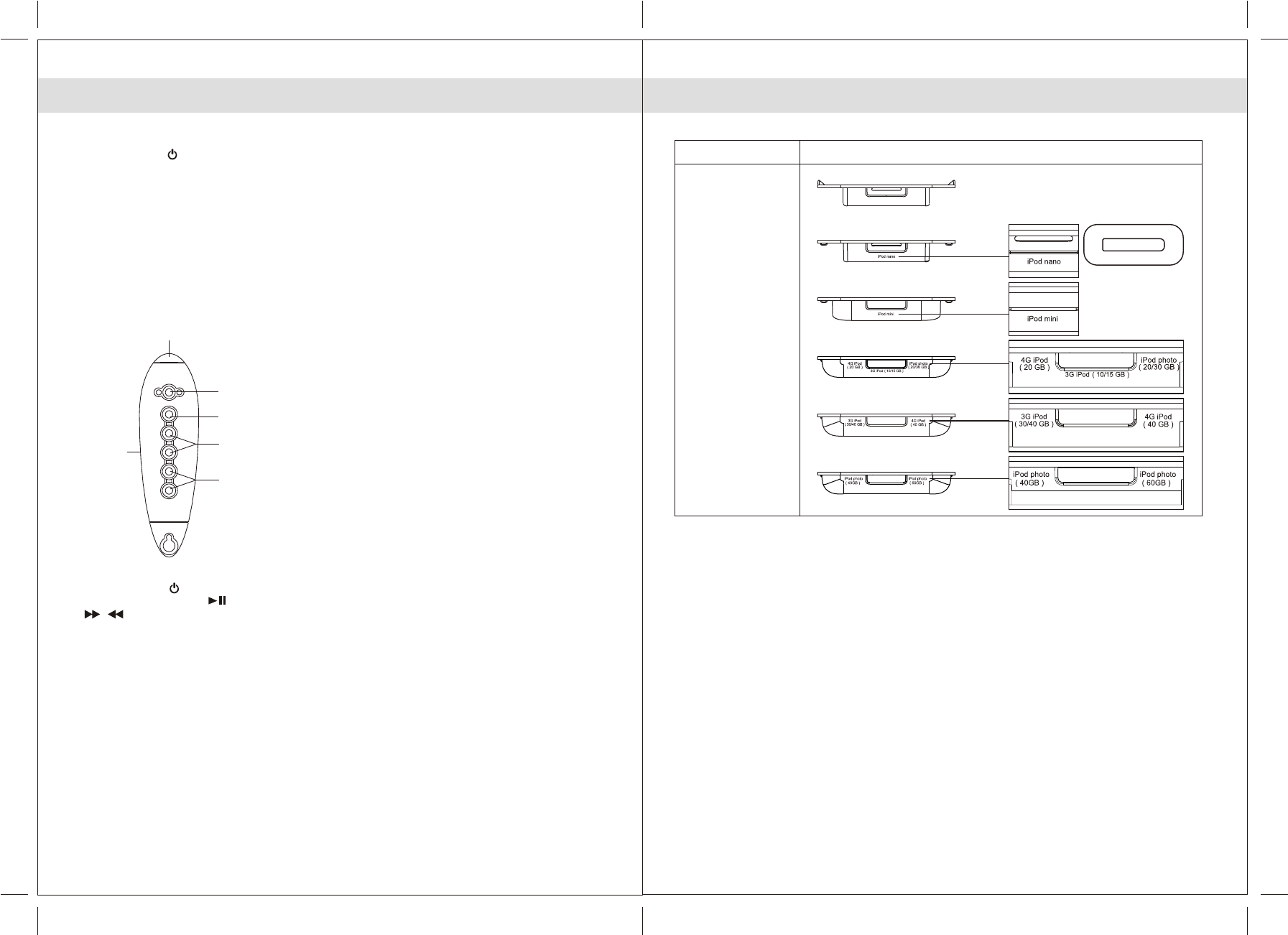
®
1. iPod docking bay
®
2. iPod docking connector
3. ON/STANDBY button ----- To turn the unit on or off.
4. VOLUME + / - button ----- Adjust volume level up or down.
5. Three Speakers
6. Remote Infrared Sensor
7. DC15V IN jack ----- For the connection of external DC power supply.
8. S-VIDEO Jack ----- S-Video signal output
9. RCA VIDEO Jack ----- Composite video signal output
10. Subwoofer Out ----- For the connection of external active(self-powered) Subwoofer.
11. AUX Input Jack ----- For the connection of external audio input source.
12. Audio Input Selector switch ----- Select iPOD or Auxiliary input.
7
iPod ADAPTORS
Please see below for the iPod Adaptor included in the package:
iPod Adaptor
iPod Models
Docking Cover
iPod nano
iPod mini
3Gen iPod 10/15GB
4Gen iPod 20GB
iPod Photo 20/30GB
3Gen iPod 30/40GB
4Gen iPod 40GB
iPod Photo 40/60GB
Align
1s t Ge n
iP od nano
here
Align
2nd Ge n
iP od nano
here
NOTE : No adaptors are provided for iPod with video 30GB, 60GB and 80GB. Please use the adaptors
included with these iPods at time of purchase. They will fit properly into the docking bay of
this system.
1
2
3
4
5
6
6
LOCATION OF CONTROLS
Remote Control
1. Infra-red Transmitter
2. ON/STANDBY button ----- To turn the unit on or off
3. iPod PLAY / PAUSE button
4. / buttons ----- Skip iPod tracks Forward/Backward or perform high-speed search.
5. VOLUME + / - button ----- Adjust volume level up or down.
6. Battery Compartment -----located on bottom of the Remote Control.











