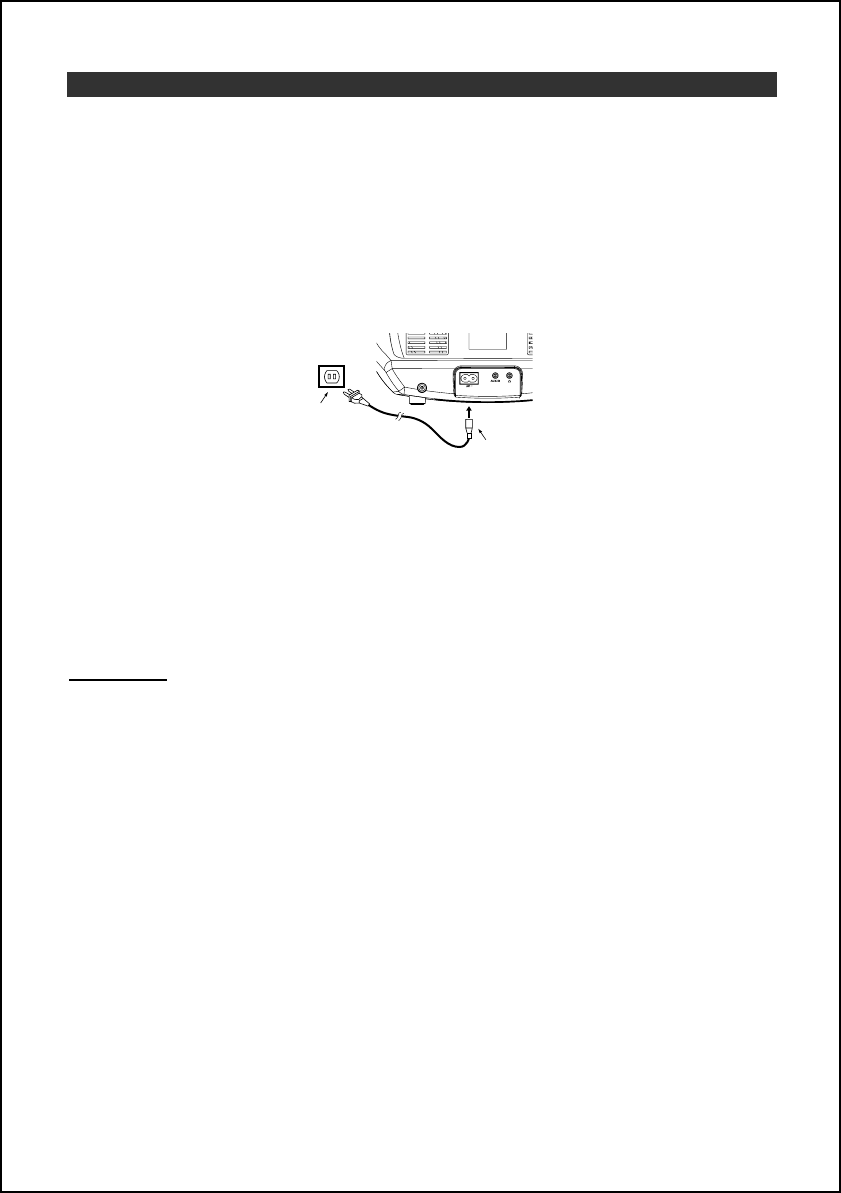
5
POWER SOURCE
This JiSS-100 Docking System operates on AC120V~ 60Hz line power or on 4 “AA” (UM-3)
batteries (Not included). Do not attempt to operate the radio with any other power source. You
could cause damage to the unit and void your warranty.
Please be sure the power outlet you plug this unit into is working and receives constant
(unswitched) power.
A. AC Power Operation
Insert the AC Cord into the AC cord socket located on the back of JiSS-100. Plug the other end into a
standard 120V~ AC outlet as shown in the diagram below.
B. Battery Operation
Note: For best performance and longer operating time, we recommend the use of alkaline-type
batteries.
1. Remove the BATTERY DOOR.
2. Install 4 pieces of “AA” (UM-3) batteries (not included), according to the polarity diagram,
inside the battery compartment.
3. Replace the BATTERY DOOR.
IMPORTANT
: Be sure that the batteries are installed correctly.
Wrong polarity may damage the unit and void the warranty.
Battery Precautions
Follow these precautions when replacing the battery in this device.
1. Do not mix old and new batteries
2. Do not mix alkaline, standard (carbon-zinc) or rechargeable (nickel-cadmium) batteries.
3. Use only the size and type of battery specified.
4. Be sure to follow the correct polarity when installing the batteries as indicated in the battery
compartment. Reversed battery may cause damage to the device.
5. If the device is not to be used for a long period of time, remove the battery to prevent damage or
injury from possible battery leakage.
6. Do not dispose of batteries in fire, batteries may explode or leak.
Battery Replacement
The output sound of this unit will become distorted when the batteries become weak. You need
to replace all the exhausted batteries at the same time as soon as possible to avoid battery
leakage.
AC Outlet
AC Cord Inlet













