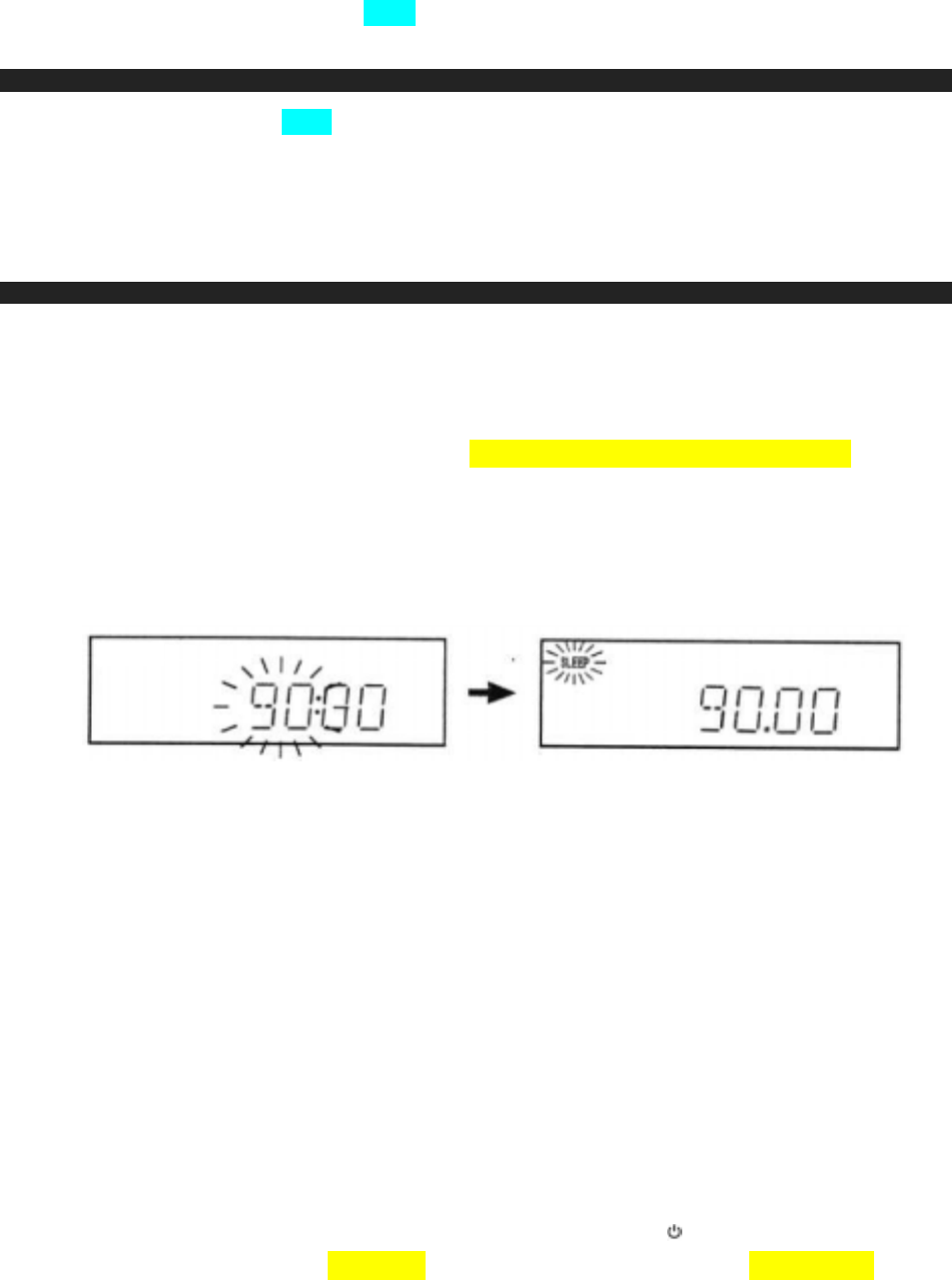
18
i. If you have chosen “Wake to RADIO” alarm mode, make sure that you have tuned to a station and
adjusted the volume to a comfortable level.
ii. If “Wake to iPod” alarm mode is selected, make sure that there is an iPod docked in the System
and the volume is set to a comfortable level.
iii. In “Wake to iPod” alarm mode, the alarm will sound if no iPod is inserted in the System.
SNOOZE OPERATION
1. When the alarm sounds (alarm, radio or iPod), you can press the SNOOZE Button to extend the
alarm time by 9 minutes. The alarm, radio or iPod will then turn on again. The relevant Snooze
Indicator “SN1” or “SN2” will appear and flash in the Display.
2. The SNOOZE operation can be repeated several times within the 60 minutes alarm duration.
SLEEP OPERATION
You can use the SLEEP Timer to fall asleep to Radio or iPod for a maximum duration of 90 minutes.
Activating the SLEEP Timer
Note: The default SLEEP duration is 90 minutes.
1. In POWER On mode, operate the Radio, iPod or your external audio player (AUX mode) as usual
and adjust the volume to the desired level.
2. Press the SLEEP button. The Sleep Indicator “SLEEP” appears in the upper left corner of the LCD
Display. The Display will show 90 minutes of playing time and then return to the current mode in a
few seconds. The Sleep Indicator “SLEEP” keeps flashing in the upper left corner of the Display.
The Radio or iPod will automatically turn off after the 90 minutes sleep time has elapsed. The SLEEP
Indicator “SLEEP” will disappear in the Display.
Adjusting the SLEEP Period
1. With the unit In POWER ON mode, press the SLEEP Button. The display will show 90 minutes of
playing time.
2. To adjust the sleep time for less than 90 minutes, press the
# Button repeatedly. The sleep time
will decrease in 5 minutes decrement every time the SLEEP Button is pressed. Stop pressing the
# Button when your desired sleep time is displayed.
3. To adjust the sleep time for more than 5 minutes, press the
!
Button repeatedly. The sleep time
will increase in 5 minutes increment every time the SLEEP Button is pressed. Stop pressing the
!
Button when the desired sleep time is displayed.
4. The unit will automatically turn off after the preset sleep time has elapsed. However, if you want to
turn the radio off before the preset sleep time has elapsed, press the
Button once to switch the
power off. The LCD Backlight will turn off and the SLEEP Indicator “SLEEP” will disappear in the
SLE
EP
FM
ST
MHz


















