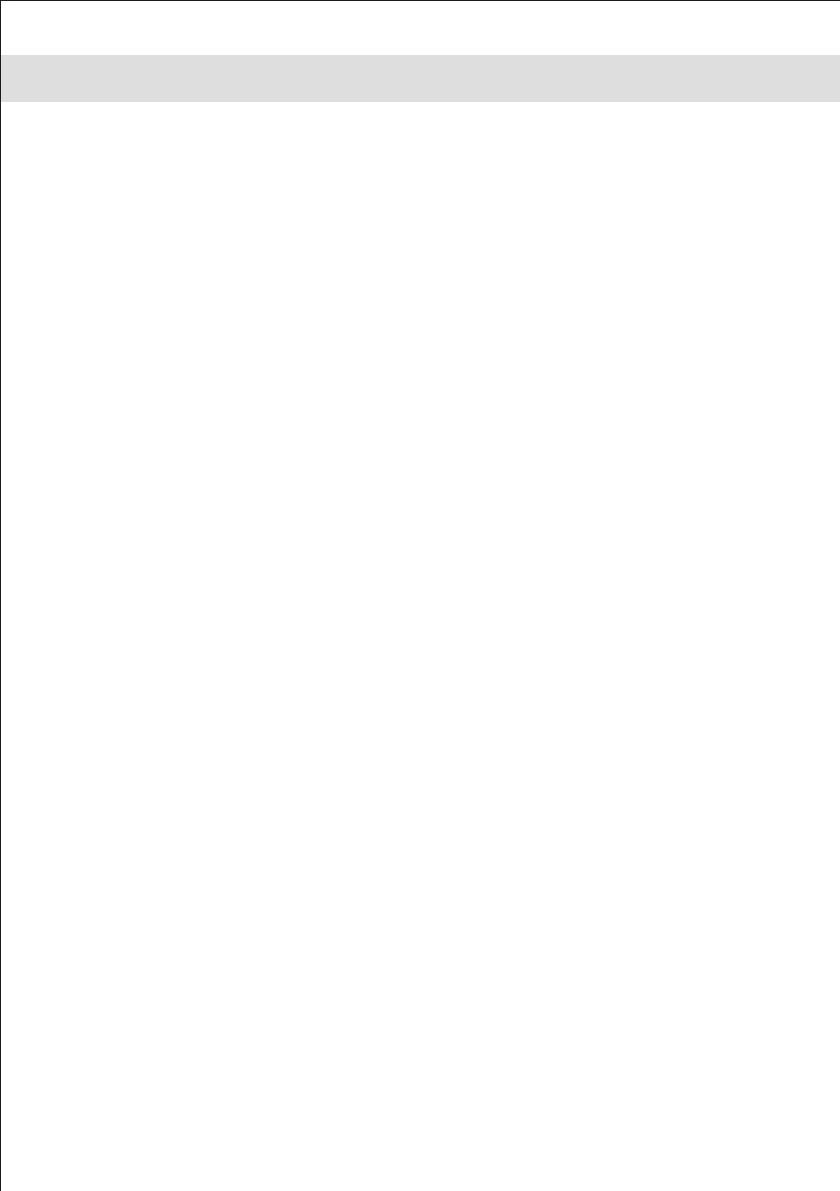
9
AUXILIARY INPUT
The auxiliary input cable and plug are built in the unit and allows users to connect their CD player, MP3
player or other digital audio players to the unit.
1.Keep turning the Cord Retracting Wheel, located at the rear of the unit, to the right and pull out the
AUX IN Cable located next to the wheel.
2.Connect the AUX IN Stereo Plug to the Line Out Jack or Headphone Jack of an external audio device
(not included).
3.Switch on the audio device.
4.Press the FUNCTION button repeatedly until AUX mode is displayed. The display will show the
icon “AUX”.
5.Control the volume level by the volume control on the audio device or pressing the VOL +/- on the main
unit or the remote control.


















