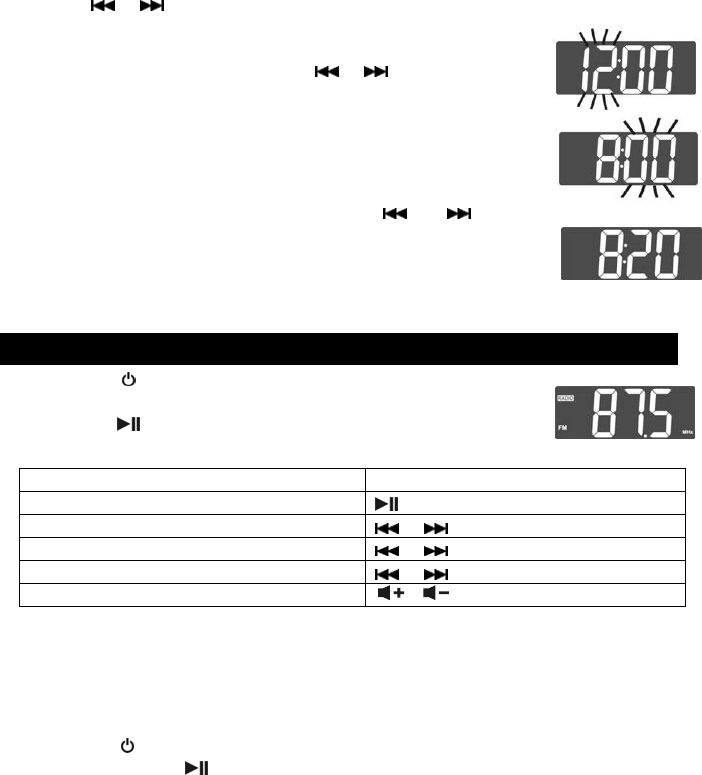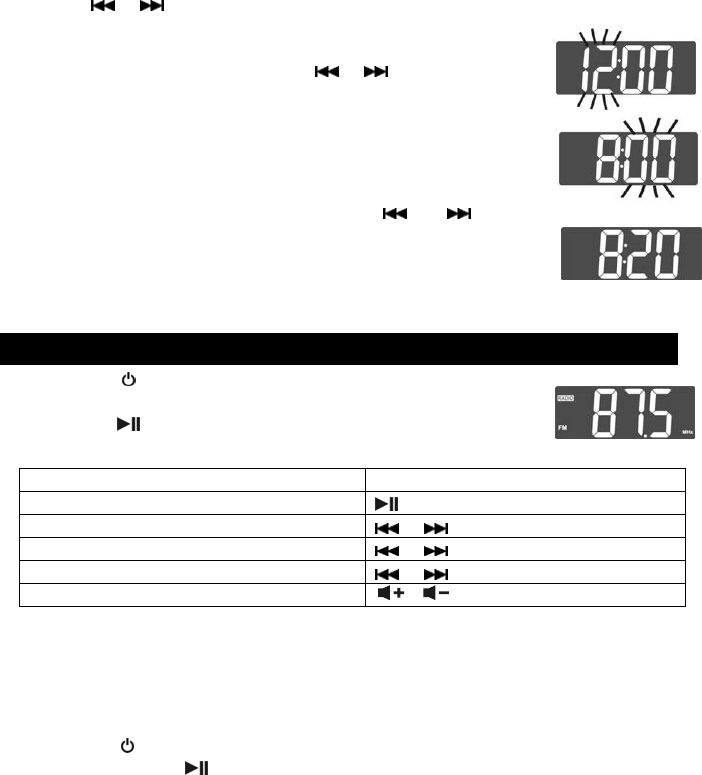
6
Press the MEMO./SET button once. “12H” will appear and flash in the display.
2. Press
or button once to select 24 Hour format (24 H) if desired.
3. Press the MEMO./SET button again to save the hour format
setting. The Hour digit will blink.
4. While the Hour digit blinks, press
or button repeatedly
to set the current hour.
Note: For 12 Hour format, make sure the Hour is correctly set so
that AM or PM is correctly displayed.
5. Press the MEMO./SET button again to save the hour setting.
The minute digit will blink.
6. While the Minute Digit blinks, press
or button
repeatedly to set the current minutes.
7. Press the MEMO./SET button again to complete the setting.
TUNER OPERATION
1. Press the POWER/STANDBY button once. The System
will enter the FM mode.
2. Press the
/ BAND button once to switch to AM if desired.
TO: PRESS:
Switch between AM/FM band / BAND Button
Scan radio station manually or repeatedly
Scan radio station automatically or and hold for 2 seconds
Stop auto-tuning or once
Control the volume / Buttons
TO PRESET CHANNELS
This unit is equipped with 20 preset memories each for AM and FM. Once they are
preset, they can be instantly accessed by briefly pressing the ALM.1/ MEM- or
ALM.2/MEM+ Buttons.
1. Press the POWER/STANDBY button to turn the System on.
2. Press the BAND / button to switch between AM or FM band.
3. Tune to a desired station.
4. Press the MEMO./SET Button once. The Preset Channel number will appear
and the Program Indicator “M” will also appear and flash in the Display.
5. While the Program Indicator “M” is blinking, repeatedly press the ALM.2/MEM+
or ALM.1/ MEM- Button to select the desired preset channel.
6. While the Program Indicator “M” is blinking, briefly press the MEMO./SET
button again to complete.
7. Tune to another station and repeat steps 4 to 6 to store stations in other preset
locations.
TO RECEIVE PRESET STATIONS