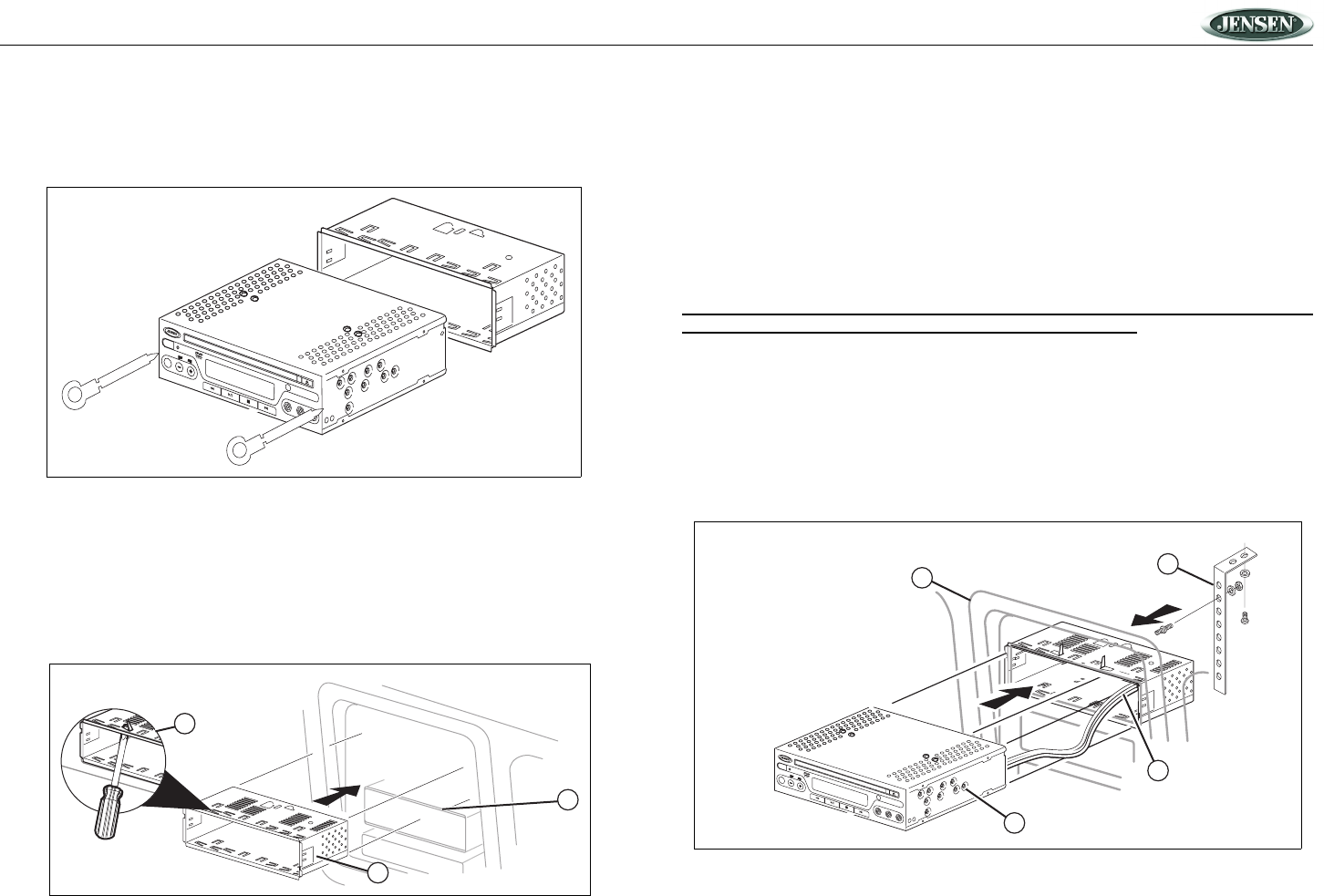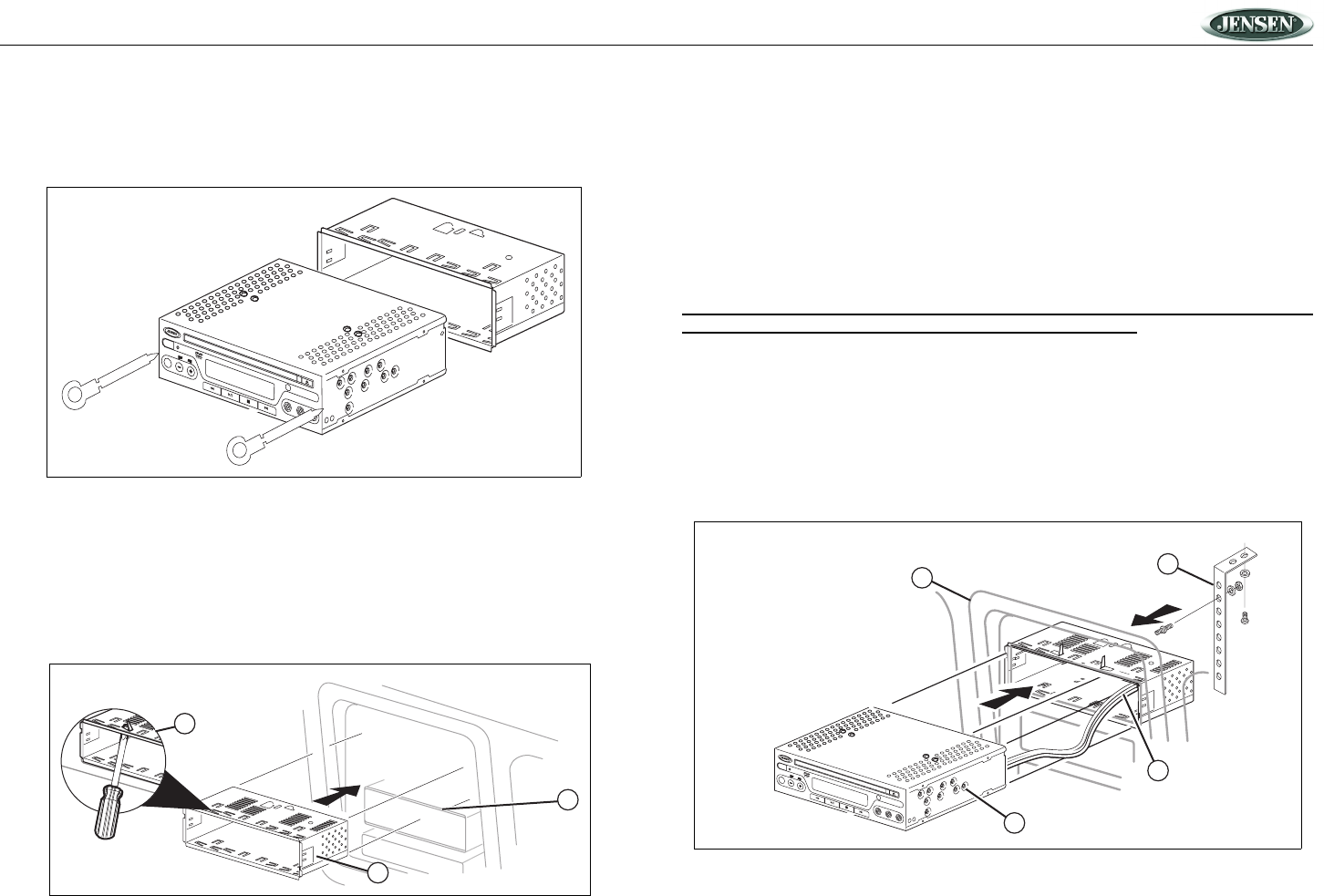
3
DV354
Installation
DIN Front-Mount Installation
1. Use the supplied release keys to remove the half-sleeve from the unit.
2. Install the half-sleeve.
a. Install adapter if necessary (optional).
b. Install half-sleeve into adapter or dashboard using the supplied screws. Do not force the
sleeve into the opening or cause it to bend or bow.
c. Locate the series of bend tabs along the top, bottom and sides of the mounting sleeve.
With the sleeve fully inserted into the dashboard opening, bend as many of the tabs
outward as necessary to firmly secure the sleeve to the dashboard.
CAUTION! Be careful not to damage the vehicle’s wiring.
3. Place the unit in front of the dashboard opening so the wiring can be brought through the
mounting sleeve.
4. Complete wiring connections (see “Wiring” on page 5).
5. After completing the wiring connections, turn the unit on to confirm operation (ignition switch
must be on). If unit does not operate, recheck all wiring until problem is corrected. Once the
unit is properly operating, turn off the ignition switch and proceed with final mounting of the
chassis.
6. Carefully slide the DVD player into the half-sleeve making sure it is right-side-up until it is fully
seated and the spring clips lock it into place.
NOTE: For proper operation of the CD/DVD player, the chassis must be mounted within 30°
of horizontal. Make sure the unit is mounted within this limitation.
7. Attach one end of the perforated support strap (supplied) to the screw stud on the rear of the
chassis using the hex nut provided. Fasten the other end of the perforated strap to a secure
part of the dashboard either above or below the unit using the screw and hex nut provided.
Bend the strap to position it as necessary.
CAUTION! The rear of the unit must be supported with the strap to prevent damage to the
dashboard from the weight of the unit or improper operation due to vibration.
8. Replace any items you removed from the dashboard.
DVD / CD / MP3 PLAYER
M
UTE
V
OL
S
E
L
M
O
D
E
IR
V
ID
E
O
IN
2
L
A
U
D
IO
IN
2
R
2a
2b
2c
Install Half-Sleeve
7
8
4
DV
D
/
C
D
/
M
P
3
P
L
A
Y
E
R
M
U
T
E
IR
VIDEO IN 2 LAUDIO IN 2R
V
O
L
SEL
M
ODE
3
DIN Front-Mount Installation