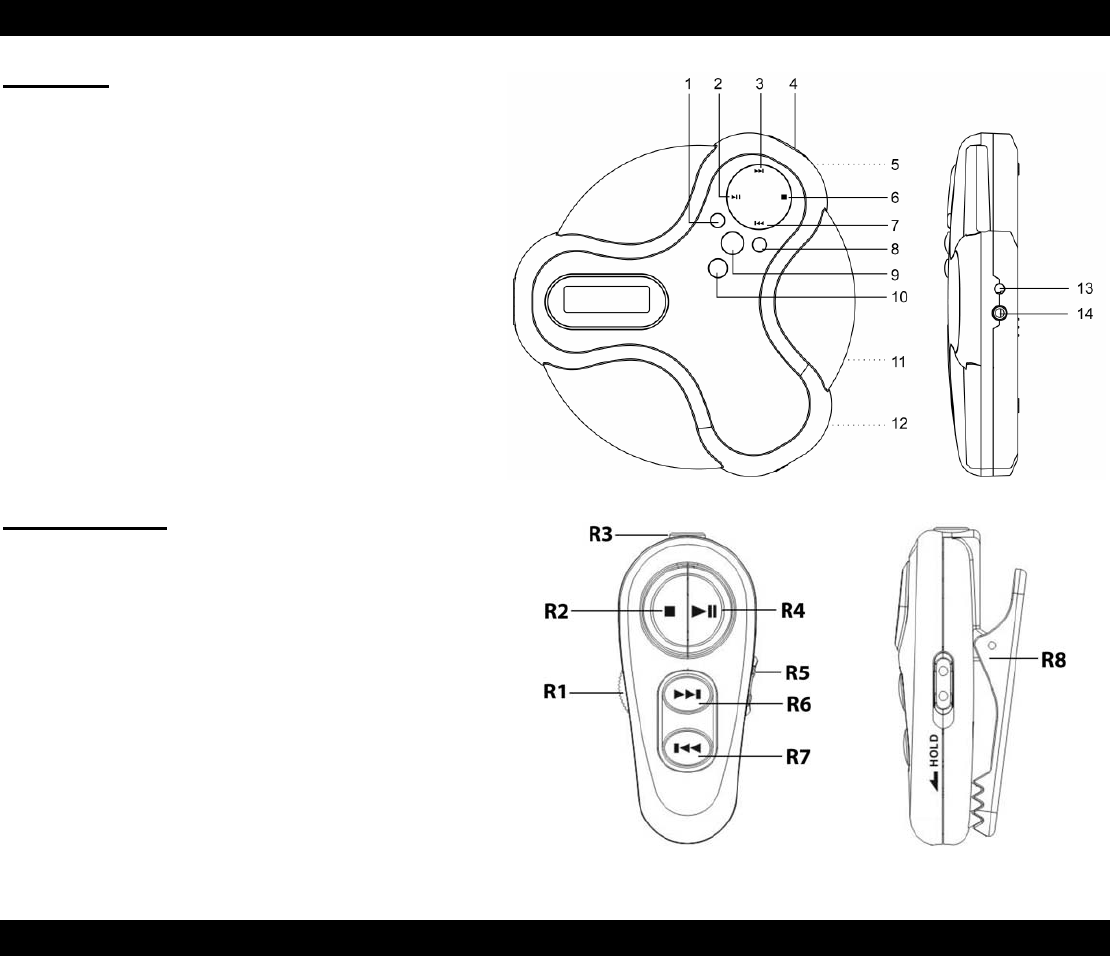
Output Power
20mW (32Ω)
Frequency Response
100 ~ 20000 Hz
Power Source
2 x DC 1.5V ‘AAA’ size (UM-4) batteries (not included) or
AC-DC Adaptor, 4.5VDC ~ 500mA (not included)
ESP
60 seconds
Headphone Jack
Stereo 3.5mm jack plug
LOCATION OF CONTROLS
Main Unit
1 VOLUME UP button
2 PLAY/PAUSE/POWER ON button
3 SKIP/SEARCH UP button
4 CD LID OPEN button
5 LOCK switch for CD LID OPEN button
6 STOP button
7 SKIP/SEARCH DOWN button
8 VOLUME DOWN button
9 PROG button
10 MODE button
11 BBS switch
12 HOLD switch
13 DC jack
14 PHONE jack
Remote Control
R1 VOLUME knob
R2 STOP button
R3 Headphone Jack
R4 PLAY/PAUSE button
R5 HOLD switch
R6 SKIP/SEARCH UP button
R7 SKIP/SEARCH DOWN button
R8 Belt/Lapel Clip
POWER SOURCES
This CD player operates on two 1.5VDC ‘AAA’ size (UM-4) alkaline batteries (not included) or with an AC-DC
adaptor with an output of 4.5VDC~500mA (not included).
To install batteries into the player,
1. Press the CD LID OPEN button to open the CD lid.
2. Open the battery compartment cover located under the CD lid.
3. Insert the two 1.5VDC ‘AAA’ size (UM-4) alkaline batteries into the Battery Compartment following the
polarity markings as indicated in the compartment.
CAUTION:
- Be sure that the batteries are installed correctly. Wrong polarity may damage the unit.
- Please remove the batteries from the unit if you do not plan to use the unit for several weeks.
1











