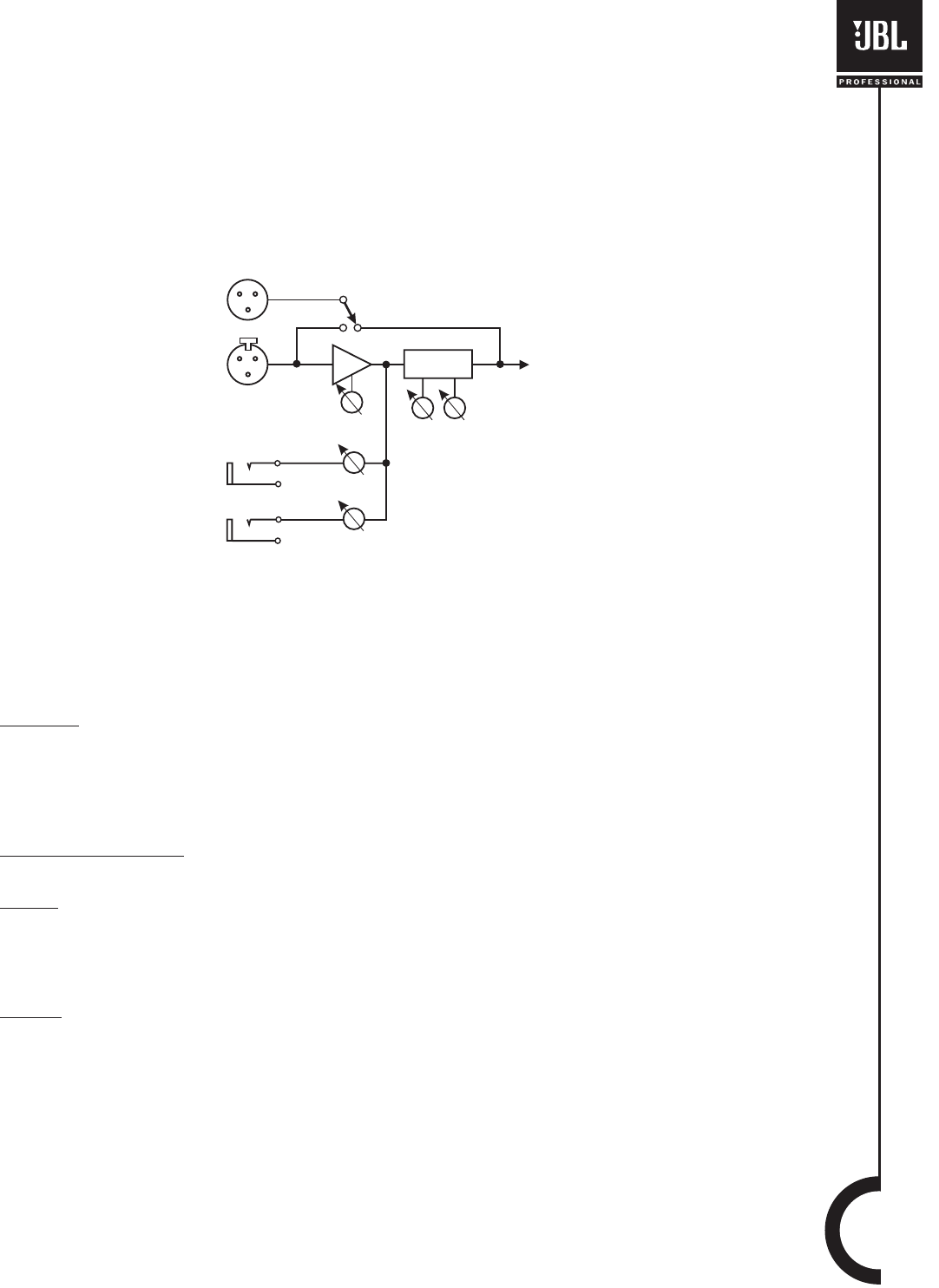
MIX/LOOP
This switch selects the source of the signal for the OUT connector.
CAUTION: Before adjusting this switch, be certain to set the input level control of any
equipment connected to this output to its minimum gain (least sensitive) setting.
• In the disengaged position, only the signal from the INPUT 1 connector is routed directly
to the OUT connector. Changing the other settings on the audio panel will not effect the
OUT signal. The INPUT 2 and INPUT 3 inputs will not be present at the OUT connector.
Use this setting when you want to feed multiple EON powered speakers the same signal.
• In the MIX position (depressed), a post-EQ blend of all inputs to the speaker (INPUT 1,
2, and 3) will be sent to the OUT connector. Any changes to input level settings or EQ will
affect the OUT signal. See the SYSTEM EXAMPLES section for details on how this mode may
be used.
Controls
INPUT 1
Adjusts the level of INPUT 1. Use this control to match the input sensitivity of the EON15 G2
to the output level of the mixer, microphone, or instrument connected to INPUT 1. It is a
common misconception that this control changes the power of a system. Your EON15 G2
will produce its rated output power no matter where this control is set. The INPUT 1 control
determines how much signal is required at the input in order to drive the system to full output.
INPUT 2 & INPUT 3
These controls adjust the level of the inputs connected to INPUTS 2 and 3.
LF EQ
This control allows up to 15 dB of cut or boost at 120 Hz. If the system seems too “boomy”
or bass heavy, rotate this control counter clock-wise. If the system sounds too “thin” or lacks
low-end power, rotate this control clock-wise. To set the low-frequency EQ to “flat” (no EQ
cut or boost), set this control to the center detented position.
HF EQ
This control allows up to 15 dB of cut or boost at 5k Hz. If the system seems too “strident”
or “tinny”, rotate this control counter clock-wise. If the system sounds too “dark” or lacks
“brilliance”, rotate this control clock-wise. To set the high-frequency EQ to “flat” (no EQ cut
or boost), set this control to the center detented position.
Title: EON15-G2
File: EONBLOC2.CDR
Drawn by: G. Tschetter
Rev. Date: 24 April 2000
2
3
INPUT 1
LOOP / MIX OUT
2
3
HF
EQ
1
MIX/LOOP
(Shown in "MIX" Position)
TO INTERNAL
AMPLIFIERS
LF
9


















