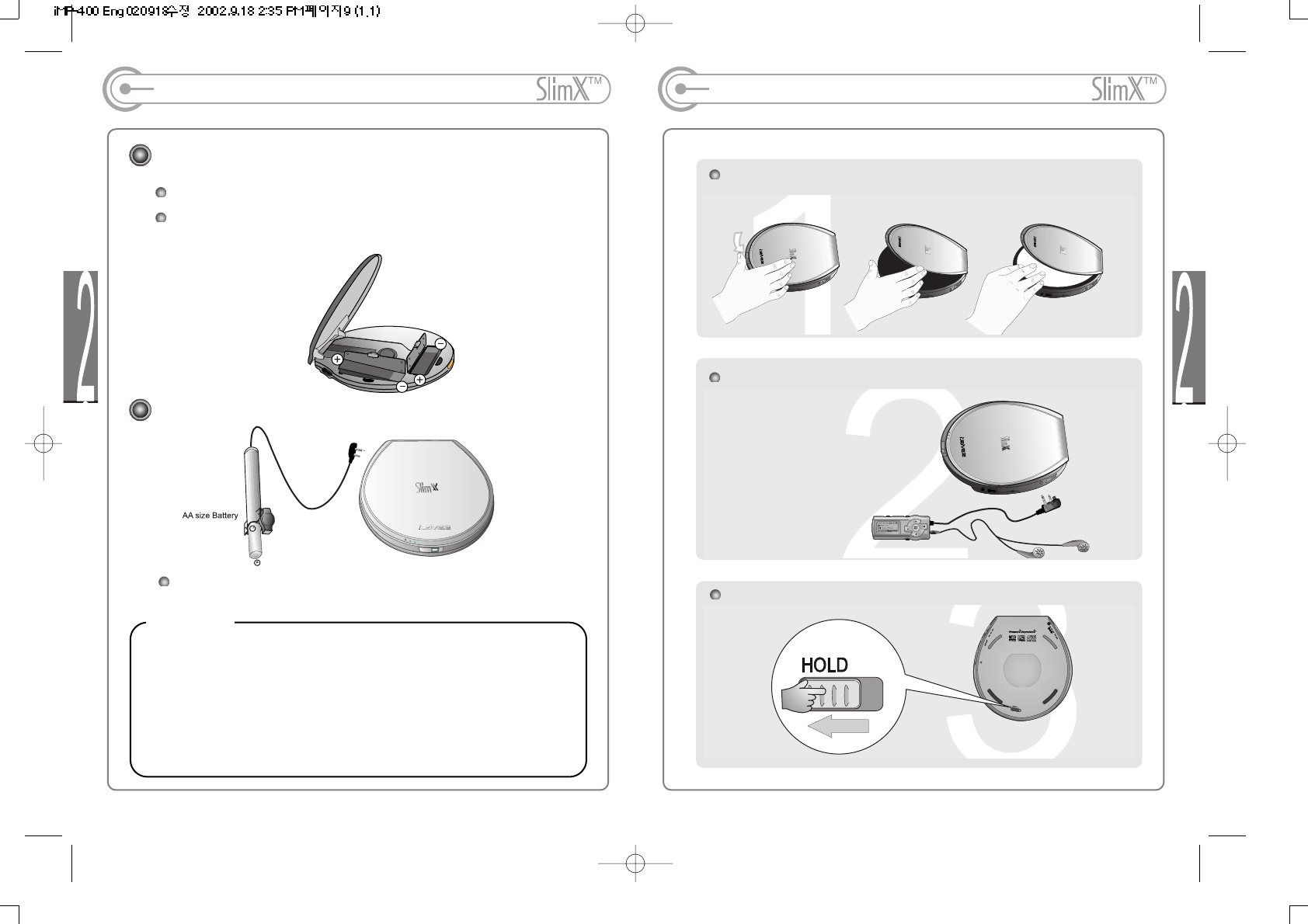
Playing a Disc
Slide open button, open the player lid and insert the disc.
Slide HOLD Switch to Off position.
Connect Remote Control and Earphone.
- 8 -
Note: Please be advised that the controls on
the player don't work when HOLD switch is ON.
Power Supply(Battery)
Using Rechargeable Batteries
Using External battery pack
- Do not mix rechargeable batteries with non-rechargeable batteries in the
batteries compartments.
- Do not use different types of rechargeable batteries together other than
what comes with the console.
- When the batteries will not be used for a long time, remove them.
- If battery leakage occurs, wipe off any deposit in the battery compartment
and install new batteries.
- Do not charge non-rechargeble batteries.
Lift the cover of player and remove the covers of batteries compartment.
Insert two rechargeable batteries (stick type) by matching the + and -
polarity (see diagram below) in the battery compartments and close the
covers.
The external battery pack can be attached as shown in the figure. Two AA
size alkaline batteries are used in the external battery pack.
CAUTION!
- 7 -


















