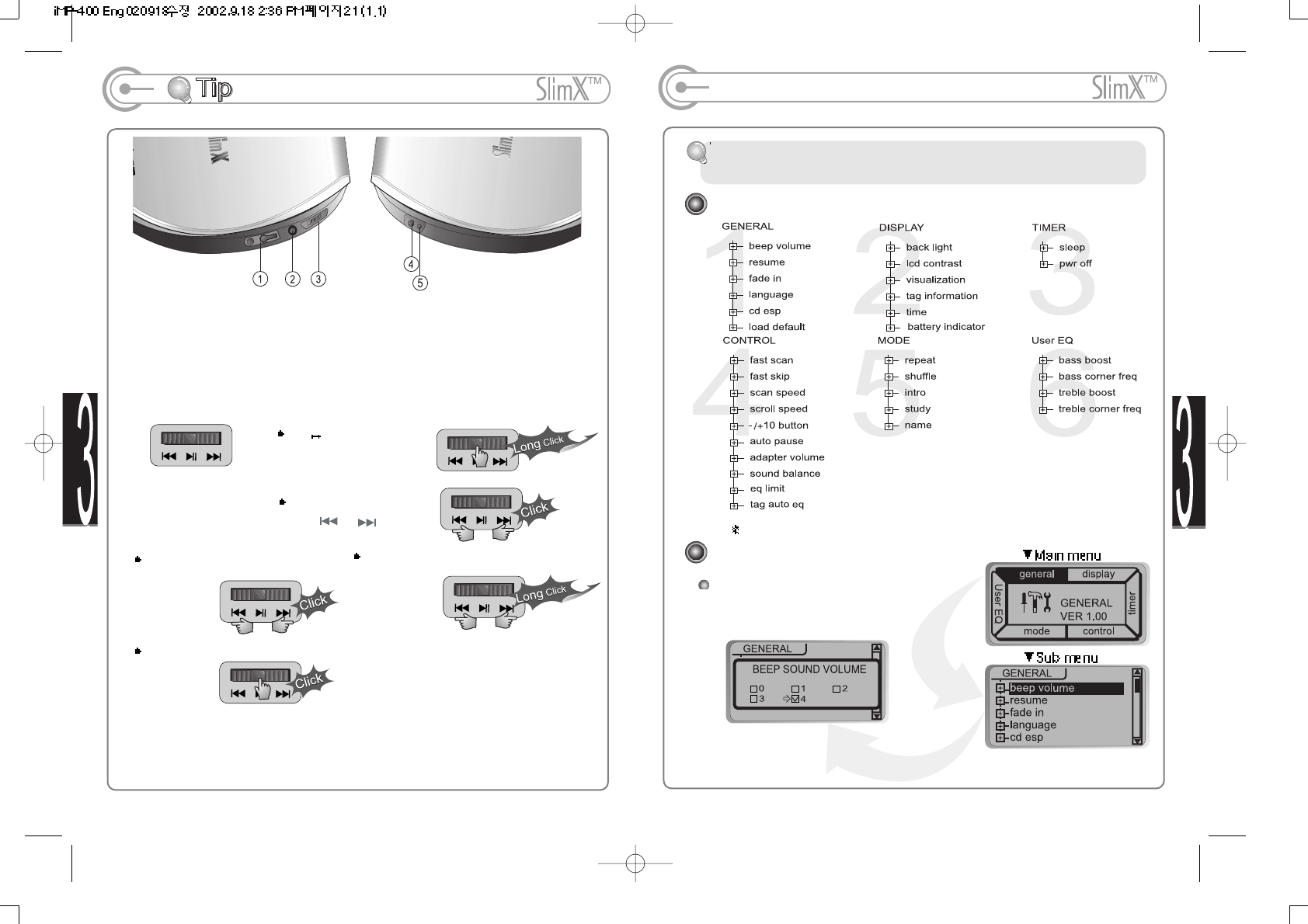
Menu (Function Controls)
Configuration
Function Control is subject to change with different firmware versions. Users
can configure their own settings.
Menu Operation
Function Control Option can only be configured in CD Mode.
When you select the sub menu windows, you
can select your preferences to be displayed.
- 20 -
PLAYER’S CONTROLS
- 19 -
1. Earphones Jack : Connect Earphones/Remote Control.
2. Line Out Jack : To record from the iMP-400 to other equipment or to connect
the car kit or other audio equipment(speaker etc.)..
3.
FM CD conversion
FM :
To select FM channel
Click or buttons.
CD Playback :
Music selection
Volume Control
Play/Pause
4. DC IN 4.5V : Use only the AC power adapter supplied with the player.
5. EXT BATT : Connect the DC battery pack supplied with the player.
Pressing Navi/Menu will display the Graphic
User Interface (GUI). The GUI is composed
of 6 main menus with submenus.


















