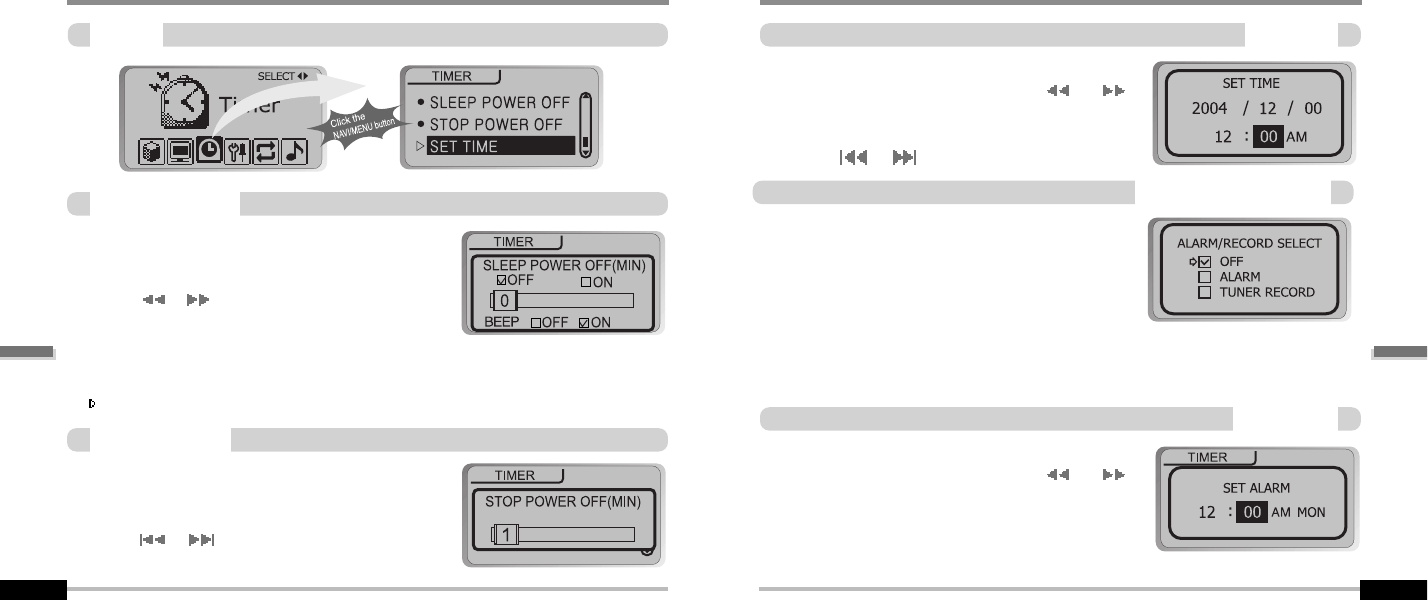
MENU-Timer
Timer
Automatically turns power off at stop mode.
(Time range can be set from 1 to 60 minutes by one
minute increments.)
Use the or (VOL + or VOL -) button to adjust time.
Automatically turns power off after a fixed
time. (Time range can be set from 1 to
180 minutes by one minute increments.)
Use the
I
or
I
(VOL + or VOL -) button to adjust time.
Set BEEP ON/ OFF by pressing the NAVI/MENU button.
Beep
ON : A beep sound will play one minute before the player shuts off.
OFF : No beep sound is played.
Once powered off, the sleep timer will reset to 0.
Sleep PowerOff
Stop PowerOff
SLEEP POWER OFF
STOP POWER OFF
SET TIME
5-17
MENU-Timer
Set Time
Alarm/Record Select
Set Alarm
Set the current time.
Push the NAVI/MENU switch toward
I
or
I
to select the item and toward VOL + or VOL - to
set the clock.
Use the
or switch to adjust time.
OFF : The Alarm and Tuner Record functions are
disabled and the player will not power on at either
indicated time.
ALARM : At the time indicated in the "Set Alarm"
setting (see below) the player will power on and
begin music playback.
TUNER RECORD : At the time indicated in the "Tuner Rec. Reservation"
setting(seepage5-19)theplayerwillpoweronandbeginrecordingfromthe
selected radio station.
Set the working time of alarm.
Push the NAVI/MENU switch toward
I
or
I
to select the item and toward VOL + or VOL - to
set the alarm.
SUN~SAT:Alarmringsinthesametimeofthe
set day repeatedly.
ALL : Alarm rings in the set time every day.
5-18
ConvenientFunctions
ConvenientFunctions


















