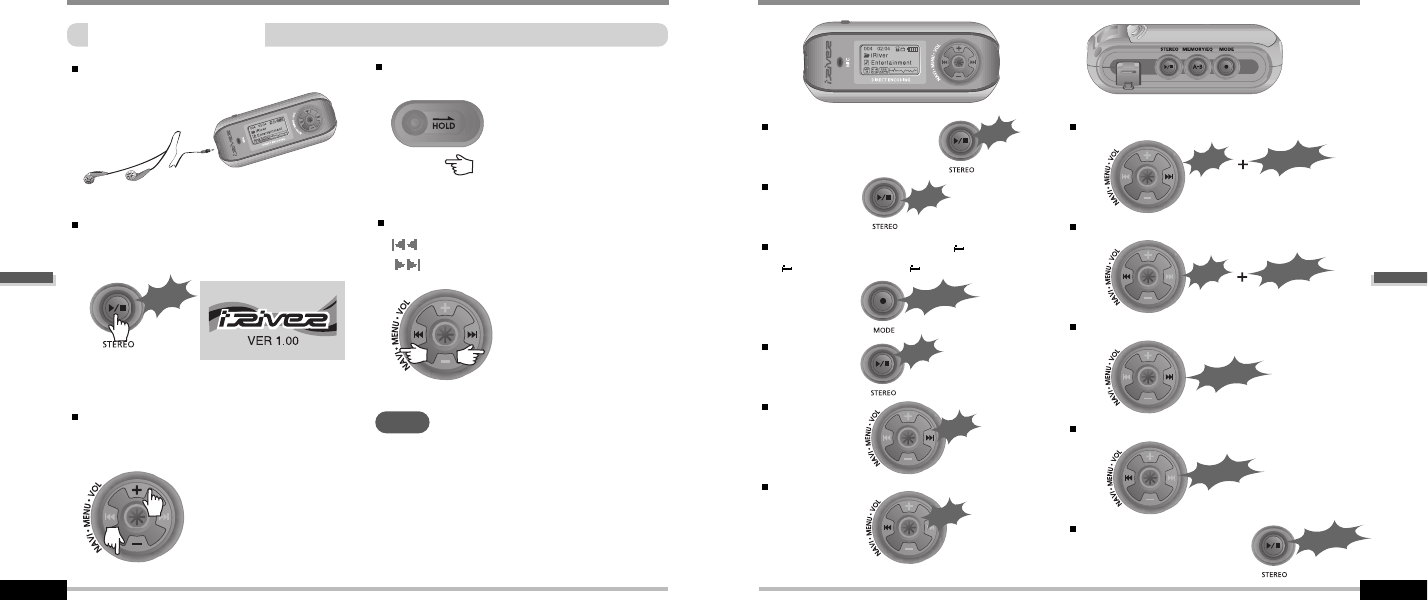
To turn on the player
To play
To change modes (MP3 FM
Voice recording LINE IN)
To stop
To advance
To reverse
To play the next folder
To play the previous folder
To fast forward
To fast reverse
To turn off the player
Listening to Music
4-2
Click
4-1
Listening to Music
C
l
i
c
k
L
o
n
g
C
l
i
c
k
C
l
i
c
k
P
u
s
h
C
l
i
c
k
P
u
s
h
L
o
n
g
P
u
s
h
L
o
n
g
P
u
s
h
L
o
n
g
P
u
s
h
L
o
n
g
P
u
s
h
L
o
n
g
C
l
i
c
k
P
u
s
h
P
u
s
h
LISTENING TO MUSIC
Put the HOLD switch to “OFF”.
Connect the earphones as shown below.
Press the PLAY/STOP button to turn on
the player. Press it again to play.
To select song
To select previous song
To select next song
To adjust the volume
+:
To increase volume
-:
To decrease volume
- When "Hold" is ON, the buttons on the
player will not function.
- When stopped or in recording standby
mode, the player automatically turns off
according to the setting of “STOP
POWER OFF” on the MENU.(Refer to
page 4-17)
OFF
NOTE
BasicOperation
BasicOperation


















