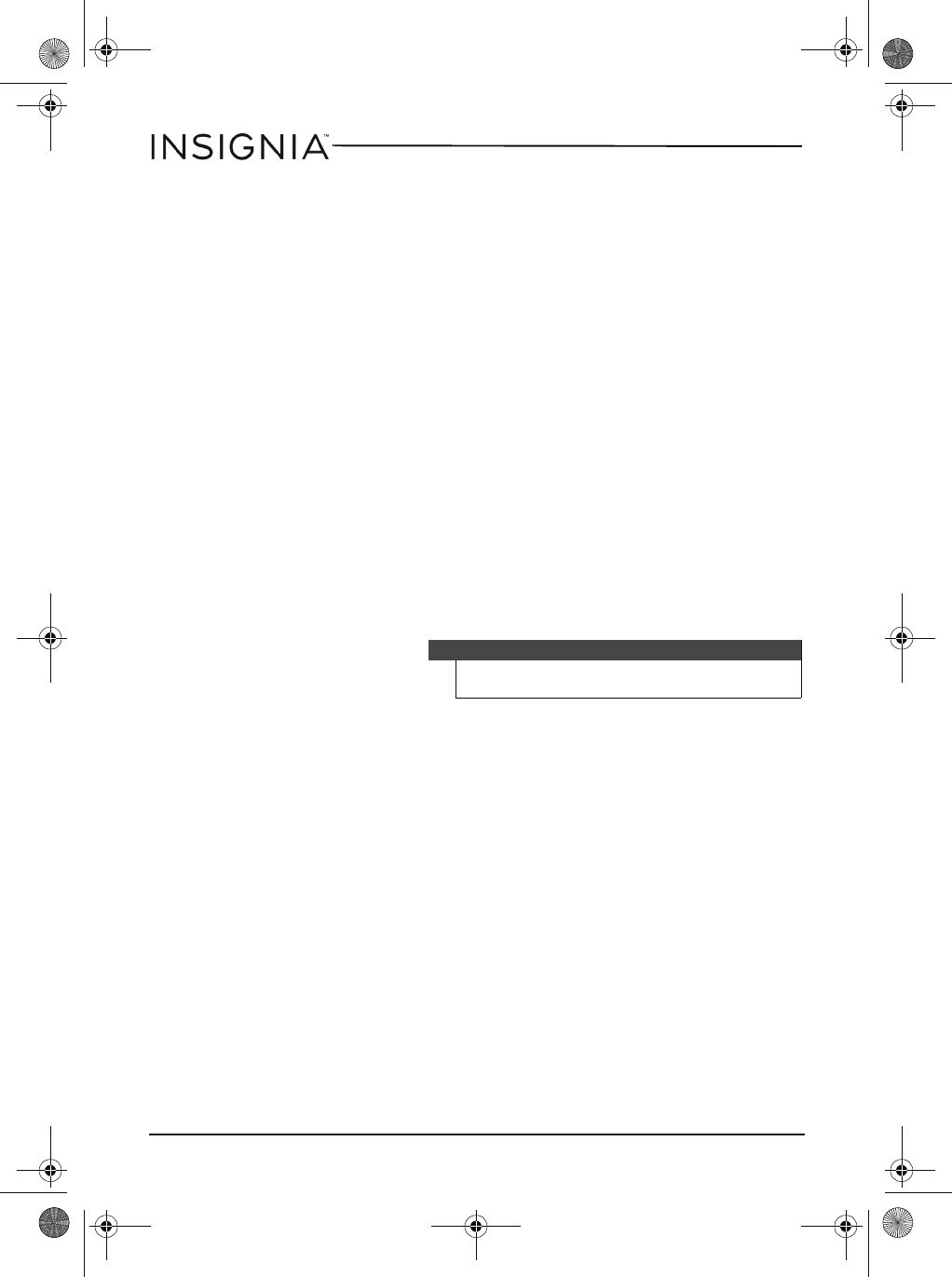
14
Insignia NS-P5113 Portable CD Player with FM
www.insigniaproducts.com
Maintaining
Handling CDs
• To remove a CD from its case, hold it at the edges while you press
down gently on the center hole.
• Do not touch the shiny surface of the CD or bend the CD.
• Place the CD into the CD compartment with the label facing up.
• Store CDs in their cases when you are not using them.
• Do not store CDs in areas where they can get hot, such as an
automobile.
• Do not write on the label side of the CD with a ballpoint pen
because you may scratch the surface.
Cleaning CDs
A dirty CD may not play correctly.
To clean a CD:
• With a soft cloth, wipe the CD in a straight line from the center to
the edge.
Cleaning your CD player
To clean your CD player, follow these guidelines:
• Use a soft, clean cloth moistened with plain, luke-warm water to
clean the exterior of your CD player.
• Never use solvents such as benzene or other strong chemical
cleaners because these could damage your CD player’s finish.
• Do not let liquid drip into the inside of your CD player.
Caution
Do not use any solvent, such as record spray,
thinner, or benzene, to clean a CD.
NS-P5113_14-0988_MAN_V3_ENG.fm Page 14 Friday, September 5, 2014 12:56 PM


















