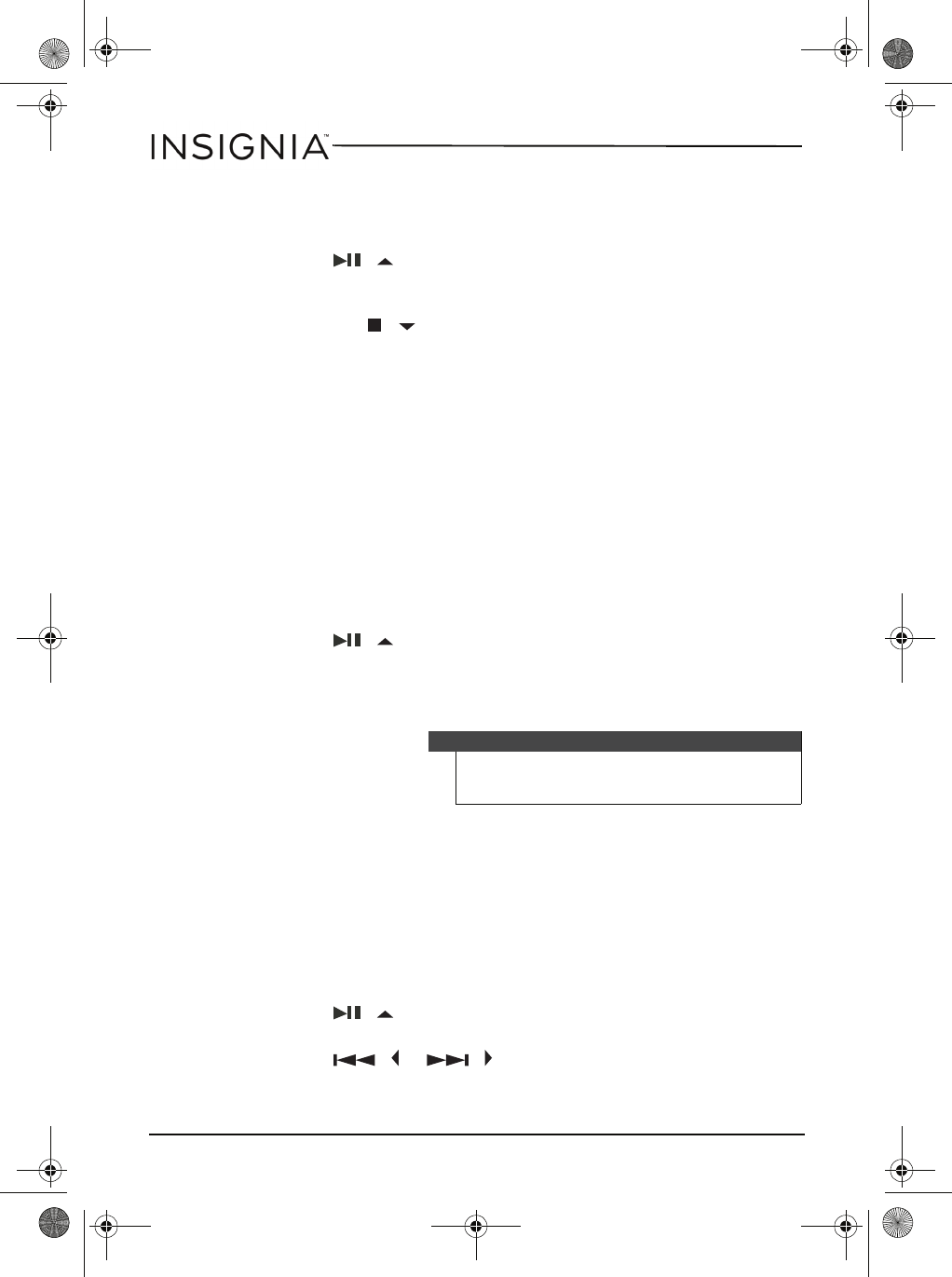
10
Insignia NS-P5113 Portable CD Player with FM
www.insigniaproducts.com
Using repeat playback
To repeat a track, an entire CD, or an MP3 album (folder):
1 Press the
/ / POWER ON
button.
2 To repeat the same track, press the PLAY MODE button once. REP 1
appears on the display. Your CD player repeats the current track until
you press the
/
/ POWER OFF button or press the
PLAY MODE button four times for an audio CD and 5 times for an
MP3 CD.
3 To repeat the entire CD, press the PLAY MODE button twice. REP A
appears on the display. Press the PLAY MODE button three times for
an audio CD or four for an MP3 CD to cancel repeat mode.
4 To repeat an MP3 album (folder), press the PLAY MODE button three
times. REP D appears on the display. Press the PLAY MODE button
three times to cancel repeat mode.
Using INTRO play
You can play the first 10 seconds of each track on a CD to help you find the
track you want.
To use INTRO play:
1 Press the
/
/ POWER ON button.
2 Press the PLAY MODE button three times for an audio CD or four
times for an MP3 CD to start INTRO play. INTRO appears on the
display. Your CD player plays the first 10 seconds of each track.
3 Press the PLAY MODE button twice more to cancel INTRO play and
resume normal playback.
Playing tracks randomly
To randomly play tracks:
1 Press the PLAY MODE button four times for an audio CD or five times
for an MP3 CD to start random mode. RANDOM appears on the
display.
2 Press the
/ /
POWER ON
button to start playback in random
order.
3 Press the
/
or
/
button to go to the previous or next
random track.
4 Press the PLAY MODE button to return to the normal playback.
Tip
After your CD player plays the first 10 seconds of
all the tracks on the CD, your player waits 60
seconds, then turns off.
NS-P5113_14-0988_MAN_V3_ENG.fm Page 10 Friday, September 5, 2014 12:56 PM


















