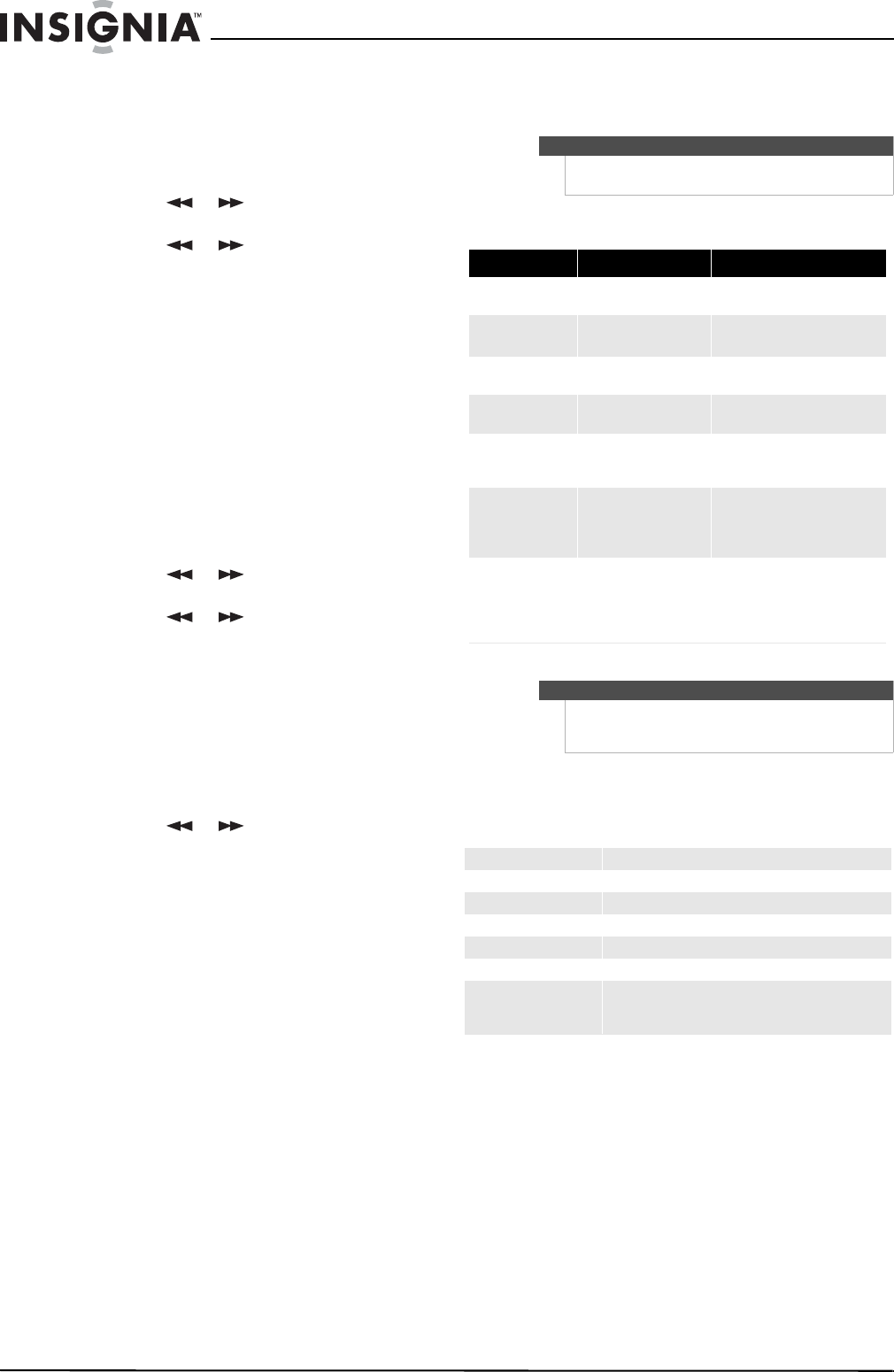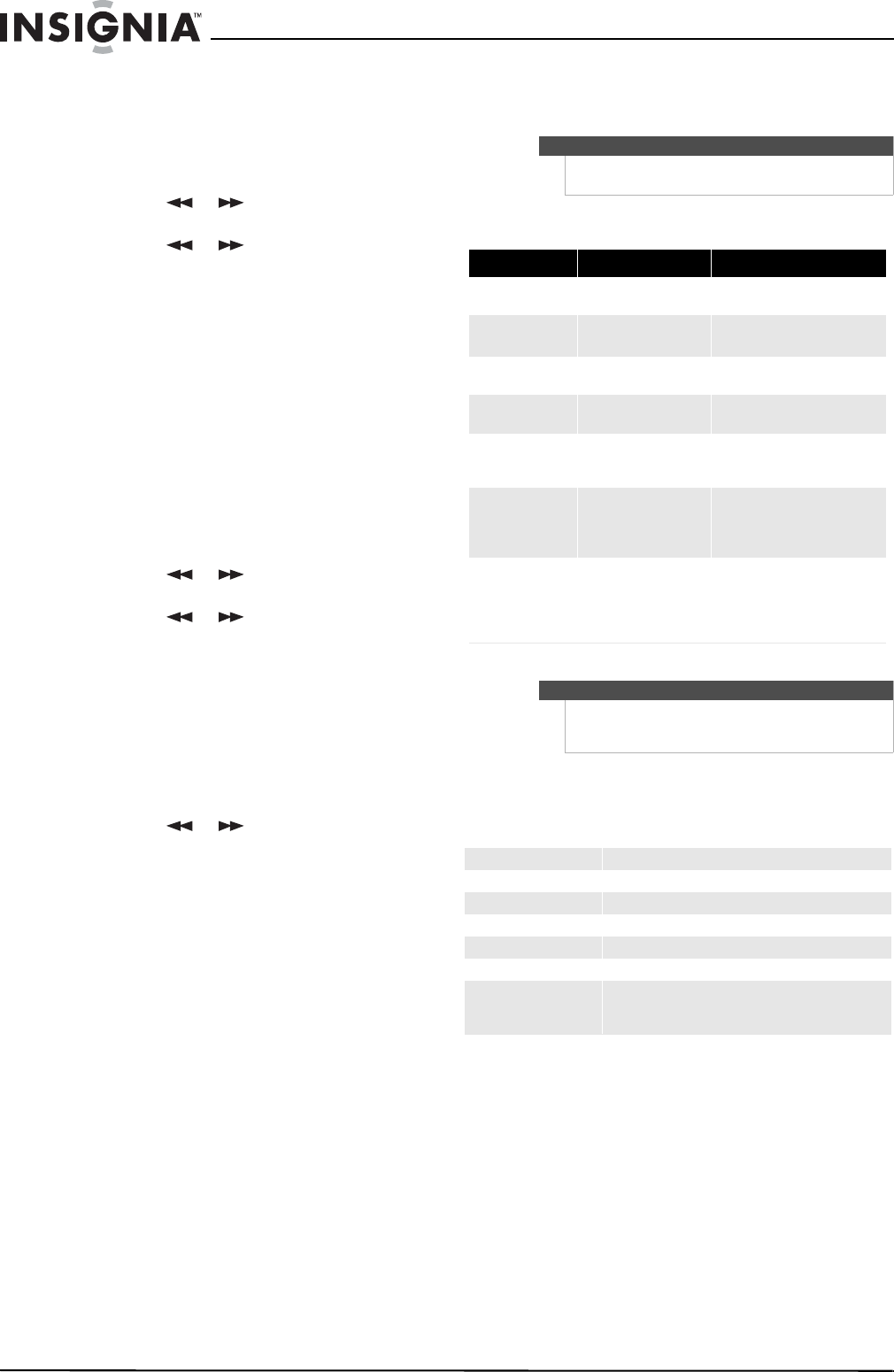
4
Insignia NS-IPSD1 MP3 Speaker Dock
www.insigniaproducts.com
Setting the clock
To set the clock:
1 With your speaker dock in OFF mode, press and
hold the CLOCK button on the back until the
display flashes.
2 Press TUNE or , or VOLUME -/+ adjust
the hour, then press SET.
3 Press TUNE or , or VOLUME -/+ to
adjust the minute, then press SET to save your
settings and exit.
Setting the alarm
To set the alarm:
1 With your speaker dock in any mode, press and
hold the ALARM button to enter the alarm
setting mode. The speaker dock displays the
previous alarm setting.
The source and alarm icons are flashing.
2 Press SOURCE to cycle through the alarm
sources. Options include iPod, FM, and Buzzer.
3 Press ALARM to cycle through the alarm
choices. Options include OFF and 7days alarm.
Press SET.
4 Press TUNE or , or VOLUME -/+ adjust
the hour, then press SET.
5 Press TUNE or , or VOLUME -/+ to
adjust the minute, then press SET to save your
settings and exit.
Setting Sleep mode
You can set your speaker dock to turn off after a
specified time.
To set sleep mode:
1 In any ON mode, press ALARM. “SLEEP” will
appear on the display.
2 Press TUNE or , or VOLUME -/+ to cycle
through the available sleep settings. Settings
include OFF, 15 minutes, 30 minutes, 45
minutes, or 60 minutes.
3 Release the buttons to automatically save your
setting and exit. “SLEEP” remains on the display.
Troubleshooting
Specifications
Due to continuous product improvement, specifications and
design are subject to change without prior notice.
Legal notices
Canada ICES-003 statement
This Class B digital apparatus complies with Canadian ICES-003.
Cet appareil numérique de la classe B est conforme à la norme
NMB-003 du Canada.
"Made for iPod" means that an electronic accessory has been
designed to connect specifically to iPod and has been certified
by the developer to meet Apple performance standards.
Apple is not responsible for the operation of this device or its
compliance with safety and regulatory standards.
iPod is a trademark of Apple Inc., registered in the U.S. and other
countries.
Caution
Do not try to repair the speaker dock yourself. Doing
so will void your warranty.
Problem Possible cause Solution
No sound or
distorted sound
Poor connection Check the cable or iPod
connection.
FM radio sound
distorted
No antenna or antenna
needs adjustment
Connect and spread the antenna.
Try repositioning the antenna.
No display No power Make sure the AC adapter is
connected and plugged in.
Sound too low or
distorted
Volume setting too low Adjust the volume on the speaker
dock or the source device.
The alarm is not
ringing every day
Alarm on five day setting Make sure the five day alarm
setting is not active (check the
alarm icon).
Alarm will not wake
to iPod
Poor iPod connection or
no iPod content
Make sure the iPod is correctly
connected to the speaker dock and
that the iPod has at least one song
on it.
The preset radio
stations or clock
display has
disappeared.
Poor power connection or
warn out backup batteries
Make sure that the AC power
adapter is correctly plugged into
the speaker dock and the AC power
outlet. Make sure that the backup
batteries are not warn out.
Note
If any problem persists after checking the above list,
consult your nearest service dealer. Never attempt to
disassemble the unit by yourself.
Output 8 W total (2 W/channel + 4 W woofer)
Full range 45 mm per satellite
Woofer driver 70 mm
Distortion <= 10%
S/N ratio >65 dB @ 1 W
Frequency response 100 Hz ~ 16 KHz
Power adapter 5 VDC @ 2 A
iPod conpatibility 1G Nano, 2G Nano, 3G Nano, 4G Nano, 5G Nano, Classic
(80GB, 120GB, 160 GB), 5G (30GB, 60 GB, 80 GB), 1G
Touch, and 2G Touch
NS-IPSD1_09-0731_MAN_ENG_V1.book Page 4 Tuesday, October 13, 2009 7:15 AM