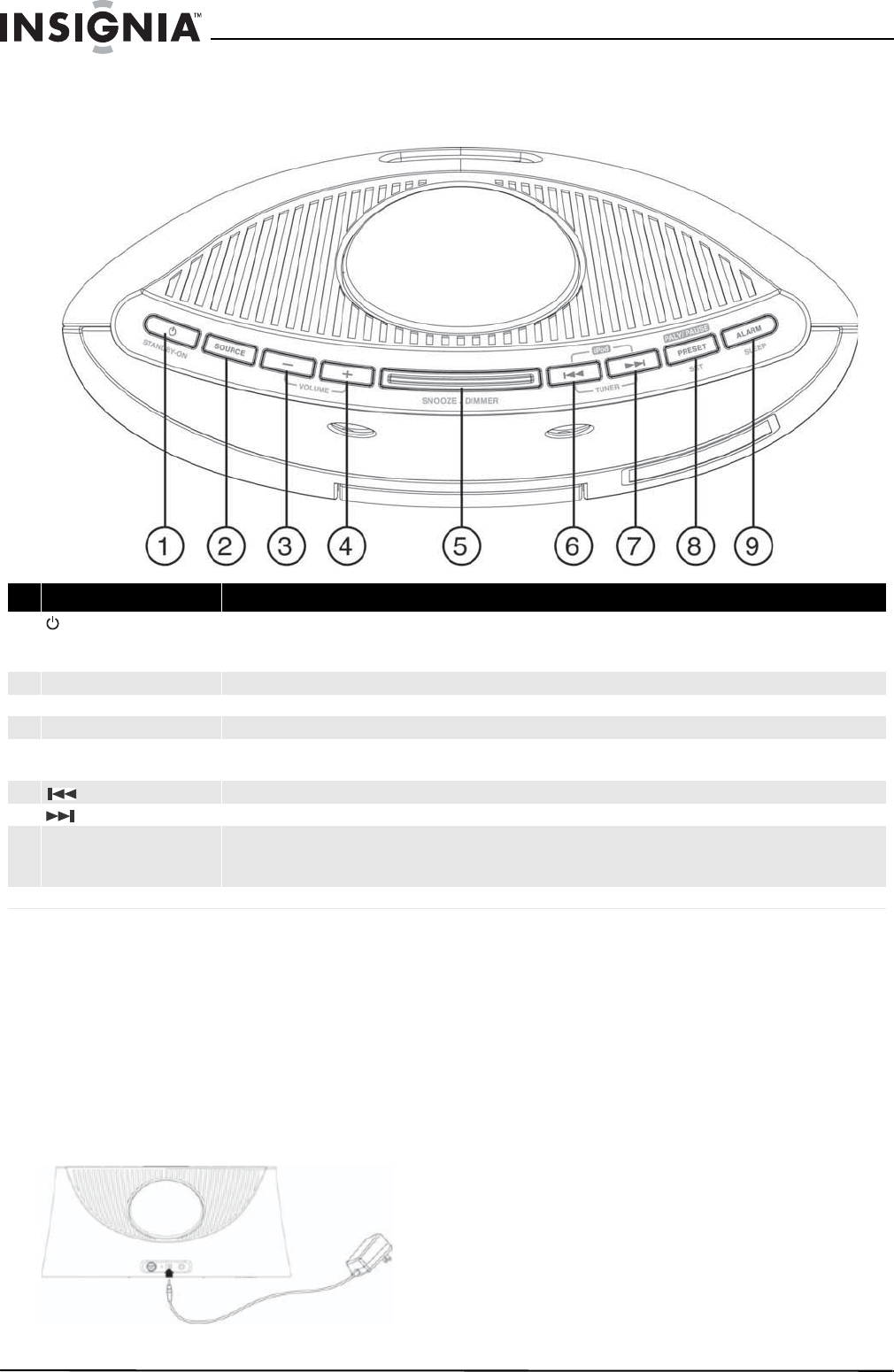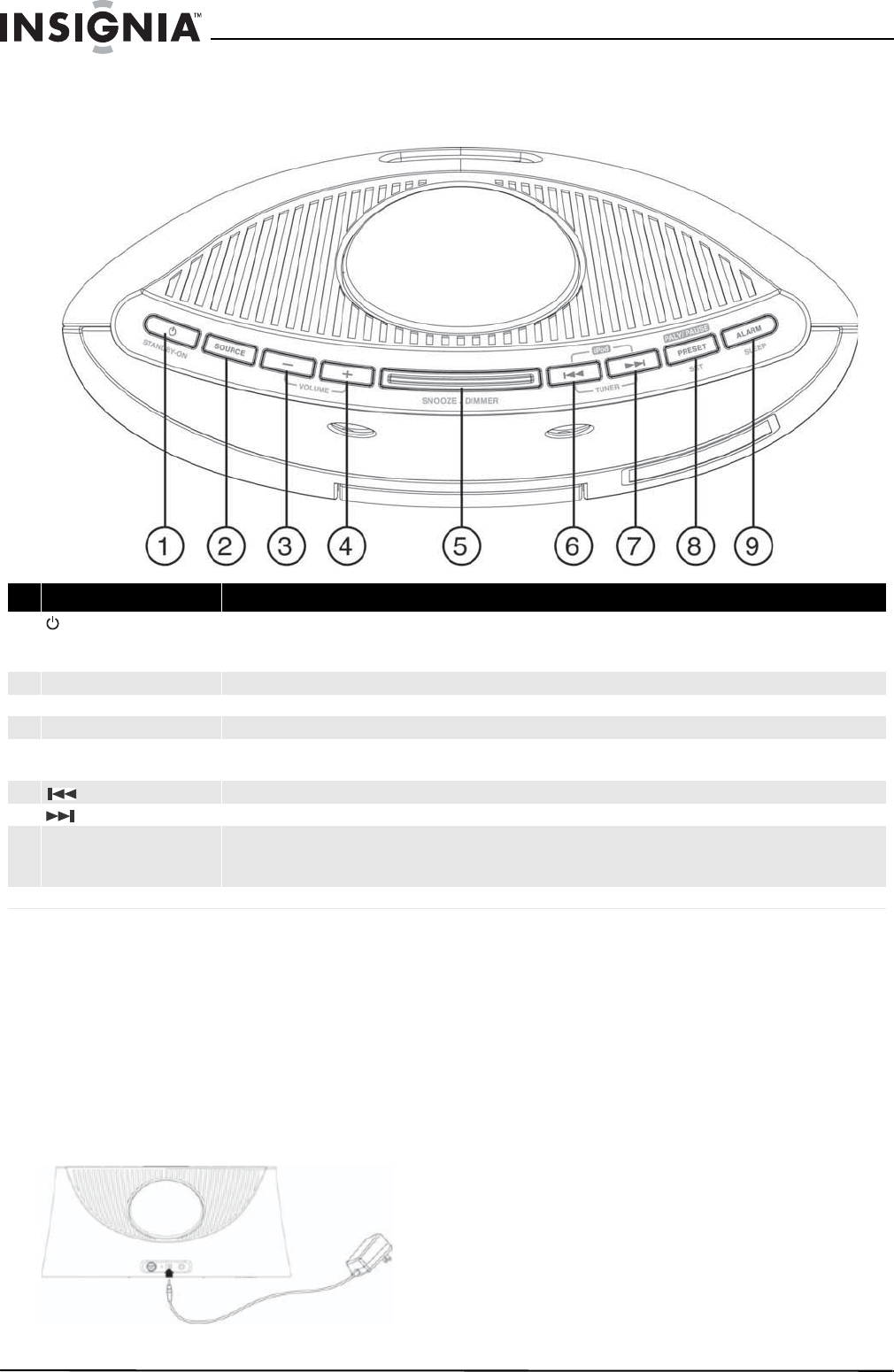
2
Insignia NS-IPSD1 MP3 Speaker Dock
www.insigniaproducts.com
Top view
Setting up your speaker
dock
Connecting the power
To connect the power to your speaker dock:
• Plug the AC power adapter into a 120 V/60 Hz AC
wall outlet, then connect the AC power adapter to
the DC input jack on the back of the speaker dock.
# Description Function
1
STANDBY/ON button
Press to turn the MP3 dock on and off.
Press when the alarm is ringing to stop the alarm and to ring again the following day.
Note: The alarm will keep ringing for one hour if no button is pressed
2 SOURCE button Press to cycle through the different modes (iPod, Radio, or AUX).
3 VOLUME - button Press to decrease the volume.
4 VOLUME + button Press to increase the volume.
5 SNOOZE / DIMMER button Press when the alarm is ringing to silence the alarm for about five minutes (during the two hour alarm cycle.)
Press the when the alarm is not ringing to adjust the display light level (3 levels).
6
(Tune down)
Press to tune the radio to a lower frequency or to go to the previous track on your iPod.
7 (Tune up) Press to tune the radio to a higher frequency or to go to the next track on your iPod.
8 PLAY/PAUSE/PRESET/SET button Press to setthe clock and the alarm.
In Radio mode, press to set presets or to tune to a preset station.
In iPod mode, press to play or pause playback.
9 ALARM/SLEEP button Press to set the Sleep Timer. In any mode, press and hold to set the alarm.
NS-IPSD1_09-0731_MAN_ENG_V1.book Page 2 Tuesday, October 13, 2009 7:15 AM