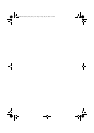6
Insignia NS-DPFC01 Clock Radio with LCD Photo Viewer
www.insigniaproducts.com
9 SLEEP button Press to set the sleep timer, which automatically turns off the radio after the time
duration selected. Press repeatedly to select the duration.
10 PHOTO DISPLAY
button
Press once to turn the photo display on. Press again to turn the photo display off.
11 PRESET+ button In radio mode, press to select the next preset station. In memory mode, press to select
the preset number for the station.
12 VOL+ button Press to increase the radio volume.
13 TUNE+ button In radio mode, press to tune the radio to a higher station.
In photo zoom mode, press to pan up in the photo.
14
ENTER button Press to confirm your selection in photo menu mode.
15
PREV button In photo playback mode, press to select the previous photo.
In photo zoom mode, press to pan left in the photo.
In photo menu mode, press to move the cursor.
16
TUNE– button In radio mode, press to tune the radio to a lower station.
In photo zoom mode, press to pan down in the photo.
17
NEXT button In photo playback mode, press to select the next photo.
In photo zoom mode, press to pan right in the photo.
In photo menu mode, press to move the cursor.
18 VOL
– button Press to decrease the radio volume.
19 PRESET
– button In radio mode, press to select the previous preset station. In memory mode, press to
select the preset number for the station.
20 MEMORY button Press to set radio station presets.
21 TIME SET button Press and hold briefly to set the time.
22 ALARM 2 button Press to set Alarm 2.
23 Clock display Displays the current time, radio, and alarm information.
# Description Function
NS-DPFC01 09-0621_MAN_ENG_V2.fm Page 6 Friday, July 24, 2009 12:14 PM