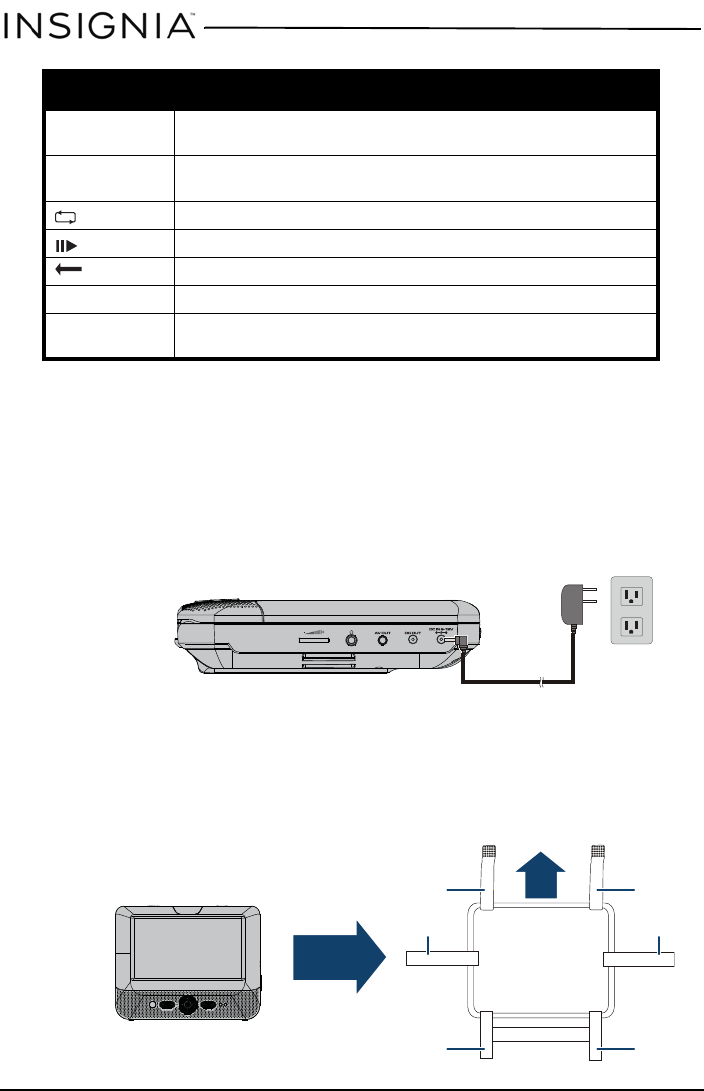
12
9” Dual-Screen Portable DVD Player
www.insigniaproducts.com
Setting up your player
Connecting to AC power
To connect to AC power:
• Plug one end of the AC adapter into the DC IN jack on the side of your player,
then plug the other end into an AC outlet.
Installing your player in a vehicle
To install your player in a vehicle:
1 Loosen the straps of the mounting plate as shown below, fit the DVD player or
monitor to the mount in the “front” position.
AUD (audio) Select to select the DVD audio language. This option works only if the DVD has
multiple audio languages.
DISP (display) Select to display information about the disc, such as title, chapter number, track
number, and time.
(repeat) Select to repeat the current title, chapter, or all.
(slow) Select repeatedly to slow the playing speed to 1/2, 1/4, 1/8, or 1/16 of normal.
(return) Select to return to the main menu.
MUTE Select to mute the volume. Select again to unmute the volume.
ANGLE Select to change the display angle. This option works only if the DVD has multiple
display angles available.
Menu option Description
SETUP FUNC.
C1
D1
B
C2
D2
A
front
NS-D9PDVD15-NS-D9PDVD15-MX_14-0410_MAN_V3_EN.fm Page 12 Thursday, June 26, 2014 6:29 PM


















