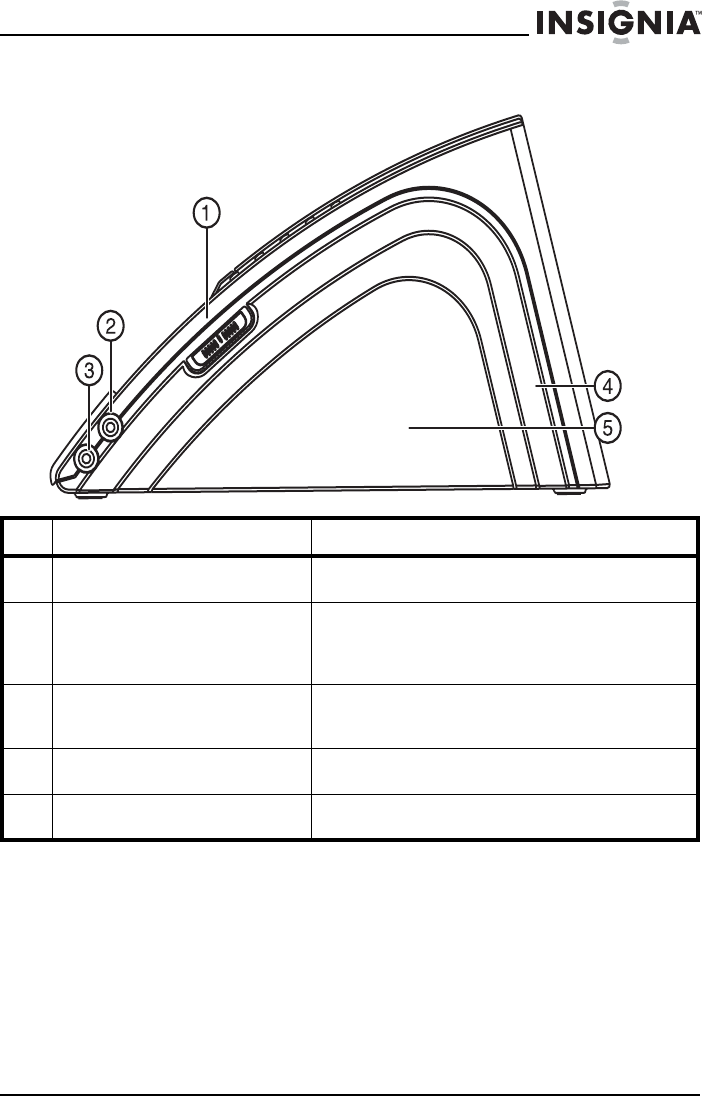
9
I
ns
i
gn
i
a
NS
-
CL02
CD
Cl
oc
k
R
a
di
o
www.insignia-products.com
Side panel
# Description Function
1 Dimmer Move this switch to set the LCD backlight level
to High, Mid, or Low.
2 Headphone jack Connect a headphone plug to this jack to listen
to the radio or a CD through headphones.
Note: Plugging in a headphone automatically
mutes the speaker.
3 Line in jack Connect a cable from an external audio source
to this input jack to hear the sound through your
clock radio.
4 DC IN jack Insert the small connector from the AC power
adapter here.
5 Speaker Provides audible sound from the radio or CD
player.


















