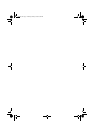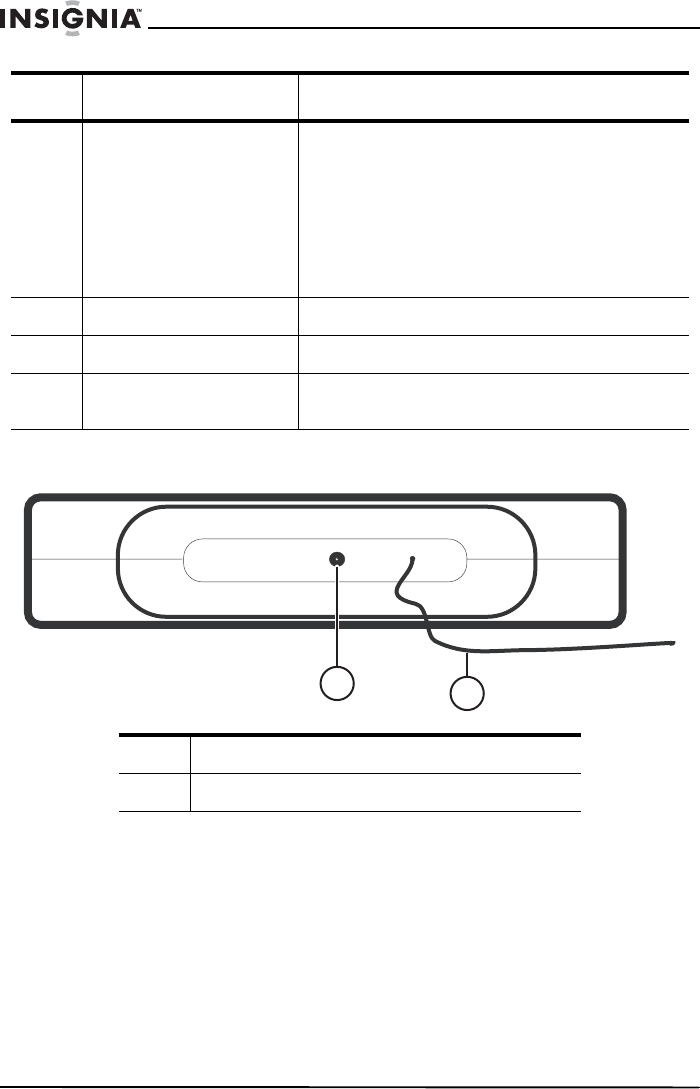
4
NS-C2114 Under-Counter Clock Radio
www.insignia-products.com
Back
16 SKIP/TUNING buttons If you are listening to a CD, press to go to the
previous or next track on the CD.
If you are listening to the radio, press to go to
a higher frequency station.
If you are setting the kitchen timer, press to
add additional minutes to the time.
If you are setting up a CD playlist, press to
select a track for the playlist.
17 CLOCK SET button Press to set the time.
18 POWER button Press to turn your radio on and off.
19 Mounting bracket Use this bracket to mount your radio under a
counter.
1 DC power connector
2 FM antenna
Feature Description
DC12V
FMANT
1
2
NS-C2114.fm Page 4 Friday, March 17, 2006 4:40 PM