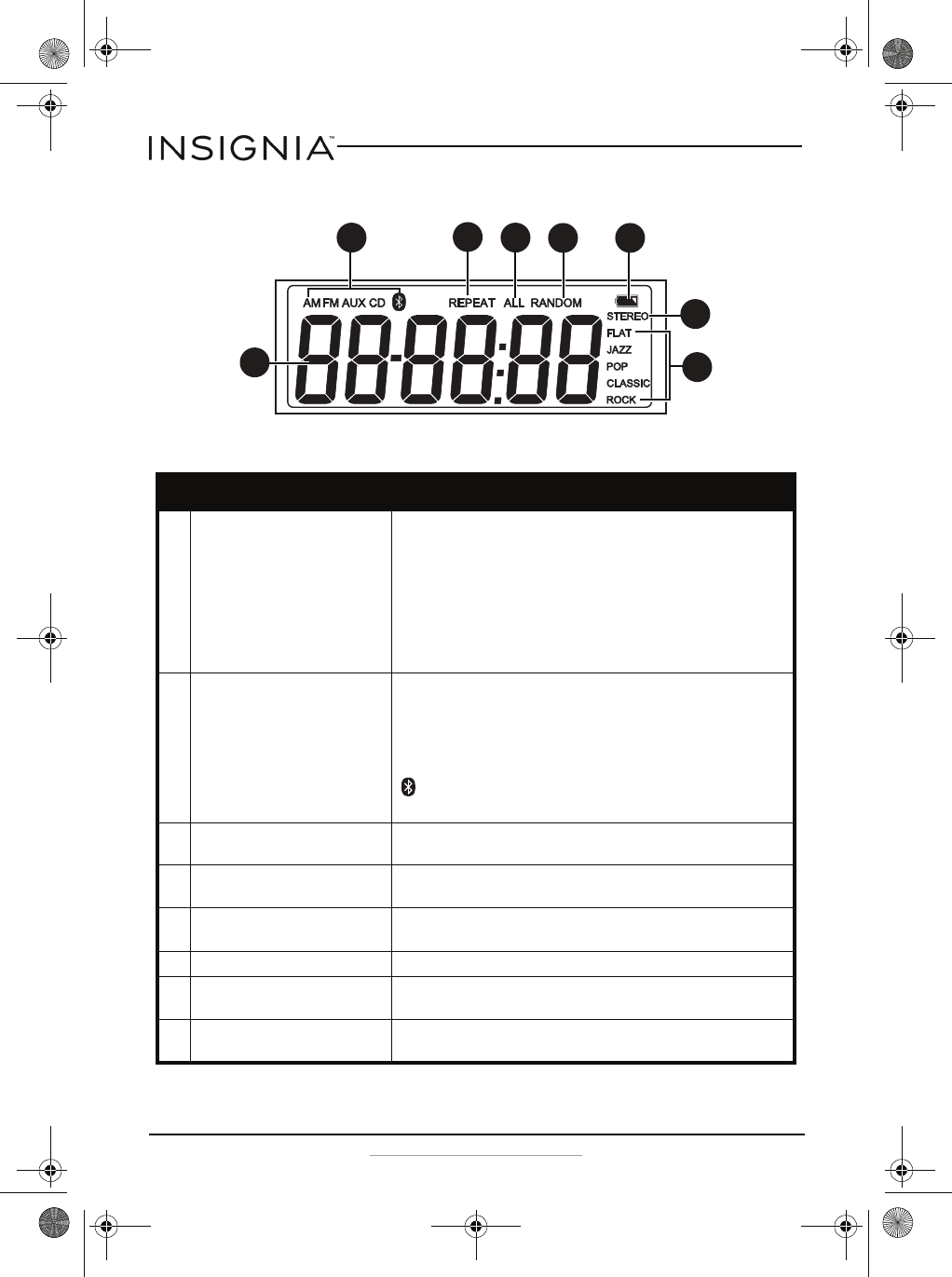
8
CD Boombox with Bluetooth
www.insigniaproducts.com
LCD
# Item Description
1 Status display Displays the current function, for example:
• In radio mode, displays the current radio frequency or when scanning
for a station shows the frequencies as they are scanned.
• In preset mode, displays the current preset number.
• In auxiliary (AUX) mode, displays “AU.”
• In CD mode, displays the current track number or “NO DISC” if there is
no CD in the disc tray.
The information displayed varies depending on what function the radio is
performing.
2 Audio source Indicates the selected audio source.
AM–AM radio
FM–FM radio
AUX–A device connected to the AUX In jack
CD–CD player
–Paired Bluetooth device
See “Selecting the audio source” on page 12.
3 REPEAT Indicates your player is repeating the current track or song. See “Repeating a
track or CD” on page16.
4 ALL Indicates your player is repeating the entire CD. See “Repeating a track or CD”
on page 16.
5 RANDOM Indicates your player is playing tracks or songs in random order. See “Playing
tracks in random order” on page 17.
6 Battery level Lights when your battery level is low.
7 STEREO When you are tuning to a radio station, STEREO appears when your
boombox detects a strong signal.
8 Sound mode Indicates the selected sound mode. See “Selecting the sound mode” on
page 12.
1
2
3
4
5
6
7
8
NS-BBTCD01_14-0818_MAN_V3_ENG.fm Page 8 Saturday, August 9, 2014 1:18 PM


















