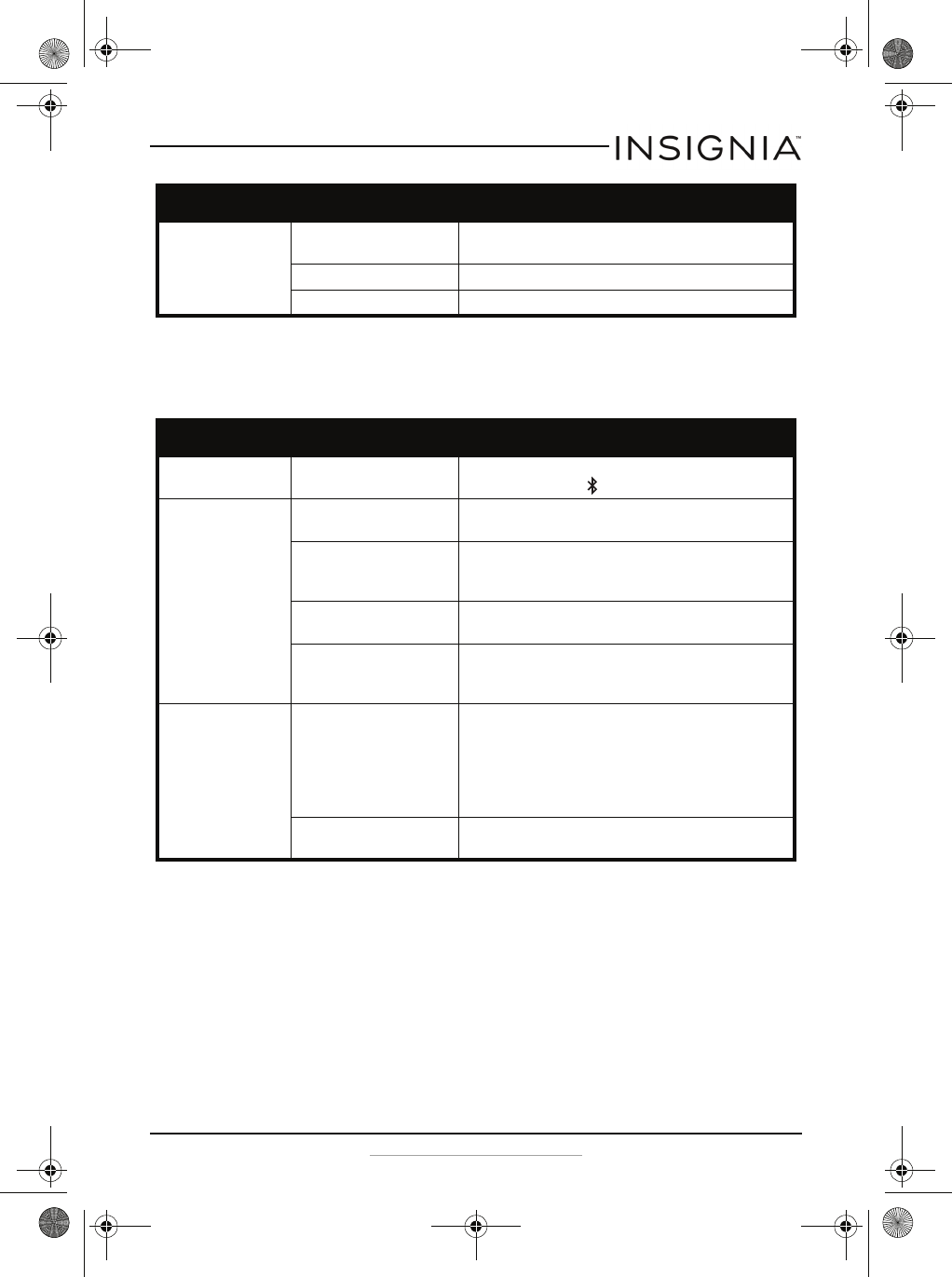
19
CD Boombox with Bluetooth
www.insigniaproducts.com
Bluetooth device
The boombox can stream music from paired Bluetooth devices like
smartness, notebooks, and audio devices.
CD skips while playing You are moving your
boombox.
Do not move your boombox while a CD is playing. The CD player
should only be used on a flat, steady surface.
The CD may be dirty. Clean the CD. See “Cleaning CDs” on page 20.
The CD may be damaged. Try another CD.
Problem Possible cause Possible solution
Boombox will not start
pairing mode
Bluetooth is not selected as
the audio source.
Press the Source button one or more times until BT appears on
the LCD, then press the (Bluetooth pairing) button.
Boombox is in pairing
mode, but does not pair
with the Bluetooth
device
The Bluetooth device may not
be turned on.
Make sure that the Bluetooth device is turned on.
You have not selected your
boombox on the Bluetooth
device.
Make sure that the Bluetooth device is in pairing mode, then
select NS-BBTCD01 on the Bluetooth device. See the
instructions that came with the Bluetooth device.
The Bluetooth device is too far
away from your boombox.
Move the Bluetooth device within 33 feet (10 m) of your
boombox.
The Bluetooth device does not
use a supported Bluetooth
protocol.
Your boombox supports the A2DP and AVRCP Bluetooth
protocols. Make sure that the Bluetooth device you are trying to
connect uses one of these protocols.
Boombox was paired to
the Bluetooth device,
but will not re-pair
You have not selected your
boombox on the Bluetooth
device.
When a Bluetooth device disconnects from your boombox, you
have to re-select your boombox to re-pair to the Bluetooth
device.
Make sure that the Bluetooth device is in pairing mode, then
select NS-BBTCD01 on the Bluetooth device. See the
instructions that came with the Bluetooth device.
The Bluetooth device is too far
away from your boombox.
Move the Bluetooth device within 33 feet (10 m) of your
boombox.
Problem Possible cause Possible solution
NS-BBTCD01_14-0818_MAN_V3_ENG.fm Page 19 Saturday, August 9, 2014 1:18 PM


















