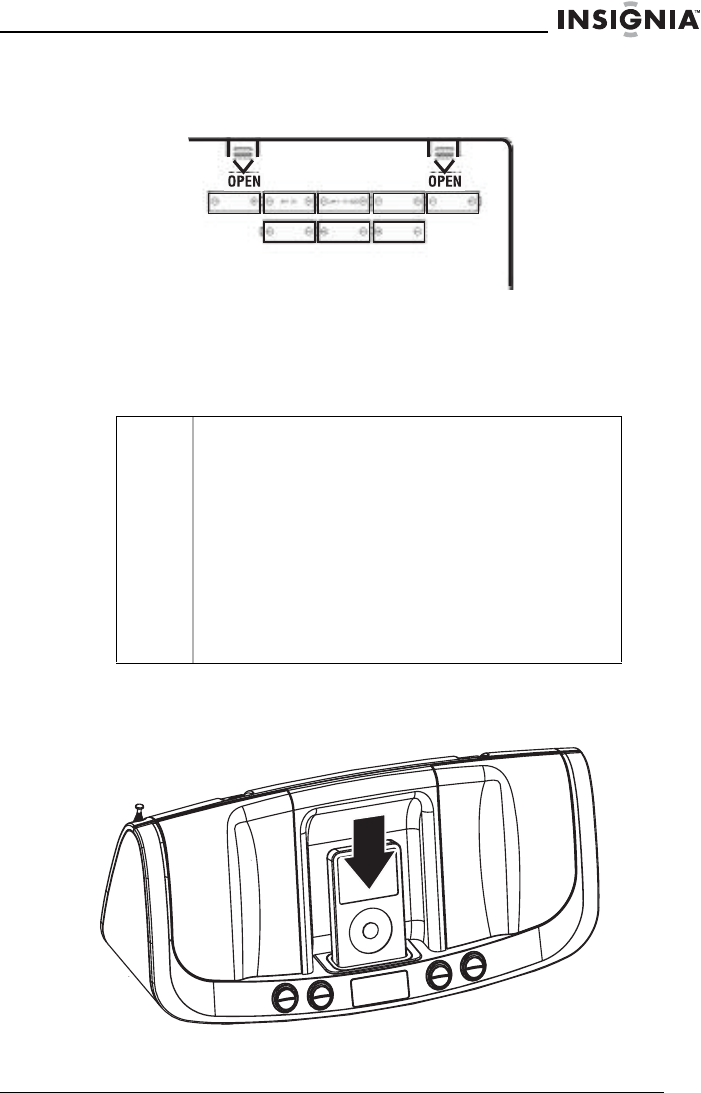
9
Insignia NS-B2113 iPod® Dock with FM Stereo Radio
www.insignia-products.com
Installing the batteries
To install the batteries:
1 Remove the battery door on the rear of the unit.
2 Insert eight (8) “D” size batteries following the illustration.
Note:
The AC power cord must be disconnected from the Power in jack on the rear of the unit in order
for the unit to operate on battery power.
Inserting an iPod
To insert an iPod:
Caution • Use only the size and type of batteries specified.
• Be sure to follow the correct polarity when installing
the batteries as indicated in the battery
compartment. Reversed batteries may cause
damage to the device.
• Do not mix different types of batteries together (e.g.
alkaline, rechargeable and carbon zinc) or used
batteries with fresh ones.
• If the device is not to be used for a long period of
time, remove the batteries to prevent damage or
injury from possible battery leakage.
• Do not try to recharge batteries not intended to be
recharged; they can overheat and rupture (follow
battery manufacturer’s directions).
NS-B2113.fm Page 9 Thursday, February 1, 2007 10:13 PM


















