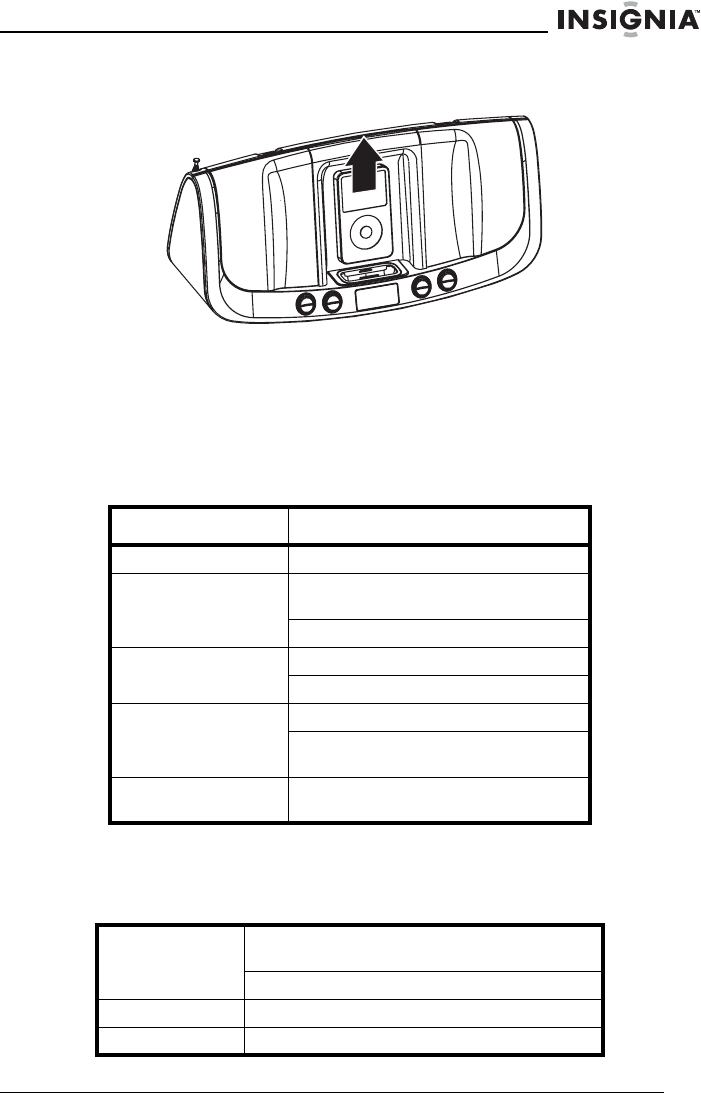
17
Insignia NS-B2113 iPod® Dock with FM Stereo Radio
www.insignia-products.com
The Universal Dock number is engraved at the front of the docks.
Pull out the iPod holder with your finger as illustrated by the arrow.
Troubleshooting
If you experience a problem with this boombox, check the chart below
before calling for service.
Specifications
Symptom Solution
No sound. Increase volume.
FM, no sound. Press the power button, then the
mode button to select FM.
Increase volume.
FM, poor sound. Return FM broadcast station.
Reorient FM telescopic antenna.
iPod mode, no
sound.
Check the connection.
Press the Mode button to select iPod
mode.
iPod mode, not
charging battery.
Must use AC adapter.
Power source DC 12V (8 × 1.5V “D” size batteries)
Alkaline is recommended for longer life
DC IN 12V 2A Adapter (Center Positive)
Speaker 2 × 3 ohms
Output power 2 × 5W RMS
NS-B2113.fm Page 17 Thursday, February 1, 2007 10:13 PM


















