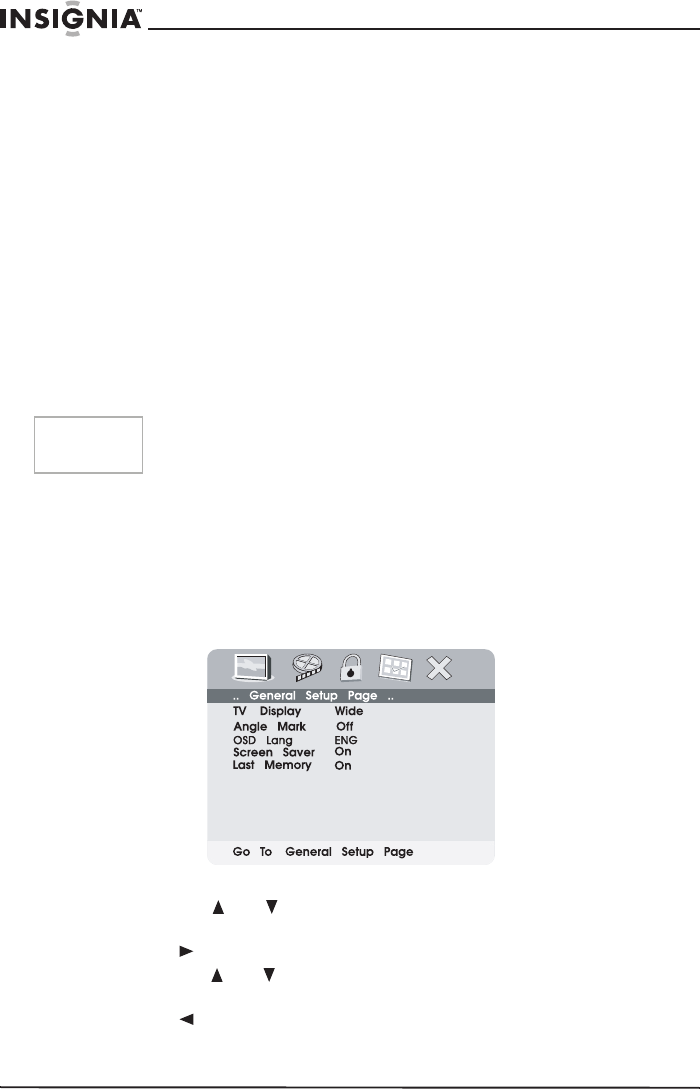
14
www.insignia-products.com
Connecting to an external video source
You can also connect the player to an external video source, such as
a camcorder or another DVD player.
To connect to an external video source:
1 Switch the A/V In/Out switch to IN.
2 Make the following connections:
• Black mini plug: Connect to the AV OUT jacks on the DVD
player.
• Yellow plug: Connect to the VIDEO OUT jack on the
camcorder or other DVD player.
• Red plug: Connect to the AUDIO IN R jack on the camcorder
or DVD player.
• White plug: Connect to the AUDIO IN L jack on the camcorder
or DVD player.
Using advanced options
Setup menu
To access the SETUP menu:
1 With no disc in the player, press SETUP on the remote control or
MENU on the player. The
General Setup Page
of the SETUP
menu opens.
2 Press ENTER. TV Display is highlighted.
3 Press the or buttons to select a sub-menu on the
General
Setup Page
.
4 Press to open the selected sub-menu.
5 Press the or buttons to select an option, then press ENTER
to confirm your selection.
6 Press to return to the previous menu.
7 Repeat steps 3 to 5 to set the other menu options.
Note
Do not connect the player to an external video source when the A/V
In/Out switch is in the OUT position.
NS-A2202 7” portable DVD player


















