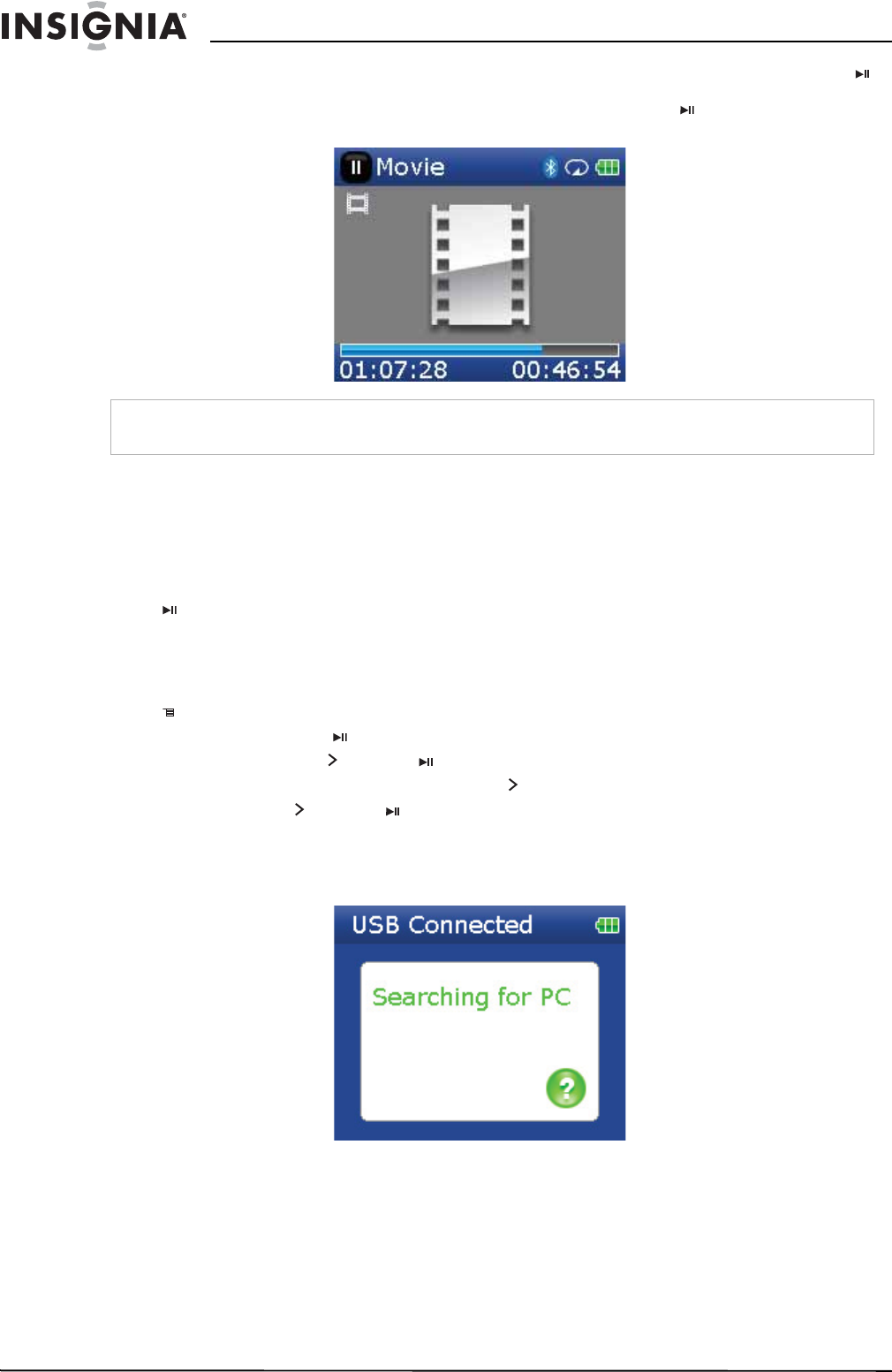
22
Insignia NS-2V17/NS-4V17 Sport MP3 Player
www.insignia-products.com
• The player also supports an advanced seek option. This this option on by pressing and holding
(Play/Pause). A counter appears showing you the elapsed time in the video. Use the scroll wheel to
advance or rewind to the appropriate time indicator in the counter. Press (Play/Pause) to resume
playback at that point.
Deleting videos
To delete videos, see "Deleting files" on page 22.
Deleting files
To delete specific files:
1 Use the Music Library to navigate to the file or files you want to delete.
2 Press (Play/Pause) on the selection you want to delete. A pop-up appears.
3 Select Delete.
4 Select Yes in the confirmation pop-up. The file is deleted.
To delete all files from your player using the on-screen menu:
1 Press
(Menu). The main menu opens.
2 Select Settings, then press (Play/Pause).
3 Select System, then press
(Next) or (Play/Pause).
4 Select Internal Memory (remove All), then press
(Next).
5 Select Yes, then press
(Next) or (Play/Pause). All media files are deleted.
To delete files from your player using your computer:
1 Connect the USB cable to a USB port on your computer and the mini USB port on your player. The
message Searching for PC appears on the player.
Your computer detects the player, then adds the player as a new device Insignia Sport in the
My Computer
list of drives in Windows.
2 Click Start, then click My Computer.
3 Double-click the Insignia Sport device, then open the Media folder.
Note
Video playback is only supported with the wired headphones. Bluetooth headphones are not supported and will
automatically be turned off during video playback.


















