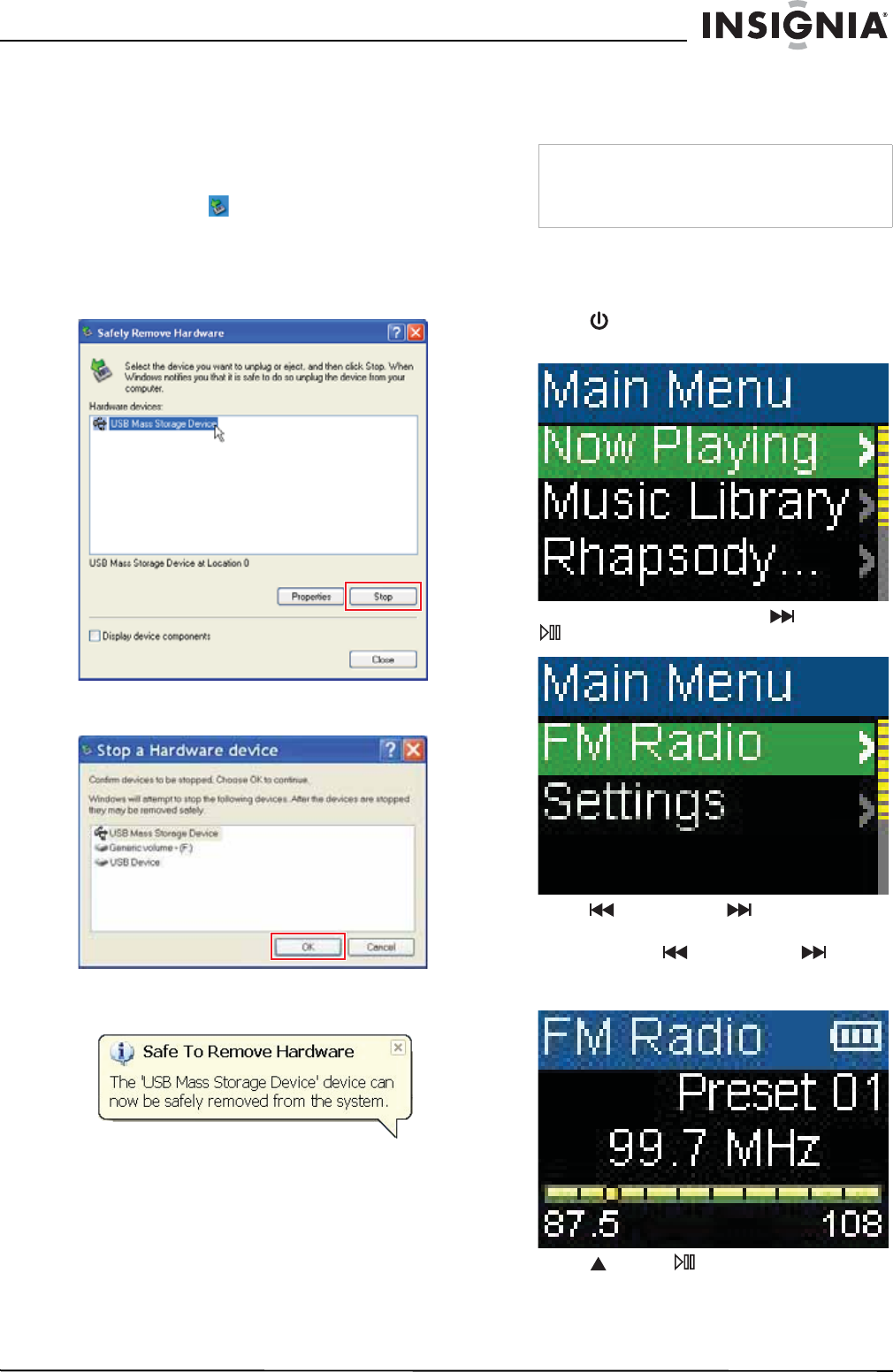
21
Insignia NS-1A10f/NS-1A10s Digital Music Player
www.insignia-products.com
Disconnecting the player
After you have connected the player to a
computer for recharging or for transferring
music, you need to safely disconnect the player.
To safely disconnect the player from your
computer:
1 Double-click the icon on the task bar to
open the
Safely Remove Hardware
dialog
box. You can find all devices connected on
the display. To remove the player, close all
the programs, and click on the USB Mass
Storage Device and click the Stop button.
2 When you see a window as below, select
USB Mass Storage Device and click OK.
3 The following message appears, and you can
remove the player.
Listening to FM radio
You can listen to FM radio broadcasts on your
player.
Tuning the radio
To tune to an FM radio station:
1 Plug your earphones into the earphone jack.
2 Press (Power/ Menu). The
Main Menu
opens.
3 Select FM Radio, then press (Next) or
(Play/Pause).
4 Press (Previous) or (Next) to change
the frequency in increments of 100 KHz.
Press and hold (Previous) or (Next)
for one second, the player searches for the
previous or next strong channel.
5 Press (Up) or (Play/Pause) to switch
among the preset channels.
Note
To use the FM radio, you must have the provided
earphones connected because they act as the FM
antenna. To substitute for the earphones, you can
use any headphones with unshielded wires.


















