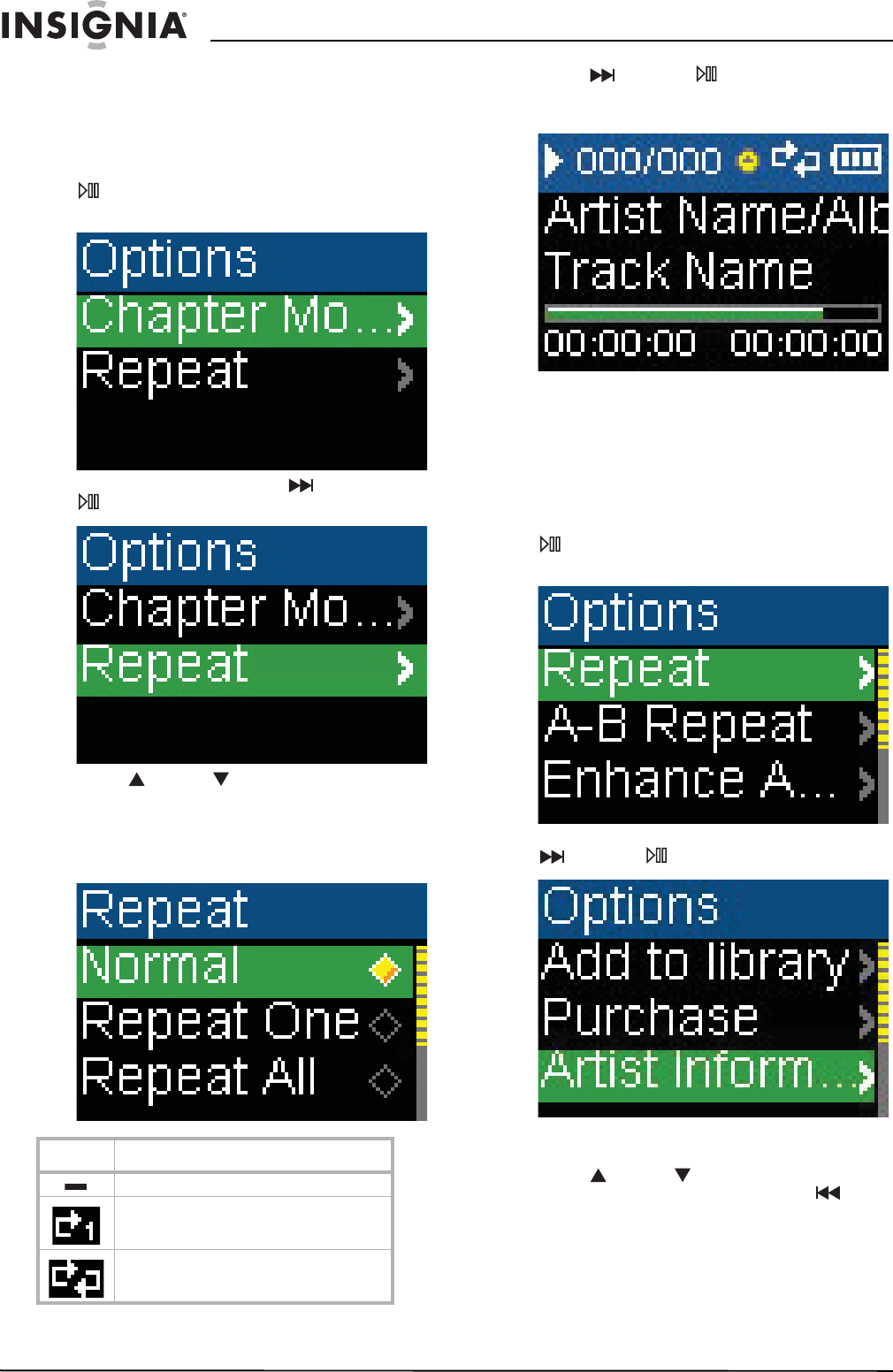
16
Insignia NS-1A10f/NS-1A10s Digital Music Player
www.insignia-products.com
Repeating Audible tracks
For Audible tracks, this player supports Repeat
One and Repeat All.
To set the repeat setting for Audible track:
1 In
Audible Playback
menu, press
(Play/Pause) button for two seconds, you
will enter the Audible Playback sub-menu.
2 Select Repeat, then press (Next) or
(Play/Pause).
3 Press (Up) or (Down) to select one of
the following options:
• Normal—default setting
• Repeat One—repeat a single track
• Repeat All—repeat all tracks
4 Press (Next) or (Play/Pause) to save
your setting. The repeat icon appears on the
Now Playing
screen next to the battery icon.
Viewing artist information for music tracks
Songs downloaded through Best Buy Music
Store's subscription service often contain artist
information. You can view the artist information
while listening to the song.
To view the artist information
1 In the
Playback
menu, press
(Play/Pause) button for two seconds. The
player enters the
Playback
sub-menu.
2 Select Artist Information, then press
(Next) or (Play/Pause).
You can read the artist information of the
currently playing song on the display.
3 Press (Up) or (Down) to read more
artist information if available. Press (Skip
Back/Rewind) to go back to the
Options
Menu
.
Icon Repeat Mode
Normal
Repeat One
Repeat All


















