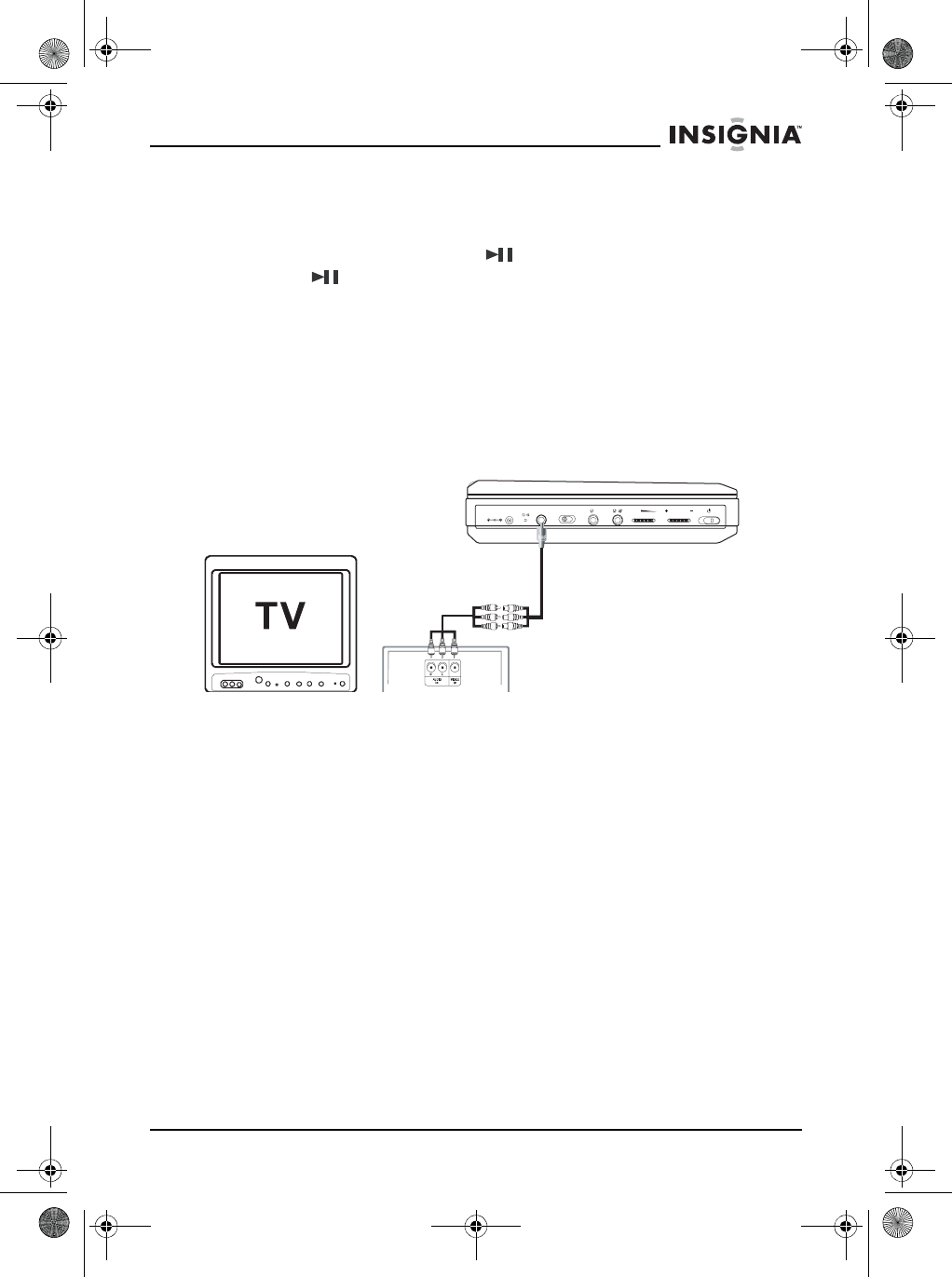
13
NS-8PDVDA 8” portable DVD player
www.insignia-products.com
Pausing discs
To pause a disc:
1 When playing a disc, press (Play/Pause) to pause playback.
2 Press (Play/Pause) again to resume playback.
Using with headphones
You can also use the player with headphones (optional) by plugging
the headphones into the Headphone 1 or Headphone 2 jack on the
left side of the player. Plugging headphones into the Headphone 1
jack disables the internal speakers.
Setting up your DVD player - advanced
Making optional connections
Connecting to a TV or another monitor
To connect to a TV or another monitor:
1 Switch the A/V In/Out switch to OUT.
2 Make the following connections:
• Black mini plug: Connect to the AV OUT jacks on the DVD
player.
• Yellow plug: Connect to the VIDEO IN jack on the TV.
• Red plug: Connect to the AUDIO IN R jack on the TV.
• White plug: Connect to the AUDIO IN L jack on the TV.
Connecting to TV and amplifier
To connect to a TV and amplifier:
1 Switch the A/V In/Out switch to OUT.
2 Make the following connections:
• Black mini plug: Connect to the AV OUT jacks on the DVD
player.
• Yellow plug: Connect to the VIDEO IN jack on the TV.
• Red plug: Connect to the AUDIO IN R jack on the amplifier.
• White plug: Connect to the AUDIO IN L jack on the amplifier.
OFF ON
DC 9- 12V
IN OUT
12 VOL. BRI GHT.
AV
NS-8PDVD 8-inch Portable DVD - combined.fm Page 13 Tuesday, March 7, 2006 11:59 AM


















