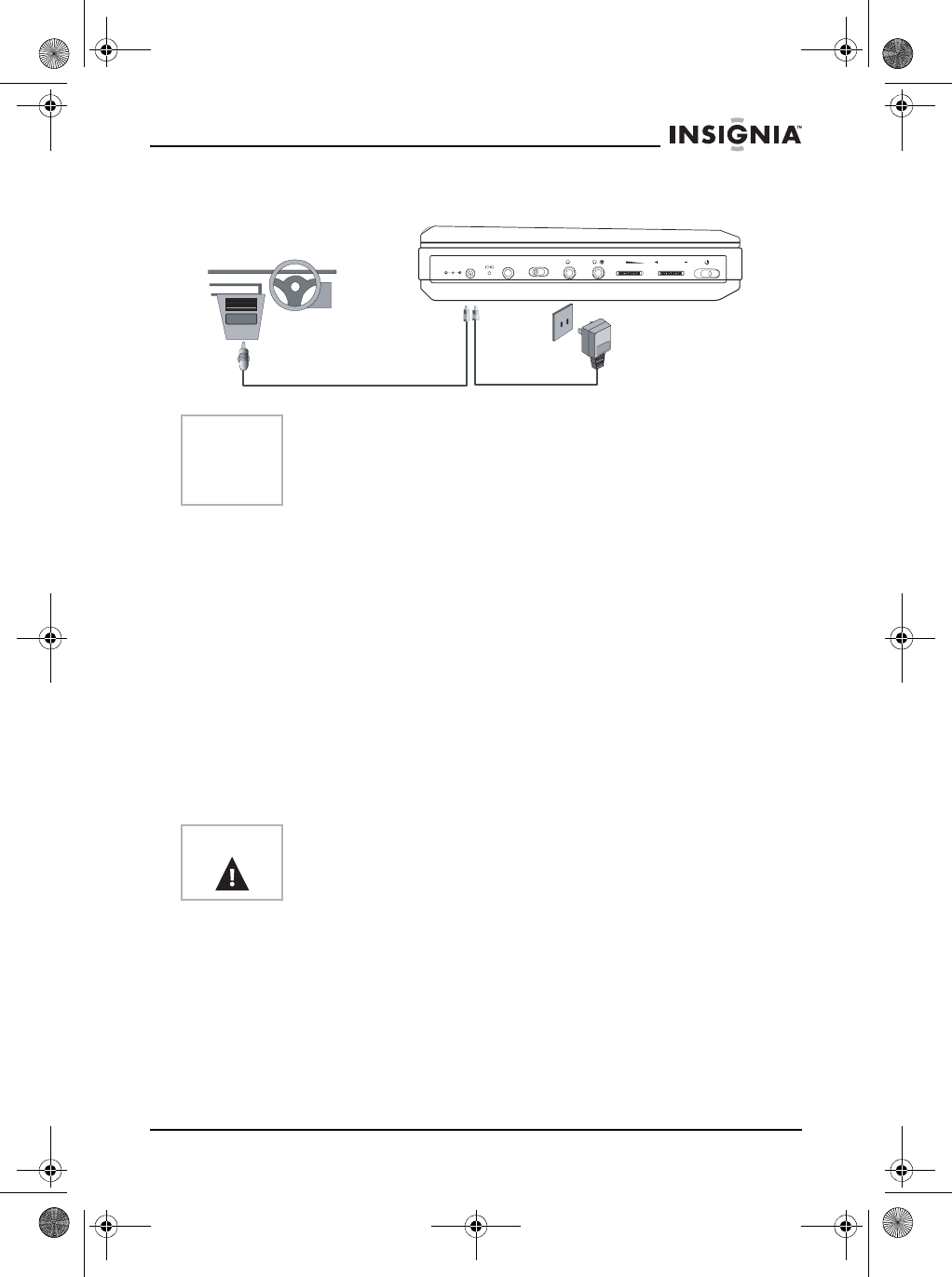
11
NS-8PDVDA 8” portable DVD player
www.insignia-products.com
Making connections
Connecting to the AC power adapter
To connect the AC power adapter:
1 Make sure that the supplied AC adapter is correct for your local
voltage.
2 Connect the supplied AC adapter to:
• The DC input jack on the left side of the player.
• The AC power outlet.
Connecting to the cigarette lighter adapter in a car
To connect the cigarette lighter adapter in a car:
• Connect the supplied cigarette lighter adapter to:
• The DC input jack on the left side of the player.
• The car’s cigarette lighter plug.
Note
When making connections:
• Turn off the DVD player and other equipment.
• Insert the plug fully.
• Hold the plug while unplugging the cord. Do not pull the cord.
Warning
To avoid traffic accidents, never wear headphones when driving a
car or riding a bicycle.
OFF ON
IN OUT
12 VOL. BRIGHT.
AV
DC 9V
NS-8PDVD 8-inch Portable DVD - combined.fm Page 11 Tuesday, March 7, 2006 11:59 AM


















