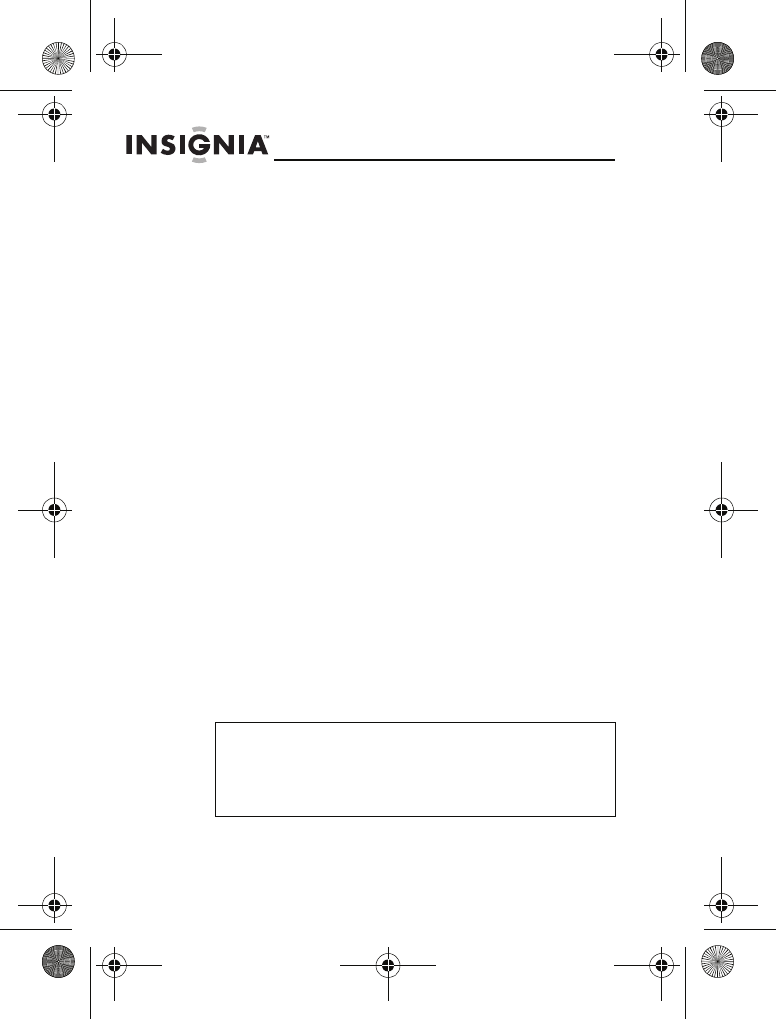
12
NS-2A10s
www.insignia-products.com
Choosing the correct USB mode for
your player
Your Insignia player supports two USB modes: Media
Manager mode and File & Folder mode. You can choose
which mode you want to use depending on how you use
your player. In Windows XP, we recommend that you use
Media Manager mode, because it is fully supported by
nearly all music management software. For other
operating systems, such as Windows 2000, or for users
who would rather use their MP3 player like a flash drive,
File & Folder mode should be selected. This will make
the player look like another drive letter on your
My
Computer
screen, and you can drag and drop files and
folders to the drive. You can switch modes any time, but
we recommend that you erase all content and copy it
from your hard drive again when switching modes (see
“Copying music files to your player” on page 30). For
instructions on switching modes, see “Selecting the USB
mode” on page 49.
Connecting headphones
You can use any headphones with a standard 3.5 mm
stereo audio plug.
To connect headphones:
• Plug headphones or the provided earphones
into the earphone/headphone jack on the music
player.
Note
To use the FM radio, you must connect the
provided earphones because they act as the FM
antenna. To substitute for the earphones, you can
use any headphones with unshielded wires.
08-1299 NS-2A10S.fm Page 12 Thursday, June 5, 2008 1:47 PM


















