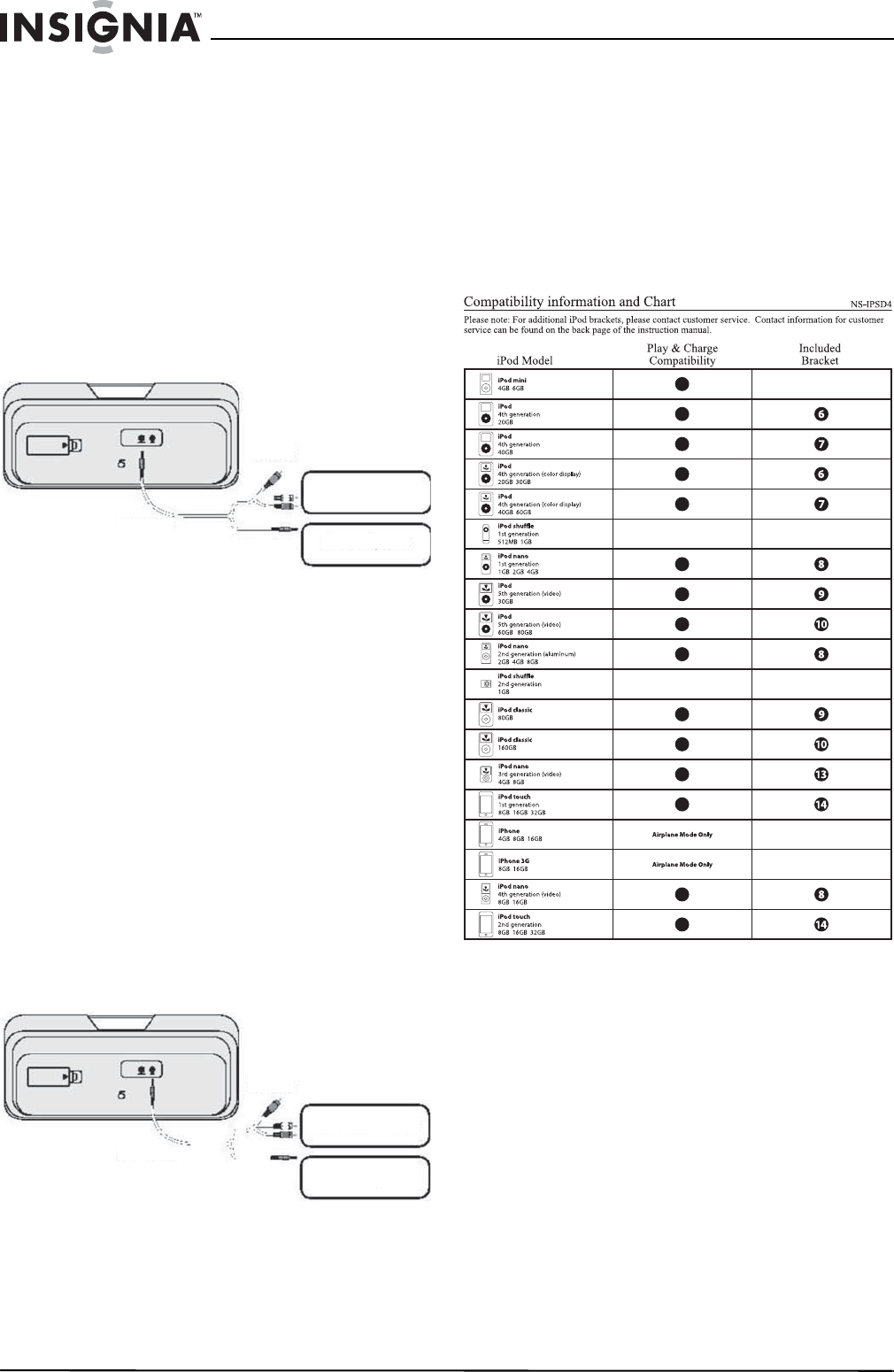
6
Insignia NS-IPSD4 MP3 Speaker Dock
www.insigniaproducts.com
Connecting your speaker dock to a TV or
stereo system
When connecting two products using an RCA cable,
match the colored ports with the same colored
connecter (red to red, white to white, and yellow to
yellow).
To connect your speaker dock to a TV or stereo
system:
1 Plug one end of a 3.5 mm cable (not included)
or a 3.5 mm to RCA Cable (not included) into the
AUX (Auxiliary) Output jack on your speaker doc.
2 Plug the other end of the cable into the audio
input/line input on the television or stereo
system.
3 Set the television or stereo system to the
appropriate audio input channel.
4 Turn your speaker dock on. Audio played from
your speaker dock will now be heard on the
connected television or stereo system.
Connecting an external audio source to your
speaker dock
When connecting two products using an RCA cable,
match the colored ports with the same colored
connecter (red to red, white to white, and yellow to
yellow).
To connect an external audio source to your
speaker dock:
1 Plug one end of a 3.5 mm cable (not included)
or a 3.5 mm to RCA Cable (not included) into the
AUX (Auxiliary) Input jack on your speaker doc.
2 Plug the other end of the cable into the audio,
line, or headphone output on an MP3 player or
other audio source.
3 Turn your speaker dock on.
4 Remove any docked iPods from your speaker
dock.
5 Audio played from the MP3 player or other
external audio source will now be heard on your
speaker dock.
6 Adjust the volume to a comfortable level. If you
used the headphone output from the external
audio source, adjust the volume with the
source’s volume control.
Appendix
Legal notices
Canada ICES-003 statement
This Class B digital apparatus complies with Canadian ICES-003.
Cet appareil numérique de la classe B est conforme à la norme
NMB-003 du Canada.
"Made for iPod" means that an electronic accessory has been
designed to connect specifically to iPod and has been certified
by the developer to meet Apple performance standards.
Apple is not responsible for the operation of this device or its
compliance with safety and regulatory standards.
iPod is a trademark of Apple Inc., registered in the U.S. and other
countries.
Speaker dock
Te le vi si on
Stereo system
3.5 mm cable
3.5 mm cable
Composite RCA cable
Speaker dock
MP3 player
Other audio source
3.5 mm cable
3.5 mm cable
Composite RCA cable
NS-IPSD4_09-0663_MAN_ENG_V1.book Page 6 Friday, September 4, 2009 6:41 AM













