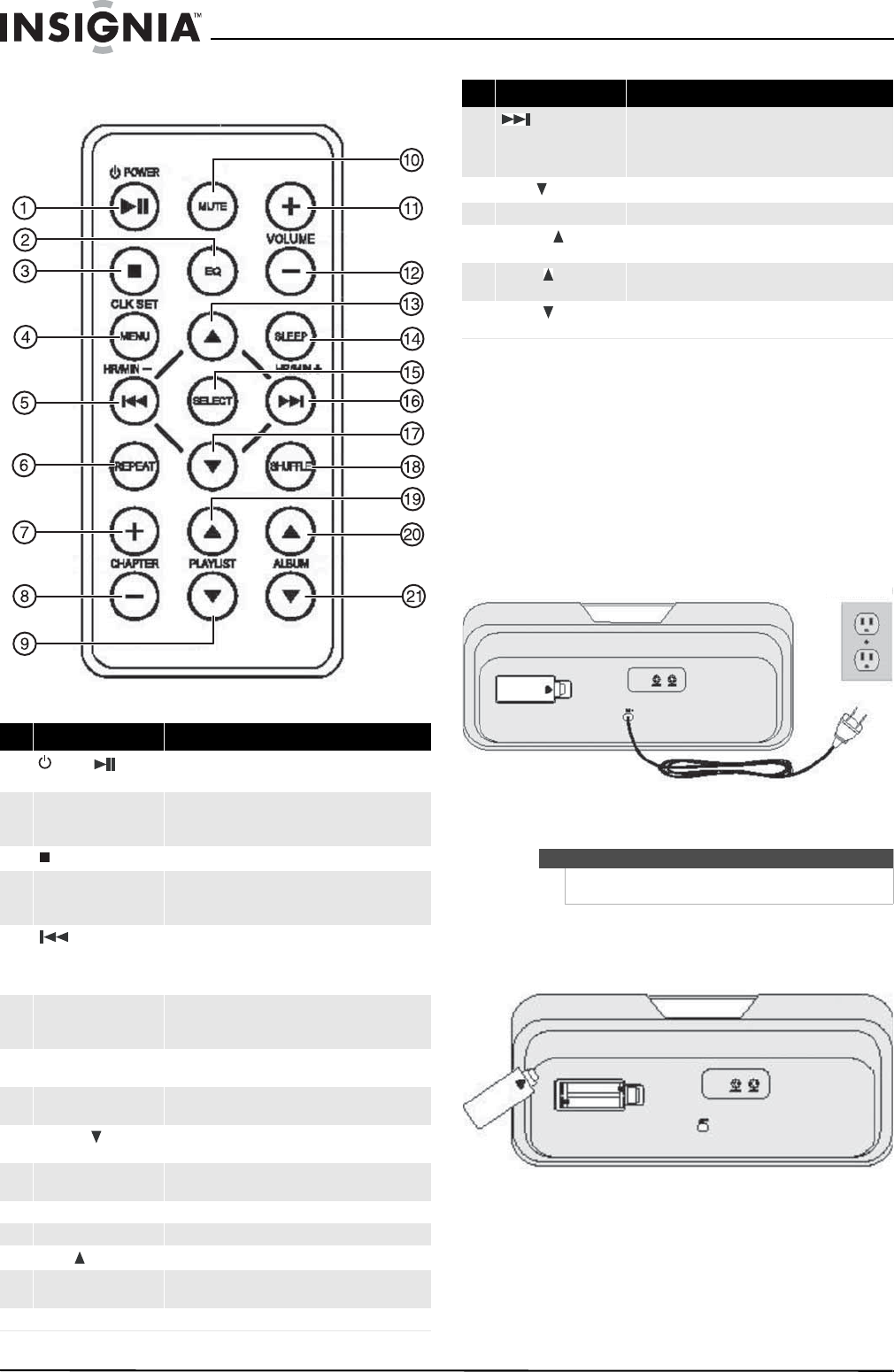
4
Insignia NS-IPSD4 MP3 Speaker Dock
www.insigniaproducts.com
Remote control
Setting up your speaker
dock
Connecting the power
To connect the power to your speaker dock:
• Plug the power cord into a 120 V/60 Hz AC wall
outlet.
Installing the backup batteries
To install the backup batteries:
1 Open the backup battery compartment on the
bottom of your speaker dock.
2 Insert two AAA batteries, noting the positive (+)
and negative (-) markings in the compartment.
3 Replace the battery compartment cover.
# Description Function
1
Power/
(play/pause) button
Press to turn the power on or off. Press to play or
pause a docked iPod.
2 EQ button Press to cycle through the available preset sound
modes. Choices include Rock, Classic, Jazz, and
Pop.
3
(stop) button
Press to stop playback.
4 MENU/CLK SET button Press to cycle through a docked iPod’s menus. With
the speaker dock powered off, press and hold to set
the clock.
5
(SKIP-)/HR/MIN-
button
Press to skip to the previous media file. Press and hold
to search backwards through an audio or video file on
a docked iPod. When setting the clock, press to adjust
the hour and minute.
6 REPEAT button Press to repeat the current audio track. Press twice to
repeat the entire album or playlist. Press three times
to turn the repeat option off.
7 CHAPTER+ button Press to cycle forward through the movie chapters on
an iPod.
8 CHAPTER- button Press to cycle backward through the movie chapters
on an iPod.
9
PLAYLIST button
Press to cycle down through the available playlists on
a docked iPod.
10 MUTE button Press to mute the sound. Press again to restore the
sound.
11 VOLUME+ button Press to increase the volume.
12 VOLUME- button Press to decrease the volume.
13
MENU button
Press to navigate up through a docked iPod.
14 SLEEP button Press repeatedly to set the sleep timer. The time
increases in 10 minute increments.
15 SELECT button Press to make selections on a docked iPod.
16
(SKIP+)/HR/MIN+
button
Press to skip to the next media file. Press and hold to
search forwards through an audio or video file on a
docked iPod. When setting the clock, press to adjust
the hour and minute.
17
MENU button
Press to navigate down through a docked iPod.
18 SHUFFLE botton Press to turn the shuffle option on or off.
19
PLAYLIST button
Press to cycle up through the available playlists on a
docked iPod.
20
ALBUM button
Press to cycle up through the available albums on a
docked iPod.
21
ALBUM button
Press to cycle down through the available albums on a
docked iPod.
Note
These batteries are for clock/alarm backup only, in
case of a power outage.
# Description Function
AC 120 V ~ 60 Hz
NS-IPSD4_09-0663_MAN_ENG_V1.book Page 4 Friday, September 4, 2009 6:41 AM













