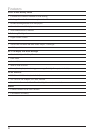9
Control Denitions
5. Bass Button
Press the Bass Button to allow the levels of bass to be adjusted.
6. Snooze Button
Press the Snooze Button to delay the alarm after it has sounded.
Press the Snooze Button with the unit powered on to set the sleep timer.
7. Audio/Video Output
Use the Audio/Video Output to connect the unit to a television or external speakers.
8. Auxiliary Input
Use the Auxiliary Input to connect an external audio source to the unit.
9. Battery Compartment (Requires 4 AA Batteries and 2 AAA Batteries, not included)
10. Time/Menu Button
Press and hold the Time/Menu Button, with the unit powered off, to set the clock.
Press the Time/Menu Button to move to the previous menu on a docked iPod or iPhone.
11. Up/Hour & Down/Minute Buttons
Press the Up/Hour & Down/Minute Buttons to skip and search through songs on a docked iPod or
iPhone. Press the Up/Hour & Down/Minute Buttons to adjust the hour and minute when setting the
clock.
12. Source Button
Press the Source Button to switch between iPodMode and AuxMode.
13. Play/Pause Button
Press the Play/Pause Button to play or pause a docked iPod or iPhone.
14. Enter Button
Press the Enter Button to make selection on a docked iPod or iPhone.
15. DC Power Input
Use the DC Power Input to connect the unit to a power source.
10
11
12
15