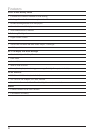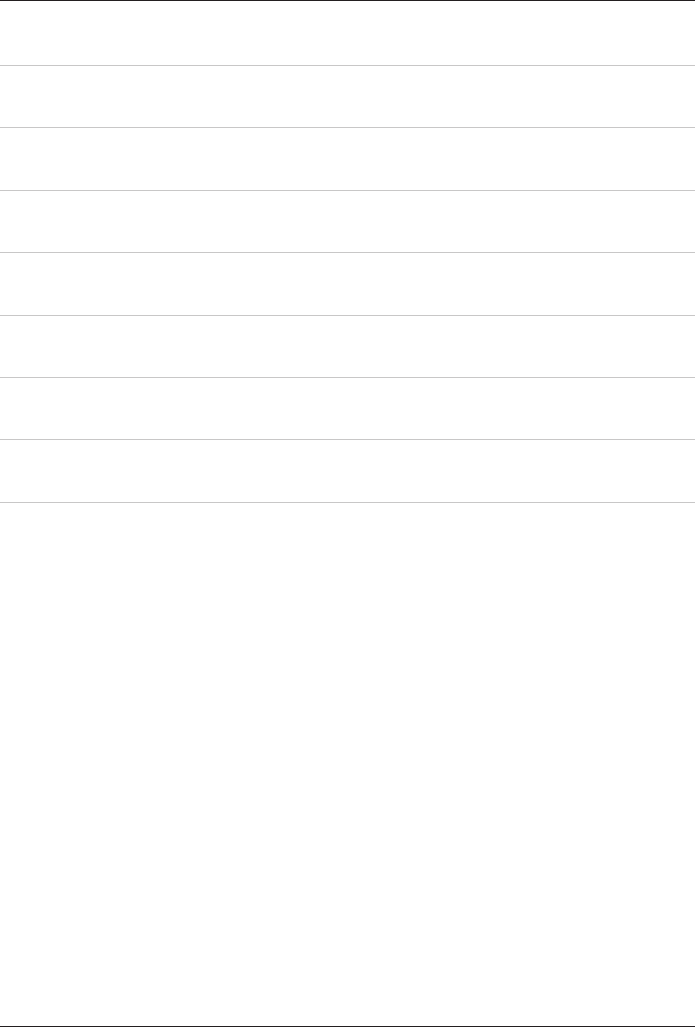
11
Control Denitions
16. Power Button
Press the Power Button to turn the unit off and on.
17. Random Button
Press the Random Button to activate the ShuffleMode on a docked iPod or iPhone.
18. Play/Pause Button
Press the Play/Pause Button to play or pause a docked iPod or iPhone.
19. Skip/Search Buttons
Press the Skip/Search Buttons to skip or search through songs on a docked iPod or iPhone.
20. Volume/Bass Buttons
Press the Volume/Bass Buttons to adjust the levels of volume or bass output from the unit’s speakers.
21. Mute Button
Press the Mute Button to mute the volume on the unit.
22. Source Button
Press the Source Button to switch between iPodMode and AuxMode.
23. Bass Button
Press the Bass Button to allow the levels of bass to be adjusted.