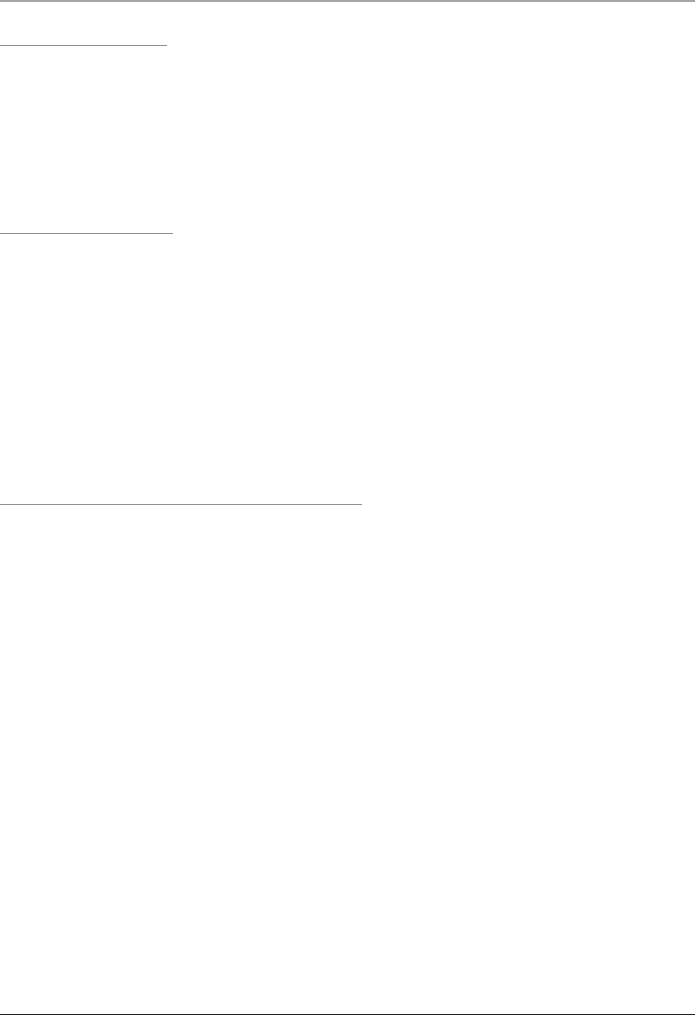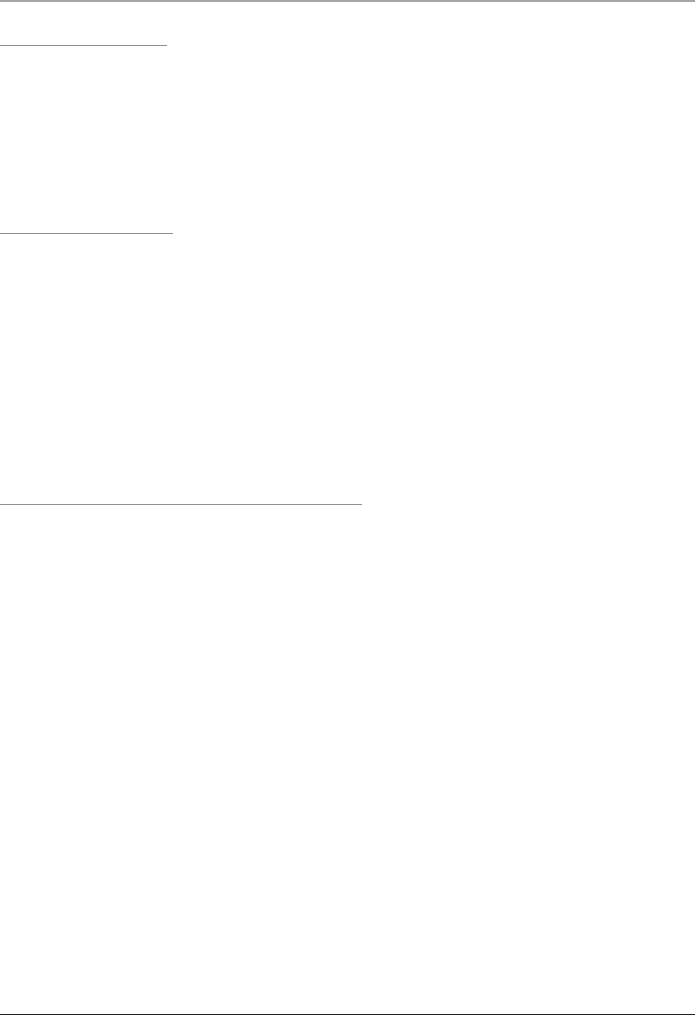
Operations
Setting the Timer
a. With the player off, press the TIMER button to cycle through the different timer
options (timer ON, timer OFF, ON, and OFF).
b. At the “timer on” or “timer off” functions, indicated by “ON” or “OFF” followed
by a time, press the IPOD FWD/HR button to cycle up through the hour and press
the IPOD REW/MIN button to cycle up through the minute.
c. After the “timer on” and/or “timer off” functions are set, press the TIMER button
until the LCD Display reads “ON” by itself.
d. Wait for 5 seconds and the timer functions will be set with the specied time.
Setting the Clock
a. With the unit off, press the CLOCK button on the remote.
b. When the time begins to blink on the LCD Display, press the SKIP UP button to
cycle up through the hour and press the SKIP DN button to cycle up through the
minute.
c. Wait 9 seconds, and the clock will be set with the specied time.
continued
Saving Radio Stations to the Memory
a. Press the FUNCTION button consecutively until the FM or AM radio mode is on.
b. Tune to the desired station.
c. Using the Remote Control, press the MEM button.
d. Press the IPOD FWD/HR. and IPOD REV/MIN buttons to select a Preset to save
the current station under.
e. After the preset has been selected press the MEM button. The current radio fre-
quency is now saved to the selected preset.
8