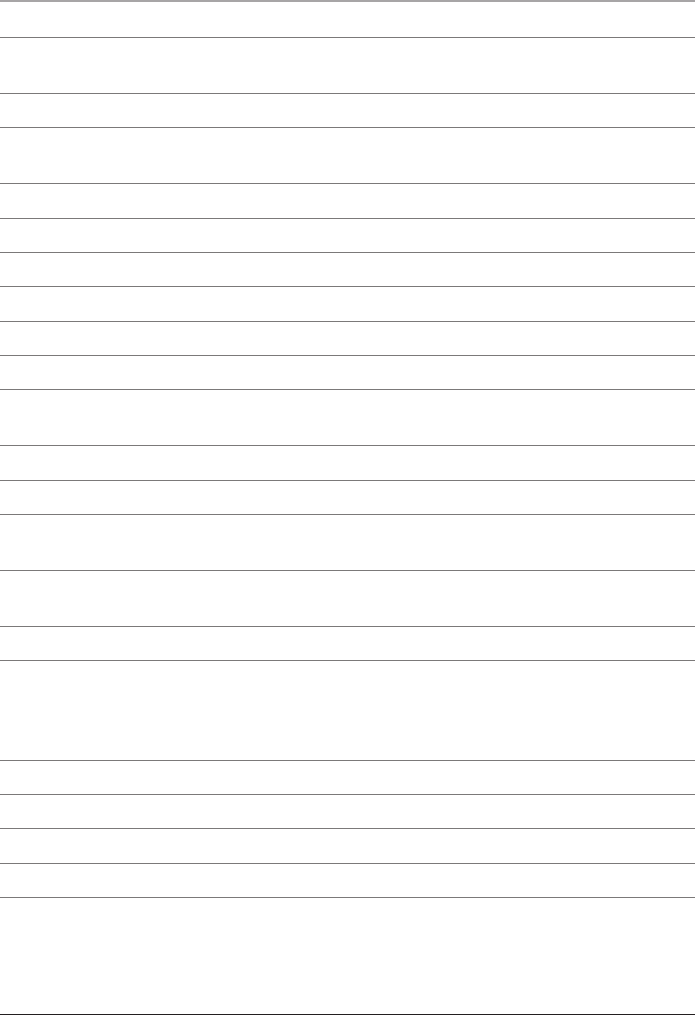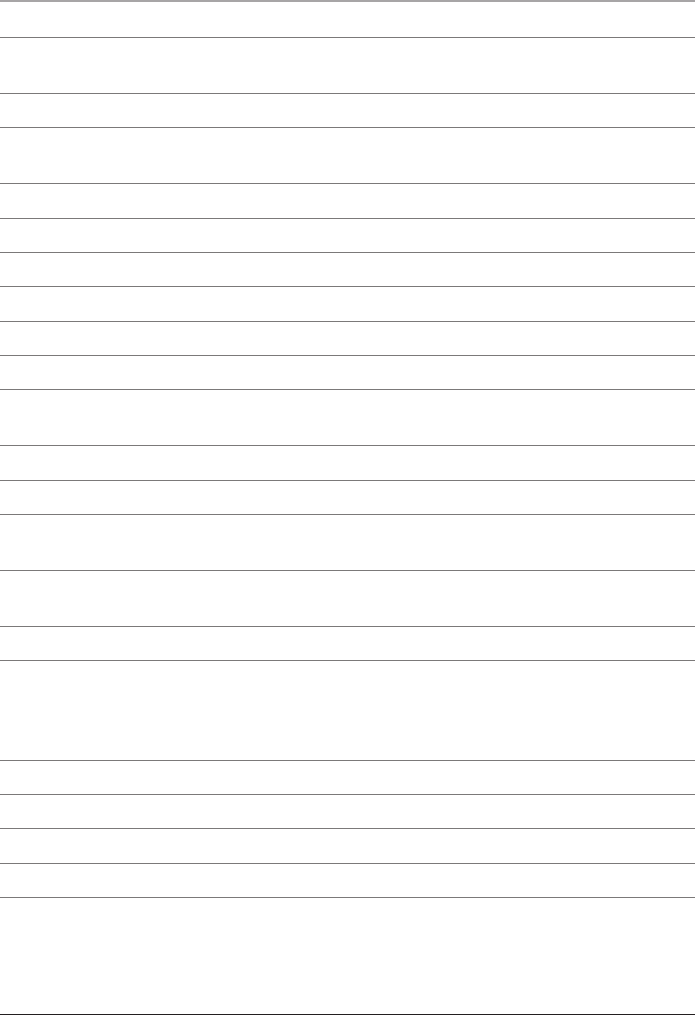
Peripherals Dened
26 REPEAT Press the REPEAT button to set an iPod to repeat one song, or all songs.
27 CHAPTER Press up on the CHAPTER button to increase the chapter number, or press
down on the CHAPTER button to decrease the chapter number.
28 ALBUM Press up or down on the ALBUM button to cycle through the iPod’s albums.
29 FUNCTION Press the FUNCTION button to switch between radio, iPod Docking Station
and iPOD SHUFFLE port.
30 AUX Press the AUX button to switch the between AV1-4 inputs..
31 MENU Press the MENU button to enter the menu on an iPod.
32 CLOCK With the power off, press and hold the CLOCK button to set the clock.
33 FL Press the FL buttons to adjust the balance of the unit’s left speaker.
34 BASS Press the BASS buttons to adjust the bass level.
35 MUTE Press the MUTE button to decrease the volume entirely.
36 SLEEP/SNOOZE Press the SLEEP/SNOOZE button to set the sleep timer (5 - 90 min-
utes), or activate the snooze (5 minutes) after the alarm has gone off.
37 TIMER Press the TIMER button to set the unit to come on or turn off at a certain time.
38 MEMORY Press MEMORY buttons to cycle up and down through preset radio stations.
39 PLAYLIST Press the PLAYLIST buttons to cycle up and down through the playlists on an
iPod.
40 EQ Press the EQ button to switch equalizer modes between Classic, Jazz, Rock, Pop, Flat,
SRS (SRS TruBass®), 3D (3D Enhanced Audio).
41 MEM Use the MEM button to save stations to the unit’s memory.
42 Navigation Controls/SELECT Use the Navigation Controls to move through an iPod
menu system, change the radio station, or set the clock. Press the SELECT button to select
a song, photo, or video on your iPod, or when the power is off, use the SELECT button to
set the clock.
43 SHUFFLE Press the SHUFFLE button to randomly play songs on an iPod.
44 DISPLAY Press the display button to cycle between the clock and the current function.
45 FR Press the FR buttons to adjust the balance of the unit’s right speaker.
46 TREBLE Press the TREBLE buttons to adjust the treble level.
7