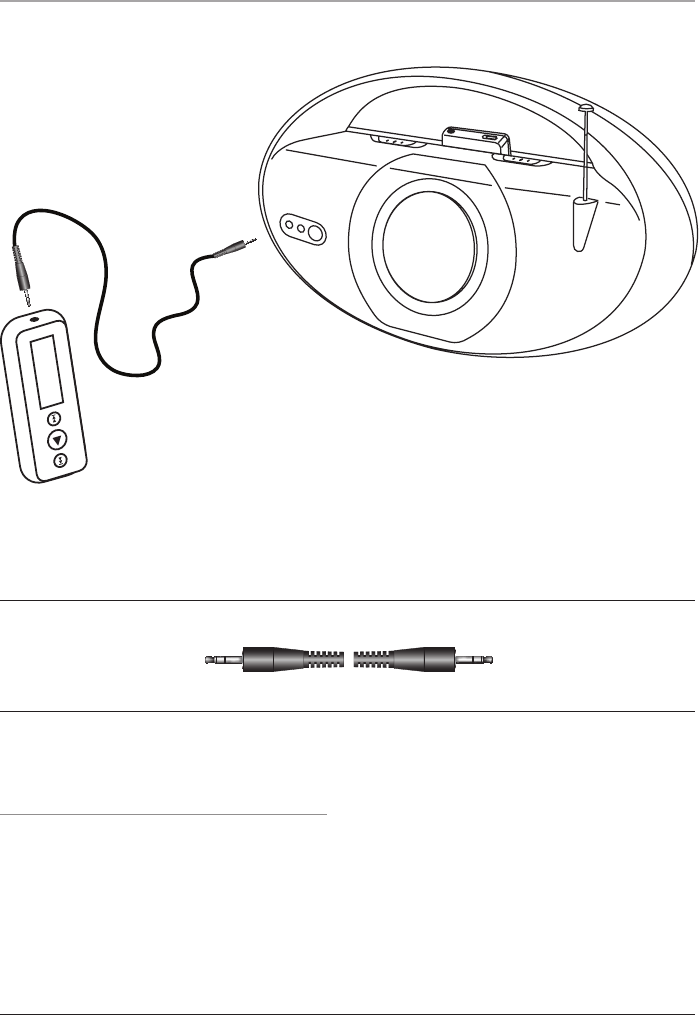
5
Connect to the headphone
jack.
Audio In Connection Guide
Connect to the Aux In or
Line In jack.
To an External
Audio PlayerFrom Unit
• The unit must be set to AUX in order for the external audio device to play through the unit’s speakers.
Connecting Other Digital Audio Devices
a. Use a line-in cord to connect an iPod shufe or other audio device to the line-in port.
b. Toggle the AM-FM-CD-iPOD/AUX switch to iPOD/AUX to activate the line-in.
c. The iPod shufe or other audio device will now play through the speakers of the player.














