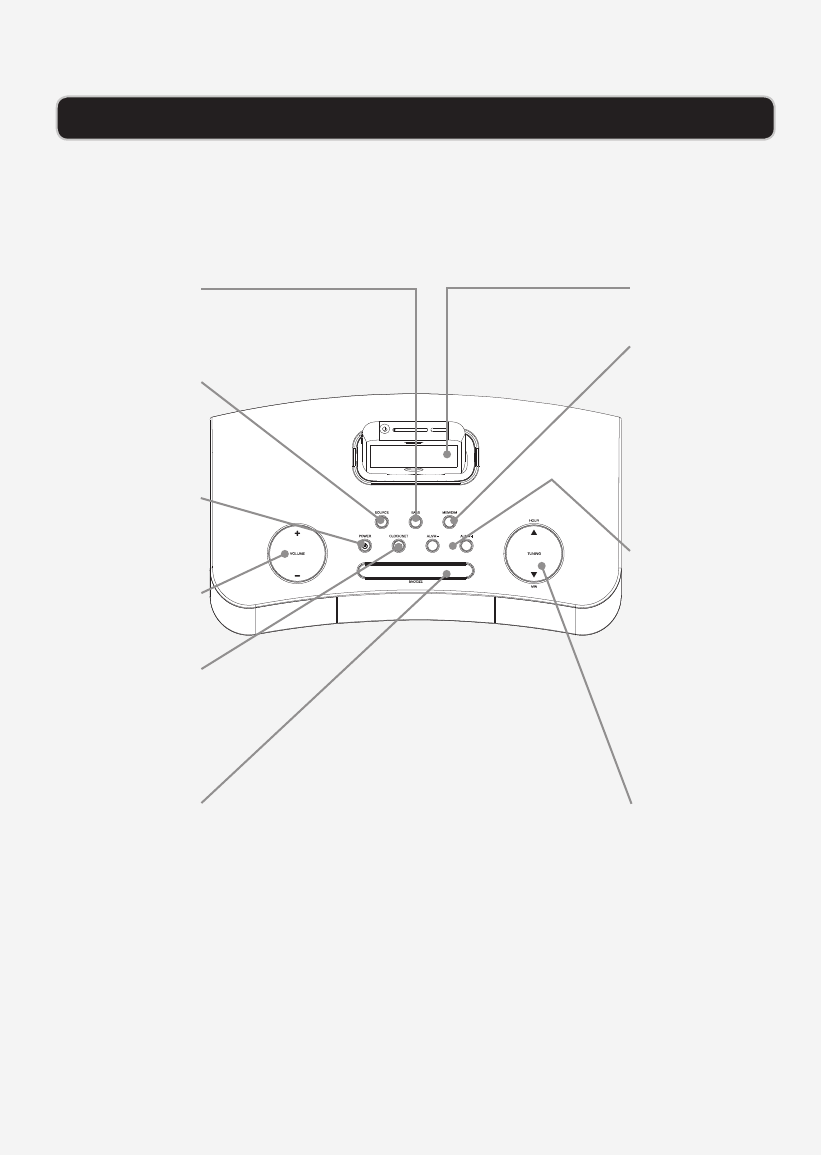
iLive | ICP310B6
INTRODUCTION
BASS
Press to turn the
bass mode o
or on.
SOURCE
Press to switch
between iPod,
AUX, AM, and FM
modes.
POWER
Press to turn the
clock radio o
or on.
VOLUME
Press to adjust the
volume.
CLOCK SET
With the power
turned o, press
and hold the clock
set button to set
the time.
SNOOZE
Press, after the
alarm sounds, to
delay the alarm
for an additional 9
minutes.
DOCK FOR
iPhone/iPod
MEM/DIM
Press to adjust
the brightness of
the display. Press
and hold in AM or
FM radio mode to
save the current
radio station to
the clock radio’s
memory.
AL1/M-/AL2/M+
With the power
o, press and hold
to adjust the alarm
time. Press repeat-
edly to adjust the
alarm source.
With the power
on, press to cycle
through saved
AM or FM radio
stations.
TUNING/HOUR/
MIN
Press to adjust the
AM or FM radio
station. Press to
adjust the hour
or minute when
setting the time or
alarm.














