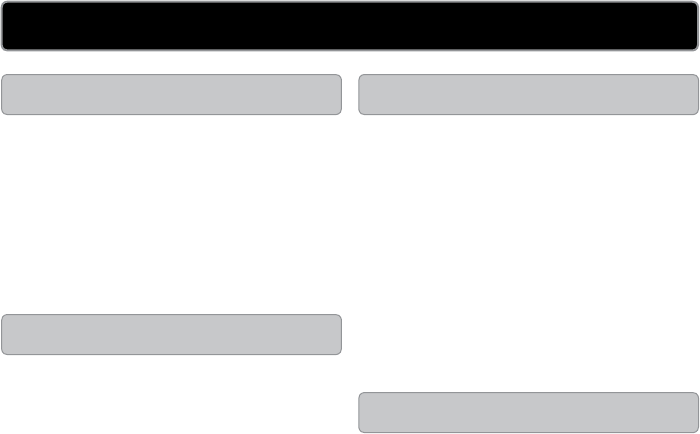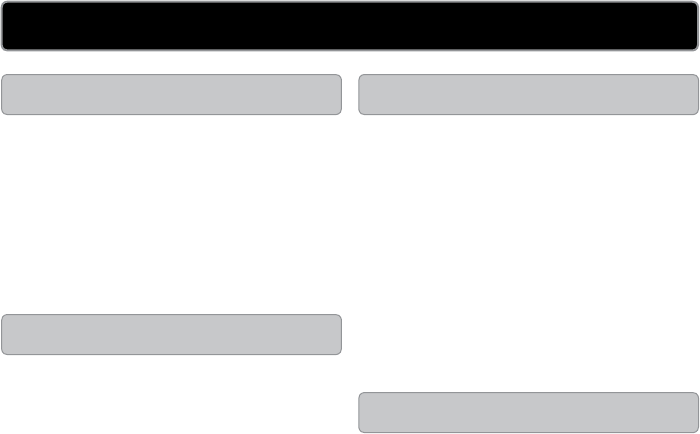
OTHER
USING THE AUX INPUTSLEEP TIMER
SETTING THE DIMMER
USING THE VIDEO OUTPUT
1 Connect an MP3 player or other
audio source to the AUXILIARY
INPUT using a 3.5mm line input
cable (not included).
2 Press the POWER/SOURCE button
to switch to AUX mode.
3 Use the connected MP3 player
or other audio source’s native
controls to play music through the
boombox.
1 With the clock radio powered
on and playing, press the SLEEP
button repeatedly to set the sleep
timer.
2 After the set amount of time
has expired, the clock radio will
automatically power o.
1 Press the SNOOZE/DIM button
repeatedly to adjust the brightness
of the display.
1 Connect a television to the VIDEO
OUTPUT using a RCA video cable
(not included).
2 Adjust the connected television
to the input setting used when
connecting the television to the
clock radio.
3 Adjust the settings on your iPod or
iPhone to allow TV OUT.
4 Video played from a docked iPhone
or iPod will now play through the
connected television.