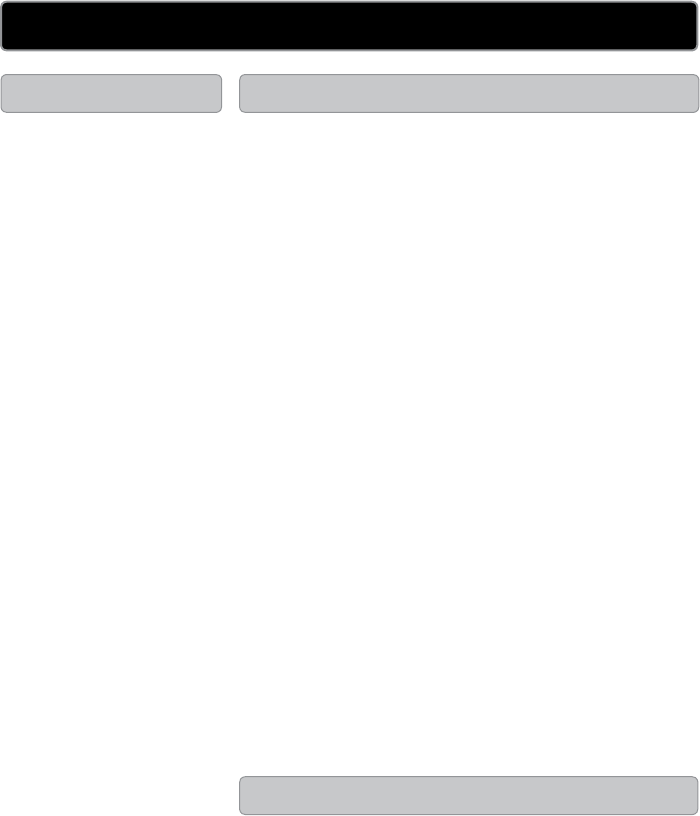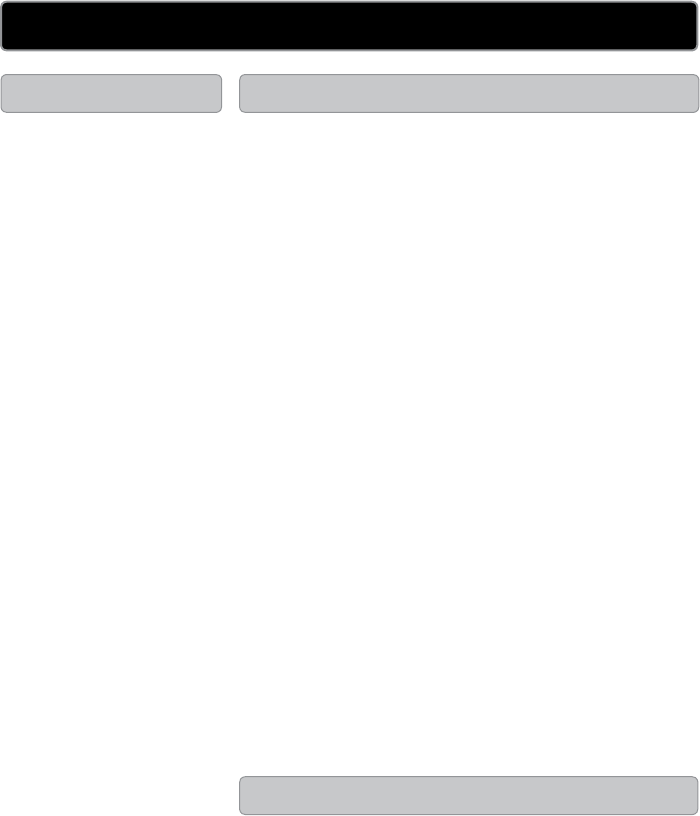
1 Press and hold the
POWER/SOURCE
button to power the
clock radio o.
2 Press the CLOCK/
ALARM SET button.
3 Press the SKIP/
SEARCH/TUNING/
HR buttons to adjust
the hour. Press
the VOLUME/MIN
buttons to adjust the
minute.
4 Press the CLOCK/
ALARM SET button
to nish setting the
clock and alarms.
1 Press the POWER/SOURCE button to power the
clock radio on.
2 Press the CLOCK/ALARM SET button.
The time on the display will begin to blink and AL1
will appear to indicate you are setting alarm 1.
3 Press the POWER/SOURCE button to switch
between waking to iPod, Radio, or Buzzer.
4 Press the SKIP/SEARCH/TUNING/HR buttons to
adjust the hour. Press the VOLUME/MIN buttons
to adjust the minute.
5 Press the CLOCK/ALARM SET button.
The time on the display will begin to blink and AL2
will appear to indicate you are setting alarm 2.
6 Press the POWER/SOURCE button to switch
between waking to iPod, Radio, or Buzzer.
7 Press the SKIP/SEARCH/TUNING/HR buttons to
adjust the hour. Press the VOLUME/MIN buttons
to adjust the minute.
8 Press the CLOCK/ALARM SET button to set the
volume.
The volume indicator on the display will begin
ashing.
9 Press the CLOCK/ALARM SET button to nish
setting the alarms.
1 Follow the instructions for SETTING THE CLOCK
AND ALARMS.
2 Press the POWER/SOURCE button to turn the
clock radio o.
3 Press the ALARM button repeatedly to activate
alarm 1, alarm 2, or both alarms.
When the AL1 or AL2 indicator appears on the
display, that alarm is active and will sound at the set
alarm time.
CLOCK AND ALARMS
SETTING THE CLOCK
SETTING THE ALARMS
ACTIVATING THE ALARMS