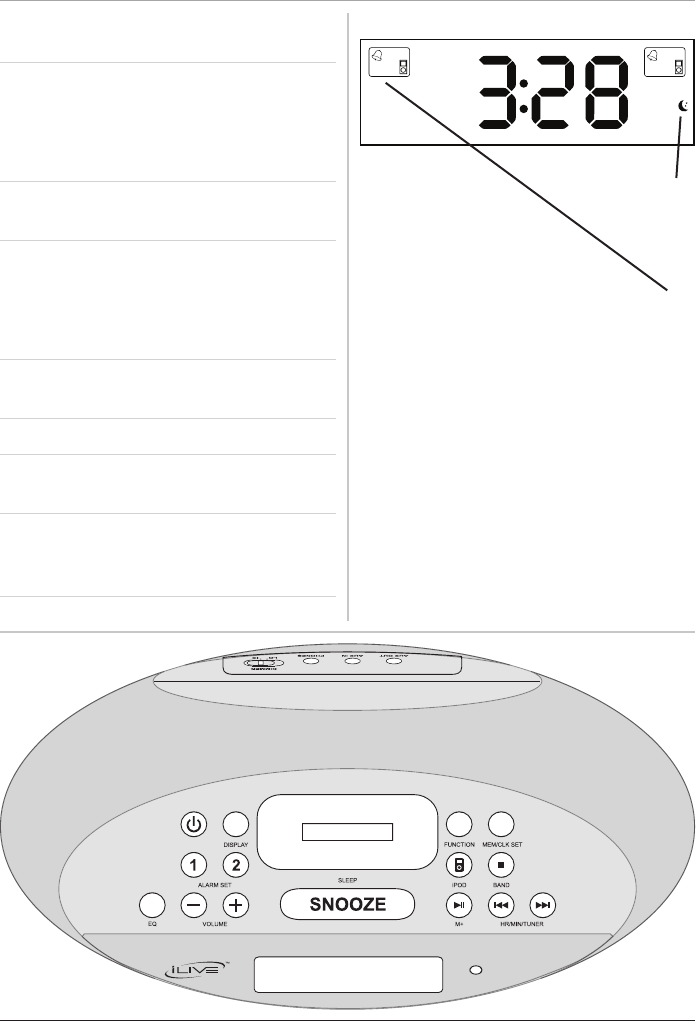
Setting the Alarm
7
AL OFF/
RESET
STANDBY
1 Turn the unit off by pressing the
Standby/AL Off/Reset Button.
2 Press and hold Alarm Set Button 1
or 2.
The hour of the alarm time will begin
to blink, indicating it can be changed.
3 Press the /HR/MIN/Tuner/
Buttons to adjust the blinking hour.
4 Press Alarm Set Button 1 or 2.
The minute of the alarm time will
begin to blink, indicating it can be
changed.
5 Press the /HR/MIN/Tuner/
Buttons to adjust the blinking minute.
6 Press Alarm Set Button 1 or 2.
The alarm source options will begin
to blink, indicating it can be changed.
7 Press the /HR/MIN/Tuner/
Buttons to adjust the alarm source to
Buzzer, Radio, or iPod..
Alarm 1
Radio
Alarm 2
Radio
Sleep
Indicator
Alarm Set/Source
Indicator


















