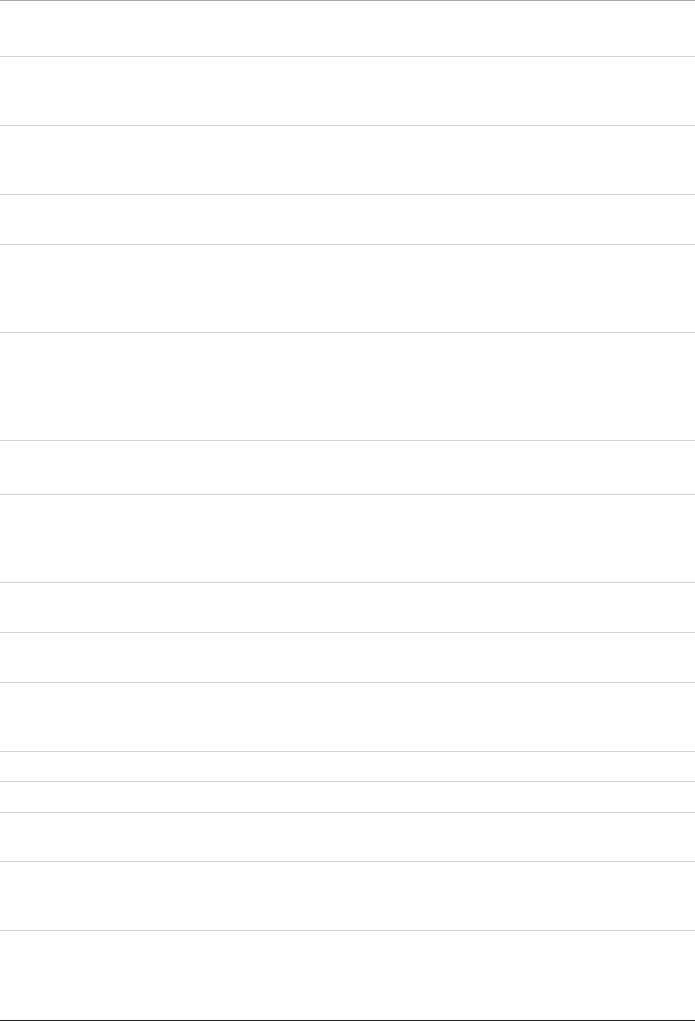
Control Denitions
21 Mute Button
Press the Mute Button to mute the unit’s volume.
22 Standby/AL Off/Reset Button
Press the Standby/AL Off/Reset Button to turn the unit off and on. When an alarm sounds, press the
Standby/AL Off/Reset Button to turn the alarm off.
23 Play/Pause/M+ Button
In iPod Mode, press the Play/Pause/M+ Button to play or pause media from an iPod. In Radio Mode,
press the Play/Pause/M+ Button to cycle up through the preset radio stations.
24 DISP (Display) Button
Press the Display Button to view the time on the LCD Display while listening to the AM or FM radio.
25 Menu/MEM/CLK Set Button
In iPod Mode, press the Menu/MEM/CLK Set Button cycle back through a docked iPod’s menus. In
Radio Mode, press the MEM/CLK Set Button to save a radio station to the unit’s memory. With the
unit powered off, press and hold the MEM/CLK Set Button to set the time.
26 HR/MIN/TUN-DN Button
In iPod Mode, press the HR/MIN/TUN-DN Button to skip to the previous media le, or press and hold
the HR/MIN/TUN-DN Button to search backwards through an individual audio or video le. When
setting the clock, press the HR/MIN/TUN-DN Button to adjust the hour and minute downward on the
time. In Radio Mode, press the HR/MIN/TUN-DN Button to adjust the radio station downward.
27 Shufe Button
In iPod Mode, press the Shufe Button to turn the shufe option, on the docked iPod, off or on.
28 Repeat/M- Button
In iPod Mode, press the Repeat/M- Button to turn the repeat option, on the docked iPod, off or on.
Press the Repeat/M- Button once to repeat the current audio track and twice to repeat an entire album or
playlist. In Radio Mode, press the Repeat/M- Button to cycle down through the preset radio stations.
29 Chapter Button
In iPod Mode, press the Chapter Buttons to cycle through movie chapters on a docked iPod.
30 Album Button
In iPod Mode, press the Album Buttons to cycle through albums on a docked iPod.
31 Alarm Set Buttons
With the unit powered off, press the Alarm Set Buttons to turn alarm one or alarm two off and on. With
the unit powered off, press and hold the Alarm Set Buttons to set alarm one or alarm two.
32 FUNC (Function) Button
Press the Function Button to switch between AUX Mode and Radio Mode.
33 iPod Button
Press the iPod Button to switch the unit to iPod Mode.
34 Stop/Band Button
In iPod Mode, the Stop/Band Button to stop media from an iPod. In Radio Mode, press the Stop/Band
Button to switch between AM and FM radio.
18


















