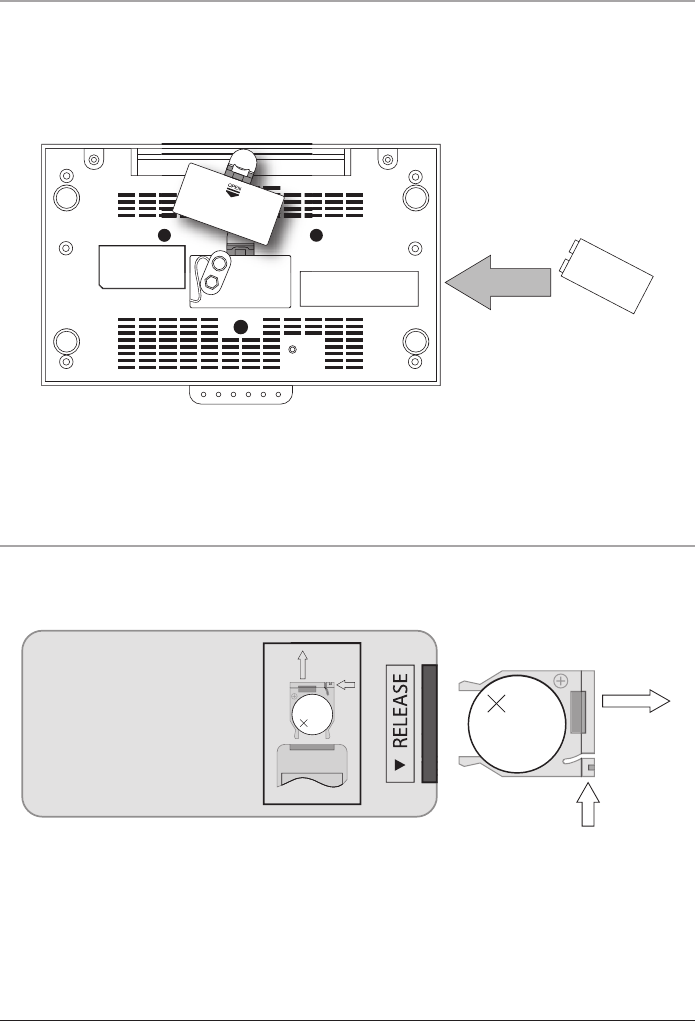
5
Changing the Remote Battery
LITHIUM BATTERY
CR 2025
3V
CR2025
PUSH
OPEN
LITHIUM BATTERY
CR 2025
3V
CR2025
PUSH
OPEN
1. Push the Release Button and pull out the Battery Compartment to access the battery.
2. Replace the old battery with an equivalent new battery (CR2025).
3. The positive side of the battery, as indicated by a plus symbol, must be facing up when inserted into the
remote.
WARNING: Danger of explosion if the remote control’s batteries are incorrectly installed. Replace only
with the same or equivalent battery.
Using the Units Backup Battery
Insert a 9-Volt battery into the unit’s Battery Compartment to serve as a backup in case of a power failure.
(9-Volt Battery not included)
Please note, the backup battery is only meant to power the unit for a short period of time. It is not meant to
serve as the unit’s main power supply.
RESET
9-Volt Battery














