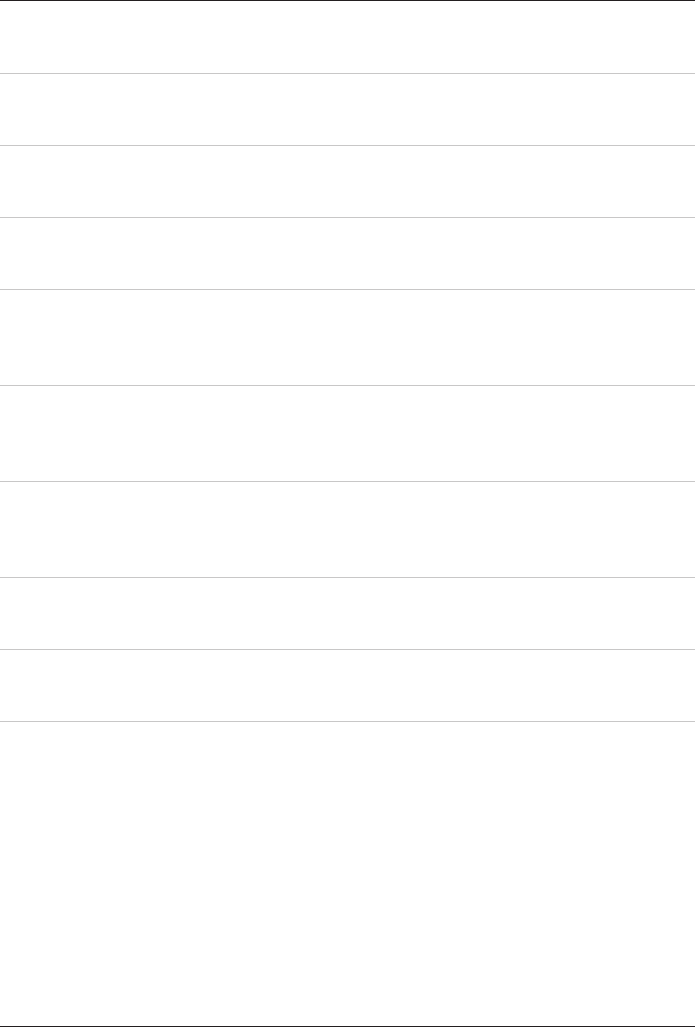
13
Control Denitions
Mute Button21.
Press the Mute Button to entirely reduce the volume of the unit.
Power Button22.
Press the Power Button to turn the unit off and on.
Play/Pause Button23.
Press the Play/Pause Button to play or pause music from an iPod or CD.
Memory Button24.
Press the Memory Button to save the current radio station to the unit’s memory.
Menu Button25.
Press the Menu Button in iPod Mode to cycle back through menus on a docked
iPod.
Shufe Button26.
Press the Shuffle Button in CD Mode or iPod Mode to play songs from that
source in a random order.
Repeat Button27.
Press the Repeat Button in iPod Mode or CD Mode once to repeat the current
song, and twice to repeat an entire playlist or album.
Chapter Buttons28.
Press the Chapter Buttons to cycle through chapters on a docked iPod.
Album Buttons29.
Press the Album Buttons to cycle through albums on a docked iPod.


















